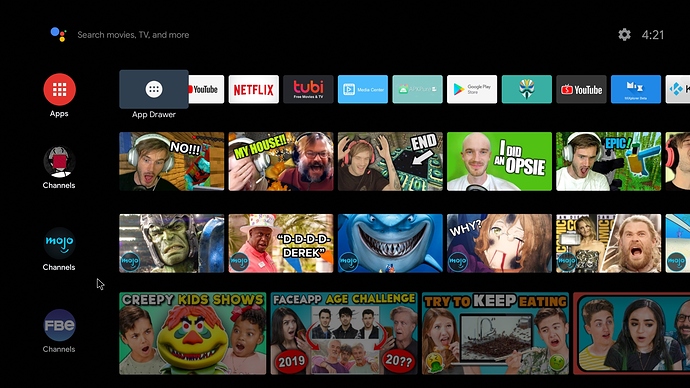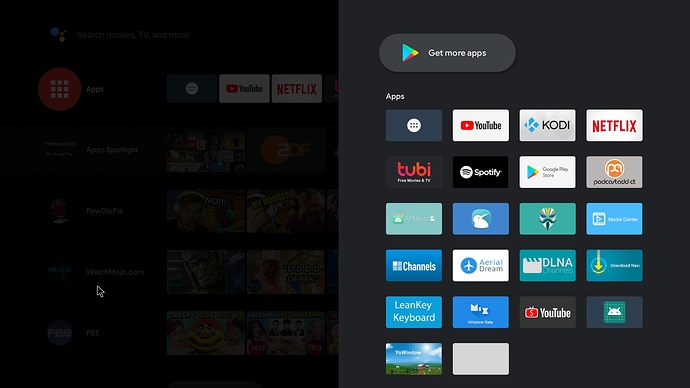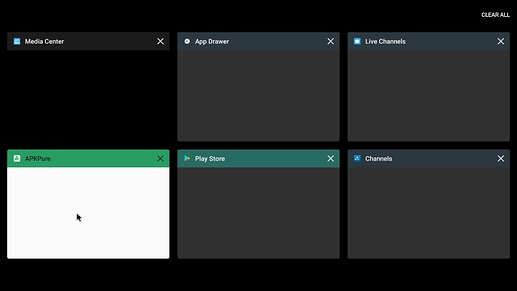Khadas Edge Custom AndroidTV Pie Firmware v1.6
v1.6 Changelog
- Remove the Setup screen so users in China(and elsewhere) can also use the ROM
- Update video codecs and GPU drivers
- Add YUV422 10-bit color options
- TvSettings Support mouse operation with ethernet settings
- Add Filelinked App Store to easily install popular apps.
Use code 17 76 76 76 (easy to remember )
) - Add Settings app for phone launchers
- Fix widgets on phone launchers
After installing and opening your launcher:
Open Terminal app and type without quotes ‘ su ’ then Enter then ’ /system/bin/widget and press Enter again. Widgets should work now for around 30 popular launchers by default.
If not working, tell me your launcher name then I’ll tell you how to fix it.
To set a different launcher:
Use TvSettings - Tuner Settings - Home - Choose your launcher and then press the home button on your remote.
You can also use YoWindow for interesting live or static desktop wallpaper.
Preferred phone launchers are Zim(better and open-source) or Nova(more options) Launcher.
For Zim Launcher, swipe from the left side on the homescreen for extra settings and to set wallpaper or long press on the homescreen to set wallpapers, app icons can easily be dragged from the Appdrawer to the homescreen too.
For Nova Launcher, you have to search for an app in the Appdrawer’s Search bar and long press it to be able to drag it or it’s widget to the homescreen.
– - Update Kodi - Cannow seek in H265 videos, improved frame-rate switching, Inputstream, includes a patch that will be in 18.8 and not in 18.7.
- Update Nova Video Player - Fix some DTS-HD sound issue
- Update LeanKeyKeyboard - The onscreen keyboard’s size can now be changed and other languages can now enter special characters.
- Update Lightning browser
- Add Google Clock Screensaver
- Updated adblocker
- Add permissions for Vulkan API for some apps that might require it
- Fix Search in More Settings
- Update busybox to latest version
- Improve Mele F10 airmouse - Bottom row keys now control Rewind, Stop, Play/Pause, Forward & the 1st key second bottom row now opens menus in apps.
- Extra gamepad remotes
- Enable support for VirtualXposed
This app can be used together with the Hijack Suite Free Xposed Module to make some apps work that check Safetynet if Magisk doesn’t work.
Magisk patched by default again
You also need to enable ‘Hide Magisk’ in Magisk Manager’s Settings otherwise the BasicIntegrity test will fail. Using a Xiaomi Mi 7 as fingerprint and device sumulation with all settings enabled makes both CTS and BasicIntegrity tests pass - For Netflix, install version 7.42 or earlier from the APKPure app store or Filelinked Store
Download link v1.6:
https://mega.nz/file/BccgTIJb#PaUfplwoL_bhtO0tgMMqetHlE8AIMy3RdoV09XhmYHE
Pass: khadas
Flash with FactoryTool v1.68 (Windows)
https://github.com/rockchip-linux/tools/raw/master/windows/FactoryTool_v1.68.02.rar or
https://github.com/rockchip-linux/tools/raw/master/linux/Linux_Upgrade_Tool/Linux_Upgrade_Tool_v1.49.zip (Linux)
Buy me a beer?
Ethereum/Paypal
 __
__ 
v1.5 Changelog
- Fixed Google Play Store new layout to use the top Apps/Games/Updates/Settings menu correctly.
- Decreased animation time by 50% for AndroidTV.
Should be a lot snappier now. - Fixed slow AndroidUI on every boot caused by fractional frame-rates(finally)
No need to manually set the resolution anymore. - Removed additional stock apps not needed
- Changed DPI to 320 for a better AndroidTV experience
- Updated to latest video codecs
- Changed AppDrawer icon
- Updated to the latest Magisk Manager
- Add RefreshRate switching for any app
Add KeyMapper application
This is an open-source app. Check the AppDrawer to open it.
You can map the power off menu, screenshot and Google Assistant(if you have a voice button on your airmouse) - Add CetusPlay server app so you can use your phone as a remote control for AndroidTV.
Install the client app on your phone - https://play.google.com/store/apps/details?id=com.cetusplay.remotephone - Nova Video Player added
– Support 10-Bit H265 video playback on Rockchip devices now
– Support 10-Bit H264 software decoding now used by Anime videos.
(1080p support still wip)
Download link v1.5:
https://mega.nz/#!BRF0iKBA!10d1PJZwn6Gzguq8_LO3CFzy76OXVMaU2UfqJmp5Al0
Pass: khadas
Flash with FactoryTool v1.66
Boot.img: https://mega.nz/#!pZNHBQgA!GTS1thv6Ly0qns7THsp7bRbW00iUK6KzuoPH0iWj6BA
(Patch it with Magisk Manager then flash it through Developer Settings, Flash Image and choose Boot)
v1.4 Changelog
- Add More Settings Menu in TvSettings
– Use it to change fan speed or LED settings. - Add Fan and LTE drivers
- Fix HD Audio passthrough in apps like Kodi
- Add Disable sound in TvSettings menu
– It can be useful if you use the tv remote to control the volume and don’t want a ir remote/airmouse or apps to change the volume. - Add 192Khz FLAC audio playback
- Add extra gamepads like PS3/4, Xbox/Xbox 360/One, Nintendo Switch
- Fix SDBoot - Use SDDiskTool v1.67 and Restore option to write firmware to a micro-sd card and for it to upgrade the emmc firmware easily.
- Add TvSettings - Developer Options Flash image, Reboot Recovery, Reboot MaskROM Mode options.
Click 7 times on About - Build Info to activate Developer Options.
To Root
Install Magisk Manager then patch the stock boot.img
Unzip to get the app - https://github.com/topjohnwu/Magisk/releases/download/v20.0/Magisk-v20.0.zip
Use Flash Image menu in developer options then select Boot and the magisk_patched_boot.img to flash it. Might need to do it twice if the boot partition is in use.
Now you can restart and you will be rooted.
No PC needed to flash a boot.img or recovery.img.
When you want to unroot just flash the stock boot.img again or if wanting to upgrade to the latest Magisk code if some apps can’t get root or pass Safetynet anymore, just patch the stock boot.img again, patch it with Magisk and reflash it. Now you have the latest Magisk code again. Quick and easy.
PS: Will upload the stock boot.img later
Bugs:
The resolution on bootup might not be right, manually change it to 1920x1080x60hz or 4K@60hz.
Kodi only works with 24,25,30,50,60hz frame-rates in this image. 23.976hz frame-rates cause the UI to be slow and is disabled for now.
I hope Khadas will be able to do some tests so I can fix this problem.
Download link v1.4:
https://mega.nz/#!BZthiQQL!UtSbDnjG5PPn9HPw37Bvdltre5WJwgDn1E4N7E5TZy8
Flash with FactoryTool v1.66
v1.3 Changelog
- Add VC-1 Video Codec Playback support
– Use MXPlayer then set the codec to H/W+ instead of H/W, make it the default in the settings
– Download the custom ffmpeg codec and set it as default in MXPlayer’s Decoder settings to have AC3/DTS sound. https://forum.xda-developers.com/devdb/project/dl/?id=28999
Kodi can also playback VC-1 but sometimes you need to set the audio ahead by 1 second in the bottom right audio settings in Kodi while a video is playing. Not sure how to fix this yet. - Add Root with Magisk.
Please read Useful guide for custom Android Pie firmware if you want to pass Safetynet for some streaming app support. - Fix Home button
– Double press for Recent apps screen
– Long press for All Apps screen
– Short press to return to the launcher home screen - Add auto mount for nvme storage (not sure if it works, will try to update if it doesn’t work)
- Disabled forced encryption of userdata partition for a slight speed improvement
- Video playback improvements
drm/atomic: use active_only flag for connector atomic
drm: bridge: dw-hdmi: signal none colorimetry for rgb output
Fix activation of HDR mode on LG OLED
drm/rockchip: hdmi: fix no sound some time
drm: bridge: dw-hdmi: signal full range for rgb output
drm: add picture_aspect_ratio to hdmi 1.4 4k modes
drm: workaround for crash when trying to open render node
vcodec: skip reduce freq
Mali: midgard: fix the memory translation for aarch32
drm: rockchip: dw-hdmi: only force YCbCr422 when max tmds is
up to 340Mhz
drm: bridge: dw-hdmi: signal it content and content type
drm: bridge: dw-hdmi: default to underscan mode
drm/bridge: icn6211: Fix pll setting make the output clock
freq more accurate
clk: rockchip: fix round rate
phy: rockchip-inno-hdmi-phy: add vesa dmt pixel clocks
WIP: mm: dma-mapping: increase dma pool size
v1.2 Changelog - First AndroidTV UI
- Add support for virtual batteries
- Add camera imx214 driver and iq
- Fix some apps that had black bars on the right side
- ddr: update version to v1.28;
- update drm/rockchip: cdn-dp
- kernel: cdn-dp: ignore firmware fallback mechanism
- Add LatinIME keyboard to be selectable in Keyboard settings for French(azerty) and German(qwertz) users
- Add Appdrawer to run sideloaded apps not meant for AndroidTV
- Add favorite apps to App row
- Fix volume changing not working on AndroidTV
- Fix Google Search crash
- Updated Google apps to fix ATV Store not downloading problem
- Some other changes, removed non compatible changes made for AndroidTV to work
Use the Channels app to put Youtube channels on your home screen
v1.1 Changelog
- Add 10-Bit H264 video playback support in Kodi 18(not even Vim 3 can play these videos smoothly:)
- New Recent Apps menu(Long press OK on a window to close it, long press back to close all recent apps)
- Fix shutdown with ir remote(Long press power button to power off or restart)
- Enable permissions for installed apps so you don’t have to enable it for all apps manually(Disable permissions not wanted if needed)
- Spoof ethernet as wifi (Now you can play games like Asphalt etc. that only work on wifi over ethernet too. Some apps only added wifi support since phones/tablets don’t have ethernet)
- Extra speed improvements
- Add SYTV(add-free Youtube), Kiwi browser, Netflix apps
(Kiwi browser can use Chrome addons just like the PC Chrome browser) - Removed a lot of bloatware apps that were meant for tablets
- Block some ads by default to browse faster
- Add kernel support for NFS, Samba v2(MiXplorer + Samba v2 addon is already installed)
(To use Samba v2, use a file manager like MiXplorer, most apps only use Samba v1 with slower speeds and follow this guide - https://androidpctv.com/tutorial-connect-android-pc-windows-samba/) - Changed default keyboard app to work better with an airmouse, it follows mouse movements.
- Fixed Keyboard - Physical keyboard - Show virtual keyboard(Now you can enter the wifi password correctly if using TvSettings with the onscreen keyboard if using a mouse)
v1.0 changelog
- Fixed Kodi crashing
- Add Kodi auto frame-rate switching
- Fixed Youtube freezing problem
- Added fractional frame-rates 23.976hz( Can be useful for apps like Netflix to play smoother)
- General speed improvements
- Add writing to external storage support
- Made HDMI Bitstream audio the default to not manually set it if using passthrough audio
- Fixed apps running sideways
- Removed battery icon
After a lot of work I managed to get AndroidTV firmware built.
It has the AndroidTV layout that is useful to use with a remote.
https://mega.nz/#!wJcimKIZ!2xgWoh6p9qpw3o4fvQChHP7hzepSJPA1ZQ0pF1s8px4
Pass: khadas
All apps screen - Long press Home to see
Recent apps:
Long press back to close all or long press OK to close a single window
Bugs: Just uninstall and reinstall ‘Channels’ app if wanting to use it, seems there is a problem if preinstalling it.
To enter the wifi password just Double press Enter if using an airmouse or keyboard then Search on the right side on the onscreen keyboard to complete.