RK3399PRO & RK3399 SBC HAS FINALLY LAUNCHED ON INDIEGOGO!
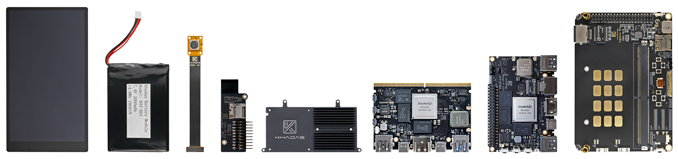
All the latest information will always be updated to our IGG page below:
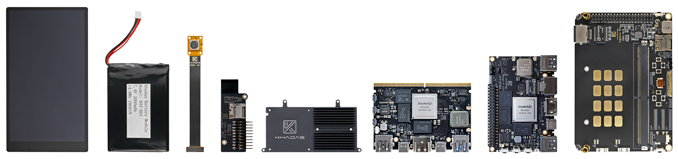
All the latest information will always be updated to our IGG page below:
Again, please back us at Indiegogo:
Hello, AI!
There are images from Ubuntu to write to eMMC and to run from external media. I tried a quick test image with LXDE, and it works. I recorded the image to an SD card, connected it to Khadas EDGE and when I turned on the power, the system started automatically. You do not need any manipulation with multi-boot, it is already by default, when you disable the SD card , automatically starts the regular Android from eMMC. I tried the combined version of the launch LE, the system starts, but while the KODI interface does not start, there is something to work on … 
here are two days that I test ubuntu on my dual-boot computer and I like it a lot.
I see on the site there are firmware files with Android for EDGE, but in the description list in the documentation there is no link to them. Are these working versions of the firmware files that can be used to write to EDGE ?
Yes, the firmware/ROM works for Edge 
Actually, currently only a few developers and reivewers have the Edge samples now, but we prepare do the Edge-V mass production on Dec 2018. The indiegogo backers will get their Edge-V earler.
Have fun!
First alpha version Armbian for EDGE. 
Edge-V V11 samples are ready for shipping soon 
Working well I have to say
Website has been updated!
New ver 20181122 , add wifi ![]()
hello.
not a lot of news, why there is no more contribution.
what are the news from your side.
The main news, @Kwiboo received a sample and began to study it. 
I tried running the latest versions of LE with " rk3399-khadas-captain-linux.dtb" (I took dtb from Armbian) Khadas EDGE on SD card. The system starts normally and works, you can watch the video, but there is no sound (no audio devices available).
By the way, the interface and video in 4K works without brakes and lags. 
p.s.
Today I got the M2 SSD module. The following tests will be related to checking the installation and operation of the system in full mode with M2 (as a normal PC).
Figured out the audio output on EDGE via HDMI. Everything works with the new dtb. Working dtb can be taken here. The desired option should be written to the SD card (after recording the image) and write its name in the file “extlinux.conf” 
it is very desirable to complete the case for Captain with a full set of racks and screws for the Assembly of different versions of the case. By the way, I was faced with the fact that after installing the case, it became difficult to get to the buttons on the EDGE (power, restart function). For the Captain there are a few buttons, preferably left button functions to convert and make the switch “poweroff\on” (the one that is on the opposite side of Captain, opposite the restart button).
@Gouwa
I put together a version of LE EDGE. I checked it myself, it seems everything works. 
You can check on the edge-v is going to be like Libreelec ?