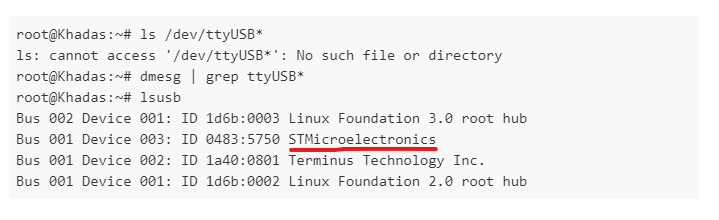Hello!
What should I do to make USB-touch work with VIM1 (Ubuntu) with this 7 inch capacitive touch panel?
HDMI works on it, but no touch supported. Did anyone use screen from RPi with VIM ?
I’m using VIM1_Ubuntu-xfce-bionic_Linux-4.9_arm64_SD-USB_V20191231.img
Can you try this
First check if the the commands are sent thru USB or Serial
type sudo ls /dev and see if there is new serial devices. if there is none
type ‘lsusb’ and see if any usb device is linked to touch screen
There are specific drivers you have to install to make it work,
here is the guide to do it, it is for the RPi but should work here as well,
follow the guide near the end of the page
https://www.waveshare.com/wiki/7inch_HDMI_LCD_(C)
Seems that no USB-touch detected.
root@Khadas:~# ls /dev/ttyUSB*
ls: cannot access '/dev/ttyUSB*': No such file or directory
root@Khadas:~# dmesg | grep ttyUSB*
root@Khadas:~# lsusb
Bus 002 Device 001: ID 1d6b:0003 Linux Foundation 3.0 root hub
Bus 001 Device 003: ID 0483:5750 STMicroelectronics
Bus 001 Device 002: ID 1a40:0801 Terminus Technology Inc.
Bus 001 Device 001: ID 1d6b:0002 Linux Foundation 2.0 root hub
Can you paste what ls /dev returns?
the serial port might not be ttyUSB# it might be something like ttyS# or something else try ls /dev/tty* and ls /dev alone
root@Khadas:~# ls /dev
adsp data loop3 ppp ram0 tty12 tty46 ttype vcs7
amaudio di0 loop4 product ram1 tty13 tty47 ttypf vcsa
amaudio_ctl disk loop5 psaux ram10 tty14 tty48 ttyq0 vcsa1
amaudio_utils display loop6 ptmx ram11 tty15 tty49 ttyq1 vcsa2
amhdmitx0 dsp loop7 pts ram12 tty16 tty5 ttyq2 vcsa3
amremote dtb loop-control ptyp0 ram13 tty17 tty50 ttyq3 vcsa4
amstream_abuf dtbo mali ptyp1 ram14 tty18 tty51 ttyq4 vcsa5
amstream_hevc efuse mapper ptyp2 ram15 tty19 tty52 ttyq5 vcsa6
amstream_mpps env media ptyp3 ram2 tty2 tty53 ttyq6 vcsa7
amstream_mpts esm media.amports ptyp4 ram3 tty20 tty54 ttyq7 vdin0
amstream_rm esm_rx media.audio ptyp5 ram4 tty21 tty55 ttyq8 vdin1
amstream_sub fb0 media.codec_mm ptyp6 ram5 tty22 tty56 ttyq9 vendor
amstream_sub_read fb1 media.decoder ptyp7 ram6 tty23 tty57 ttyqa vfm
amstream_userdata fd media.parser ptyp8 ram7 tty24 tty58 ttyqb vga_arbiter
amstream_vbuf firmware_vdec media.tsync ptyp9 ram8 tty25 tty59 ttyqc video10
amsubtitle full media.vfm ptypa ram9 tty26 tty6 ttyqd video11
amvdac fuse media.video ptypb random tty27 tty60 ttyqe video12
amvecm ge2d memory_bandwidth ptypc recovery tty28 tty61 ttyqf video13
amvenc_avc gpiochip0 metadata ptypd reserved tty29 tty62 ttyS0 video26
amvideo gpiochip1 misc ptype rfkill tty3 tty63 ttyS1 videosync
amvideo_poll gpiomem mixer ptypf rsv tty30 tty7 ttyS4 watchdog
aocec gpiomem-ao mmcblk0 ptyq0 rtc tty31 tty8 ubi_ctrl watchdog0
audio hugepages mmcblk0boot0 ptyq1 rtc0 tty32 tty9 uhid wifi_power
audio_data_debug hwrng mmcblk0boot1 ptyq2 sequencer tty33 ttyp0 uinput xt_qtaguid
audiodsp0 i2c-0 mmcblk0rpmb ptyq3 sequencer2 tty34 ttyp1 uio0 zero
autofs i2c-1 mmcblk1 ptyq4 shm tty35 ttyp2 unifykeys zram0
block iio:device0 mmcblk1p1 ptyq5 snd tty36 ttyp3 urandom zram1
boot initctl mmcblk1p2 ptyq6 stderr tty37 ttyp4 v4l zram2
bootloader input mqueue ptyq7 stdin tty38 ttyp5 vad zram3
btrfs-control ion net ptyq8 stdout tty39 ttyp6 vbmeta zram4
bus ionvideo network_latency ptyq9 system tty4 ttyp7 vcs zram5
cache kmsg network_throughput ptyqa tee tty40 ttyp8 vcs1
char log null ptyqb tty tty41 ttyp9 vcs2
console logo nvme-fabrics ptyqc tty0 tty42 ttypa vcs3
cpu_dma_latency loop0 odm ptyqd tty1 tty43 ttypb vcs4
cri_data loop1 param ptyqe tty10 tty44 ttypc vcs5
cvbs loop2 ppmgr ptyqf tty11 tty45 ttypd vcs6
Ok now try screen /dev/ttyS0 and touch any where on the screen and see if there is any output
try this for ttys1 and ttys4
Shouldn’t touch be HID device not serial? ttyS4 is gpio uart for sure. Nothing happend with screen /dev/tty
some touch screen use serial to relay communication use screen /dev/ttyS0 and screen /dev/ttyS1
I’m not sure if I have that config.txt file on my boot microSD.
root@Khadas:~# ls -l /boot/
total 87320
-rwxr-xr-x 1 root root 868 Dec 30 20:43 aml_autoscript
-rwxr-xr-x 1 root root 796 Dec 30 20:43 aml_autoscript.txt
-rwxr-xr-x 1 root root 797 Dec 30 20:43 aml_autoscript.zip
drwxr-xr-x 3 root root 4096 Mar 23 19:34 Android
-rwxr-xr-x 1 root root 8183 Dec 30 20:43 boot.ini
-rwxr-xr-x 1 root root 8501 Dec 30 20:43 boot.scr
-rwxr-xr-x 1 root root 156725 Dec 30 19:38 config-4.9.206
drwxr-xr-x 2 root root 4096 Dec 30 20:44 dtb
drwxr-xr-x 2 root root 4096 Dec 30 20:44 dtb-4.9.206
-rwxr-xr-x 1 root root 54812 Apr 8 18:04 dtb.img
-rwxr-xr-x 1 root root 54812 Apr 2 20:00 dtb.img.bak
-rwxr-xr-x 1 root root 60357 Apr 8 18:03 dtb.img.dts
-rwxr-xr-x 1 root root 2733 Mar 23 19:38 env.txt
-rwxr-xr-x 1 root root 8469201 Dec 30 20:46 initrd.img-4.9.206
drwxr-xr-x 2 root root 4096 Mar 23 19:33 LOST.DIR
-rwxr-xr-x 1 root root 1994 May 31 2018 remote.conf
-rwxr-xr-x 1 root root 8501 Dec 30 20:43 s905_autoscript
-rwxr-xr-x 1 root root 8429 Dec 30 20:43 s905_autoscript.cmd
-rwxr-xr-x 1 root root 5612780 Dec 30 19:38 System.map-4.9.206
drwxr-xr-x 2 root root 4096 Mar 23 21:44 'System Volume Information'
-rwxr-xr-x 1 root root 8469265 Dec 30 20:46 uInitrd
-rwxr-xr-x 1 root root 8469265 Dec 30 20:46 uInitrd-4.9.206
-rwxr-xr-x 1 root root 28979712 Dec 30 19:38 vmlinuz-4.9.206
-rwxr-xr-x 1 root root 28979712 Dec 30 19:38 zImage
I’ve tried all of them. Nothing
May be I should edit /boot/env.txt ? It seems to have some info about hdmi settings.
root@Khadas:~# cat /boot/env.txt
#############################DO NOT TOUCH THIS OPTION#############################
rootdev=UUID=12c68475-07d9-4f29-8d18-ea3d51db25c9
#############################DO NOT TOUCH THIS OPTION#############################
# Cooling FAN mode
# auto - auto schedule the FAN speed depend on the CPU temperature
# low - FAN low speed
# mid - FAN middle speed
# high - FAN high speed
fan_mode=auto
# DMA coherent_pool size
# Don't touch unless you know what you are doing
dma_size=2M
# HDMI resolution auto detection
# yes - auto detection
# no - set HDMI resolution via 'hdmi' node
hdmi_autodetect=yes
# HDMI mode
# Resolution Configuration
# Symbol | Resolution
# ----------------------+-------------
# "480x272p60hz" | 480x272 Progressive 60Hz
# "480x320p60hz" | 480x320 Progressive 60Hz
# "480p60hz" | 720x480 Progressive 60Hz
# "576p50hz" | 720x576 Progressive 50Hz
# "720p60hz" | 1280x720 Progressive 60Hz
# "720p50hz" | 1280x720 Progressive 50Hz
# "1080p60hz" | 1920x1080 Progressive 60Hz
# "1080p50hz" | 1920x1080 Progressive 50Hz
# "1080p30hz" | 1920x1080 Progressive 30Hz
# "1080p24hz" | 1920x1080 Progressive 24Hz
# "1080i60hz" | 1920x1080 Interlaced 60Hz
# "1080i50hz" | 1920x1080 Interlaced 50Hz
# "2160p60hz" | 3840x2160 Progressive 60Hz
# "2160p50hz" | 3840x2160 Progressive 50Hz
# "2160p30hz" | 3840x2160 Progressive 30Hz
# "2160p25hz" | 3840x2160 Progressive 25Hz
# "2160p24hz" | 3840x2160 Progressive 24Hz
# "smpte24hz" | 3840x2160 Progressive 24Hz SMPTE
# "2160p60hz420" | 3840x2160 Progressive 60Hz YCbCr 4:2:0
# "2160p50hz420" | 3840x2160 Progressive 50Hz YCbCr 4:2:0
# "640x480p60hz" | 640x480 Progressive 60Hz
# "800x480p60hz" | 800x480 Progressive 60Hz
# "800x600p60hz" | 800x600 Progressive 60Hz
# "1024x600p60hz" | 1024x600 Progressive 60Hz
# "1024x768p60hz" | 1024x768 Progressive 60Hz
# "1280x800p60hz" | 1280x800 Progressive 60Hz
# "1280x1024p60hz" | 1280x1024 Progressive 60Hz
# "1360x768p60hz" | 1360x768 Progressive 60Hz
# "1440x900p60hz" | 1440x900 Progressive 60Hz
# "1600x900p60hz" | 1600x900 Progressive 60Hz
# "1600x1200p60hz" | 1600x1200 Progressive 60Hz
# "1680x1050p60hz" | 1680x1050 Progressive 60Hz
# "1920x1200p60hz" | 1920x1200 Progressive 60Hz
# "2560x1080p60hz" | 2560x1080 Progressive 60Hz
# "2560x1440p60hz" | 2560x1440 Progressive 60Hz
# "2560x1600p60hz" | 2560x1600 Progressive 60Hz
# "3440x1440p60hz" | 3440x1440 Progressive 60Hz
hdmi=720p60hz
No don’t edit that… the LCD works fine right ?? only touch is the problem right…?
try this sudo apt-get install xserver-xorg-input-libinput ?
Also disconnect the usb from VIM1 take the output of ls /dev and then connect the usb and try ls /dev and see if anything extra is showing up in tty region
the device has been connected !
that underlined one is a microcontroller, assuming nothing else is connected that is the device which handles the touch to usb interface
Yea, touch panel has STM MCU. When I disconnect touch pannel the output is
root@Khadas:~# lsusb
Bus 002 Device 001: ID 1d6b:0003 Linux Foundation 3.0 root hub
Bus 001 Device 002: ID 1a40:0801 Terminus Technology Inc.
Bus 001 Device 001: ID 1d6b:0002 Linux Foundation 2.0 root hub
But I can’t see nothing new in /dev/ when I connect it/
so that means it is recognized
try this and see if it works, don’t worry about config file, just execute this and see if it works