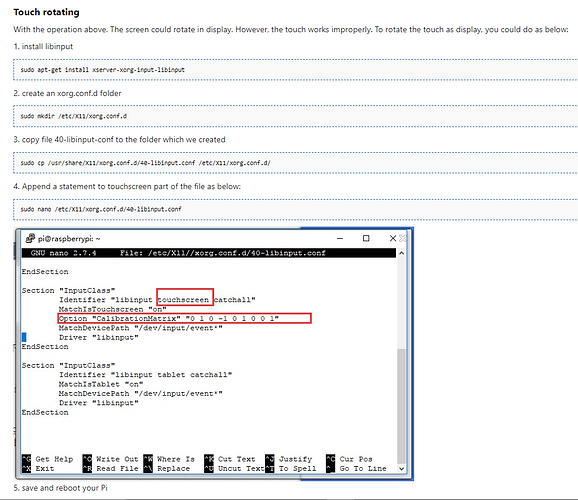try this
sudo modprobe -r usbtouchscreen
root@Khadas:~# modprobe -r usbtouchscreen
modprobe: FATAL: Module usbtouchscreen not found.
Touch should work on this window, right?
Yep, but you cannot enter characters
yup it should work here
This module is not present, you might need to modify the image and rebuild the kernel using fenix
Can you please make a short instruction of how to do that? I’m newbee in Linux images
did you try the one I told before?,
Tried this, Doesn’t help 
if it didn’t work then you definitely need a modified image,
I can instruct you but there are some requirements that you need to have,
do you have a Linux computer or at least a decent spec computer that you can run a virtual machine on ?
Yes, I Have VM with Ubuntu 18.04
great !, follow the given instructions and do as it says,
So which module I need to enable and how to enable it?  Great Thanks for help
Great Thanks for help
I am building an image for you… I will update at EOD the link to download
Thanks a lot! But it would be nice if you can make a guide for me that I could learn and be able to build it by myself in future
Yes that was what i thought, it would be really useful if you learned how to do it, I was a Intermediate linux user, but a complete noob when it came to Fenix, but its very easy to learn and create your own custom ubuntu Images
I’m Intermediate linux user too, but i don’t know anything about Fenix. If you can give me some info or links to read about , m.b. with examples , I will realy appreciate this. 
@ClownMik Fenix is quite simple… It just asks for the configuration you need and builds it. Do take a look at the link shared below…
But for your case some other modification has to be done which cannot be done in fenix… Hence I volunteered to build the image
here is the download link
Thanks a lot! It says
Upload still in progress
So I’m waiting and will back with results later.