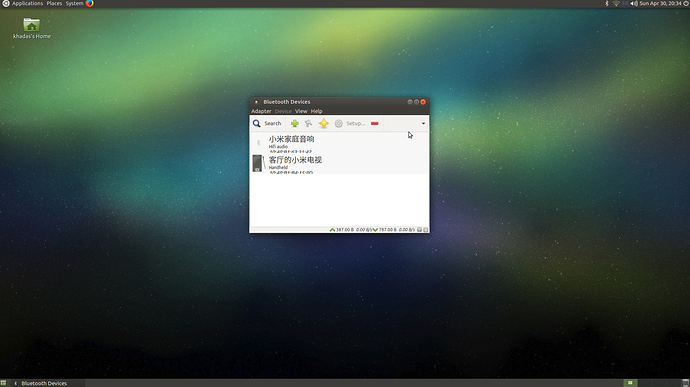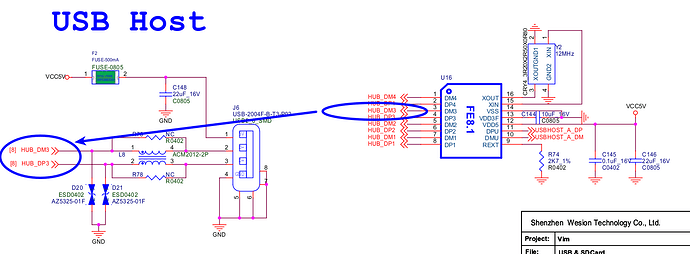It’s been awhile since the last Ubuntu release, we feel sorry for this!
And our team are working for a new Ubuntu release, and new ROM will be released after all below are solved:
- More HDMI output resolutions (Still stuck on)
- GPIO Lib
- 32bit OSD display(Better display, current release is 24bit)
Before new ROM coming in the next few days, we want to publish a step by step instruction to add bluetooth support on Khadas VIM, and the steps below will walk you through for it.
1) Firstly, you should install the latest Ubuntu ROM on your VIM device.
2) Install the bluetooth packages:
$ sudo apt update
$ sudo apt upgrade
$ sudo apt install bluetooth blueman bluez bluez-tools rfkill libbluetooth-dev
3) Make sure load ‘hci_uart’ module at boot time:
$ sudo vim /etc/modules
After editing, it should be:
khadas@Khadas:~$ cat /etc/modules
# /etc/modules: kernel modules to load at boot time.
#
# This file contains the names of kernel modules that should be loaded
# at boot time, one per line. Lines beginning with "#" are ignored.
dhd
hci_uart
khadas@Khadas:~$
4) Reboot and ensure the module ‘hci_uart’ has been loaded:
$ sudo reboot
$ lsmod | grep hci_uart
5) Download broadcom bluetooth tool brcm_patchram_plus:
$ sudo mv ~/Downloads/brcm_patchram_plus /usr/local/bin/brcm_patchram_plus
Add execute permission:
$ sudo chmod +x /usr/local/bin/brcm_patchram_plus
6) Download broadcom bluetooth firmware:
After download complete, move these firmware to:
$ sudo mv ~/Downloads/bcm43438a*.hcd ~/Downloads/BCM4345C0.hcd /lib/firmware/brcm/
7) Load the bluetooth firmware:
.1) VIM Pro(AP6255):
$ sudo brcm_patchram_plus --patchram /lib/firmware/brcm/BCM4345C0.hcd --enable_hci --bd_addr 11:22:33:44:55:66 --no2bytes --tosleep 1000 /dev/ttyS1
.2) VIM Basic(AP6212):
$ sudo brcm_patchram_plus --patchram /lib/firmware/brcm/bcm43438a1.hcd --enable_hci --bd_addr 11:22:33:44:55:66 --no2bytes --tosleep 1000 /dev/ttyS1
8) Attach HCI adapter:
$ sudo hciattach /dev/ttyS1 any
9) Test:
Have fun!