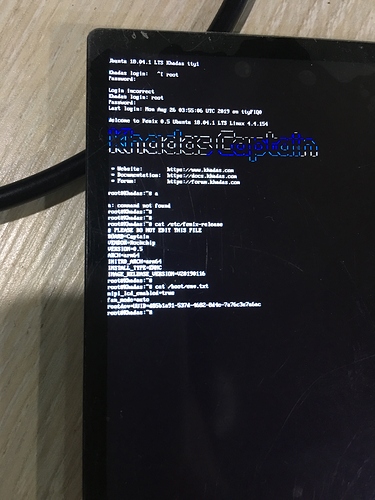I have built Ubuntu bionic using fenix script. Now trying to add touch screen TS050 but it is not detected nor displays anything - can you help me figure out what’s wrong?
Hello @Gytis
Please edit /boot/env.txt to enable the screen.
I’ve also yet to get the TS050 working with edge V. I can’t find any find any videos or images anywhere online that show this running either. If I edit /boot/env.txt the touchscreen turns on but it just hangs on the boot logo.
Hello @Gytis @blueberryberret
I just checked Edge_Ubuntu-server-bionic_Linux-4.4_arm64_EMMC_V20190116 on Captain. If you don’t edit /boot/env.txt file, you can at least see the Khadas logo for a while on screen, and then disappeared. If you set mipi_lcd_enabled=true and you will see the full booting log output to the screen.
@numbqq, can you try with VIM3? And please also share how you plug it in - I think I do it properly but just to verify as there is no manual available.
I am trying to use TS050 with VIM3 Pro, but screen is not showing anything. HDMI output works as usual.
Thanks @numbqq, I’ll try this over the weekend.
Hello @Gytis
LCD driver seems broken in current source code, I will fix this…
By the way, if you want to use the LCD, you have to unplug the HDMI cable, or the LCD will not work.
Please post here when fix is available ![]()
Is it so that two monitors cannot be used at the same time? From website I understood that was possible…
Current stage not, in the future, YES. Need more software support.
Any idea when that could be done?
I think I am going to use VIM3 as Ubuntu-powered home media server then with status displayed on Touch screen and VIM1 with Android plugged to TV as music and video player ![]() Kodi on VIM3 + Ubuntu 18 looked bit sloppy - controls tend to slow down from time to time
Kodi on VIM3 + Ubuntu 18 looked bit sloppy - controls tend to slow down from time to time ![]()
Tried VIM3_Ubuntu-xfce-bionic_Linux-4.9_arm64_EMMC_V20190830 - touch screen works!  But only when HDMI is not plugged.
But only when HDMI is not plugged.
Can you include changes to fenix build script? I’ll try to build ubuntu Bionic from source again.
Yes, it is. We will resolve this issue in future release.
Already pushed to the github. You can use the latest repo to build.
I still can’t get this working with the Edge-V, I’ve tried the new V20190830 lxde and server ROMs. Can boot initially using HDMI, edit the env.txt to “mipi_lcd_enabled=true”, sync and sudo reboot. Afterwards I still get the khadas logo on boot for the TS050 but nothing else happens and when I try with a HDMI connection it only displays a white screen.

Built Ubuntu Bionic + Xfce from source - Touch Screen works, thanks ![]()
@blueberryberret hello.We do a test with it and we found the reason.This is a bug about dtb, which we will solve in the next release. I’ll tell you again then.
Hello @blueberryberret
I have updated the kernel to fix this issue.
Please reflash the image and update the kernel.
khadas@Khadas:~$ sudo apt-get update
khadas@Khadas:~$ sudo apt-get upgrade
khadas@Khadas:~$ sudo vim /boot/env.txt # Edit to enable LCD
khadas@Khadas:~$ sync
khadas@Khadas:~$ sudo reboot
Just to add, Tone Board is recognized as audio device and works fine with Ubuntu Bionic Xfce 
I very much appreciate the quick turnaround on updating the kernel and addressing my problem:slightly_smiling_face: I can now boot ubuntu using the TS050 lcd, the only problem is that it is not recognizing touch input. Touch works when I boot android and I have tried it with the latest xfce, lxde and mate images, built using fenix as well as the ones provided on the khadas site. Touch is recognized using a hdmi capacitive screen but not with the TS050. Thanks again for the help so far!