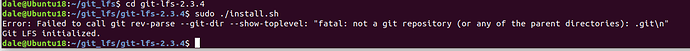The 7th over there! This is a good day today 
I learned something new!
+1. I guess everyone is waiting for a test build 
I probably found the culprit for not working hardware decoding. If you use any other kernel besides the amlogic 4.9.113 kernel you have to use the new mainline v4l2 implementation, which isn´t complete yet… Only the newest kernel versions feature a quite “complete decoding experience” but still WIP. So only time will tell how well hw decoding will work on android or any other linux. 
May I ask, maybe as a percentage how close an image may be to release?
I know giving us a date is like holding a live explosive so I wont ask for that 
Thanx
mainline 5.7 rc7 installed. And it opens 1080p in firefox. but the fluctuations are alive. Other browsers won’t open anyway 1080p youtube.
That sounds promising as firefox has hardware acceleration and others not yet. (AFAIK)
Would it be possible to compile android against the newest mainline Linux kernel?
iirc, AOSP is supposed to be using kernel 5.4
that is the latest I have heard of…
Man I am just dying here waiting for something I can use from this 
Well off an on I have been trying to compile or use something from this since the Oct announcement.
Just getting no where. Today I once again tried loading a fresh ubuntu to follow the instructions step by step and see if I can even do the old versions, nope…
It seems all the instructions for doing this are incomplete or in error in some way…
or I cannot find a set that work anyhow…
in this last case, just trying to learn the process by following the outlined steps ran into errors.
The first steps in this did not work 
section: “Firstly, install git-lfs tool for downloading Android 9.0 SDK”
failed at: sudo ./install.sh
Are there any step by step instructions on how to build the android image that someone could direct me to. For any version…
Thanx
The build steps have worked for me without any issues. In any case
Which version of Ubuntu are you using?
Did you following the step
$ wget https://github.com/git-lfs/git-lfs/releases/download/v2.3.4/git-lfs-linux-amd64-2.3.4.tar.gz
Other option is to skip that step and install using the following.
Ubuntu 20.04
$ wget https://packagecloud.io/github/git-lfs/packages/ubuntu/focal/git-lfs_2.13.2_amd64.deb/download.deb -O git-lfs_2.13.2_amd64.deb
$ sudo dpkg -i git-lfs_2.13.2_amd64.deb
$ git lfs install
Ubuntu 18.04
$ wget https://packagecloud.io/github/git-lfs/packages/ubuntu/bionic/git-lfs_2.13.2_amd64.deb/download.deb -O git-lfs_2.13.2_amd64.deb
$ sudo dpkg -i git-lfs_2.13.2_amd64.deb
$ git lfs install
TQVM for this input, sadly I must be missing some prerequisites 
The first command passed ok but the second one error…
dale@Ubuntu18:~/WORKING_DIRECTORY$ sudo dpkg -i git-lfs_2.13.2_amd64.deb
dpkg-deb: error: ‘git-lfs_2.13.2_amd64.deb’ is not a Debian format archive
dpkg: error processing archive git-lfs_2.13.2_amd64.deb (–install):
dpkg-deb --control subprocess returned error exit status 2
Errors were encountered while processing:
git-lfs_2.13.2_amd64.deb
My bad. The link was pointing to the download page.
I have updated the instructions. Please try again. Don’t forget to remove the previous invalid file
$rm git-lfs_2.13.2_amd64.deb
Thank you again for your efforts 
I am still seeing an error tho.
dale@Ubuntu18:~$ sudo dpkg -i git-lfs_2.13.2_amd64.deb
[sudo] password for dale:
(Reading database … 167168 files and directories currently installed.)
Preparing to unpack git-lfs_2.13.2_amd64.deb …
Unpacking git-lfs (2.13.2) over (2.3.4-1) …
Setting up git-lfs (2.13.2) …
Error: Failed to call git rev-parse --git-dir --show-toplevel: “fatal: not a git repository (or any of the parent directories): .git\n”
Git LFS initialized.
Processing triggers for man-db (2.8.3-2ubuntu0.1) …
Thanx again, I reinstalled Ubuntu 18 from scratch and got git-lfs installed.
took me a while to remember I needed to install git first 
However as I discovered this I found I needed to do this first and I did not do that before:
$ git config --global user.name "Your Name"
$ git config --global user.email "youremail@domain.com"
I repeat, it would be nice to have a concise set of instructions to start a newbie off with :)
anyhow time to try again!
New problems with downloading the android code so starting a new thread to try to conquer this.
Has anyone gotten the AOSP Android 11 to boot on a:
VIM3 Pro: 4GB RAM 32GB eMMC.
I managed to get one setup to boot from my own make but had to use the U-Boot @zonggestsu posted built in Nov but then it ended up a mess. Showed 16gb ram and most partitions were corrupted.
Also showed as an ATV build tho had a tablet launcher.
I started to look into making my own u-boot but I got lost 
@Terry
Anyhow the main reason I ask is that I have started to wonder if the AOSP in its current form does not work on the “PRO” version of the Vim3 maybe?
What i own is the pro model, and has worked for me. But the rom was designed for 16GB nand, so only half, i believe, of the nand for is actually being used currently, otherwise the rom really doesn’t care if it’s the 2gb ram model or the 4gb ram model.
Thank you for the info, glad we have the same hardware, could I ask you to recompile on the newer jan version of the build and give it a go plz 
I would like to know your results plz
Info on fix coming for my issue!
bootloader: fix display issue on VIM3
https://android-review.googlesource.com/c/device/amlogic/yukawa/+/1570304/2
From the last time I compiled it earlier this year, using the atv build, on kernel 5.4 (i think) i don’t have any audio through hdmi, settings still crashes when trying to connect to wifi(secure), and while I can play youtube videos, using chromium browser and the desktop site, at full hd quality, i end up loosing control of things as the graphics driver seem to crash or artifact as the screen flashes black every few seconds. Tried installing google play services but crashes the entire ui.
AOSP build U-Boot is repaired and the AOSP team is responding to issue tickets!
I plan to start doing a fresh build every week now and try to submit tickets and see if the AOSP can be cleaned up to a useful state!
Thanx for your help:
@zonggestsu @shyAm @Electr1 @Terry @Vladimir.v.v and many more
I now can repo/build/flash and test AOSP