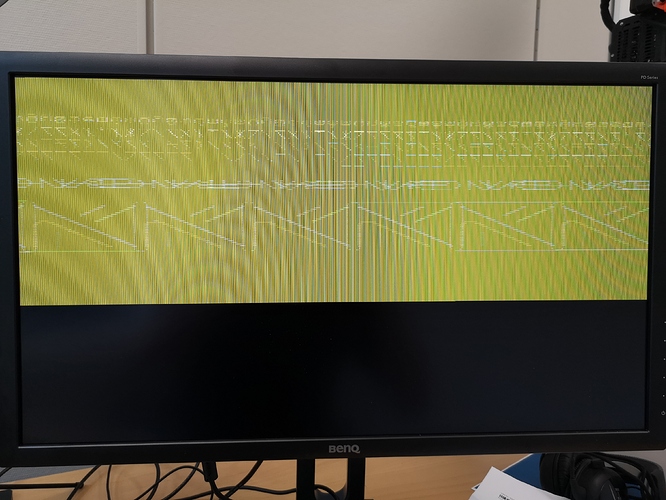@mzb69 can you try to take a video of your operation, it might make it easier for us to see if you are doing something wrong…
No, can’t do that now … cooking roast lamb for tea, and I’m already late … the missus will go crook any minute!
What would a video show that the terminal screenshots don’t?
.Ok, let Hyphop give us a response before we do anything else,
Aye, you better go and cook, or else your missus might get angry and you won’t have a VIM3L to work on later…
![]()
Yeah, Irish women can get a bit mean when their roast isn’t done to perfection 
(My extensive survey of 1 is statistically sound, right?)
I’m thinking that what I’ve done is completely screw up the partitions on eMMC … and that all the subsequent tools don’t have enough intelligence to compensate for my stupidity.
[edit] First day, 20 post limit 
I’ve not found any older versions of krescue.
[edit#2]
[20200713-17:53GMT+10] Thanks @hyphop. Works as advertised!
d9d8331c13d81ea4247c7445ae859056 VIM3L.krescue.sd.img.gz
Did you try a older version of Krescue, does it work ?
see if anyone has an older copy
UPDATE
Sorry for bugs!
i have update VIM3 VIM3L images already
you need just downloaded images again its must works
@hyphop what was the bug ?
today is clearly your day, Hyphop updated the image
![]()
![]()
![]()
Yes, atleast the Image got fixed, let’s hope the roast lamb came out well too…

I think this is due to the integration with Rockchip
That was in the universal Image I believe…
This is system specific image…
no need think to much about this  its was usb-otg driver bug for VIM3/3L - which already fixed all images will be updated today again !
its was usb-otg driver bug for VIM3/3L - which already fixed all images will be updated today again !
Thank you so much for the support @hyphop 
None of us have checked the latest version, apparently, so we were confused, thanks for the clarification!

OK ! well done ! all images updated and works now ![]()
Not working here either. My colleague got it working somehow after fully erasing EMMC from Ubuntu first. Here is my result after following the guidelines booting from SD card:
- plz use last images from https://dl.khadas.com/Firmware/Krescue/dump/
- be sure if u have VIM3L u must write https://dl.khadas.com/Firmware/Krescue/dump/VIM3L.krescue.sd.img.gz
- try another sd card
- check onboard led status
- check network connection status to you VIM device / is can be USB or Ethernet
- if u have UART - its will very be useful to show full boot log
get me more details
and i will try to understand what happens - again
- Done
- its VIM 3 basic
- Tried with both Sandisk Extreme plus 32GB V30 and SandiskUltra 32GB
- Solid white
- Not sure what you mean USB or Ethernet, Tested without network and with ethernet cable.
- I do not have UART
VIM3 image https://dl.khadas.com/Firmware/Krescue/dump/VIM3.krescue.sd.img.gz
Solid white - good news  if fist was flashed led and after done SOLID LED - its mean krescue was started !
if fist was flashed led and after done SOLID LED - its mean krescue was started !
after that we can get more information what happens 
- I press and hold power button.
- Insert usb c /power, LED is white solid.
3.LED turns off after few seconds, I release power button, screen above with artifacts appears - After some seconds, white LED turns on again
5.White LED turns off after some seconds and stays off…so not solid white anymore