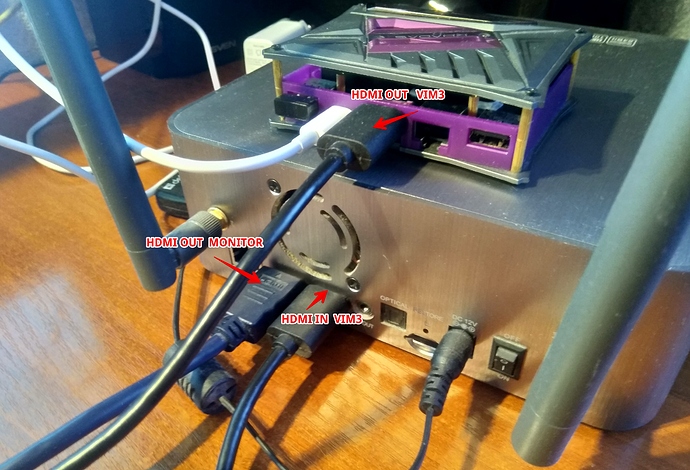hi,@cool0007,Which skin are you using
Hi, this is a skin https://forum.kodi.tv/showthread.php?tid=306757
Happy New Year!
Hi! If someone is interested in remote HW monitoring in CoreElec, I have just created a github repo containing scripts to run Netdata monitoring Docker container.
It’s modified based on CoreElec HW monitor discussion to display temperature readings.
thx @cool0007
I’ve already used this skin.it’s really cool.and other question which add-on did you use to record this screen video?I’m interested with that.
Hello! I am recording a video from the VIM3 HDMI output to the ZIDOO X10 HDMI input, the recording file is obtained to ZIDOO X10. Recording of the action on VIM3 is possible in 4K format. Good luck!
I thought I could simply install a add-on to record on VIM3,just like capturing a screenshot.It seems that a video input device is still needed to assist recording.thanks anyway
Does anybody knows how to enable M.2 port in the latest CoreElec 9.2.1? Everything works fine except the m.2 SSD.
I tried to follow the official instructions but they don’t match the CoreElec setup. Also google search doesn’t help at all.
Thanks
- are u sure is pcie NVme ? ( not for sata )
- port_mode must be pcie (not usb)
Thanks for the quick response.
- are u sure is pcie NVme ? ( not for sata )
Yes
- port_mode must be pcie (not usb)
Where can I find this variable/option? I searched the entire root filesystem and found nothing. I also searched the forum and found it refereed in some startup code but no hint on how to do it, or if it is possible, from the ssh command line
Regarding the official docs: https://docs.khadas.com/vim3/HowToSetupPcieUsbPort.html
- I did the Android one, but I suppose it works only when booting into Android.
- I tried to follow the
Android/Ubuntu command linebut I don’t have any of the described options under /sys/class - The only one I didn’t try is the KBI which requires a serial converter. Is this the only option?
Are pci-e pins well connected?
Are pci-e pins well connected?
Yes, I installed M.2 SSDs of both kind in the past. The connector is quite reliable with the at an angle insertion and then straighten it to have good contact.
I suppose it’s the issue with the default USB3 and not PCIe option that I can’t find in CoreElec
so, were you in the android? there is a trigger there, I am writing this to what you can check the compatibility of your SSD
I switched the android to M.2 slot but I didn’t know how to check it. I have and windows OS in there and I want to format it. Maybe is not compatible. I saw that Samsung is the only one on the list and I hoped that this is the only one tested.
I switched for an USB SSD for the moment. I will get back into this if I have time later on.
Thanks for the help.
Where can I find this variable/option? I searched the entire root filesystem and found nothing. I also searched the forum and found it refereed in some startup code but no hint on how to do it, or if it is possible, from the ssh command line
- just start krescue → user menu > KBI > change port mode to PCIE from USB
- POWEROFF
- start already in pcie mode
- just start krescue → user menu > KBI > change port mode to PCIE from USB
- POWEROFF
- start already in pcie mode
This is what I was searching for. Thanks a lot and sorry for bothering.
P.S. I love the platform so far.
Hello, i have not connect to this forum in all this time. The firmware was update?
It works for me, now I made SC v.5 / CoreElec 9.2nightly, the flight is excellent!
eMMC/USB 3.1 от Samsung.
You can also use the “Krescue” tool. Good luck!
i have installed the last android firmware and coreelec show correct ram size. I have changed config.ini with use_rgb_to_yuv=1, but if i want install to emmc, what solution is there for green screen?
Thanks
@marpemim No. If we have release a new firmware , we will post an update post .
CoreElec kernel config does not support PCI-e. Also device tree contains some errors for VIM3, but not for VIM3L.
Add into g12b_a311d_khadas_vim3.dts
&pcie_A {
reset-gpio = <&gpio GPIOA_8 GPIO_ACTIVE_HIGH>;
status = "okay";
};