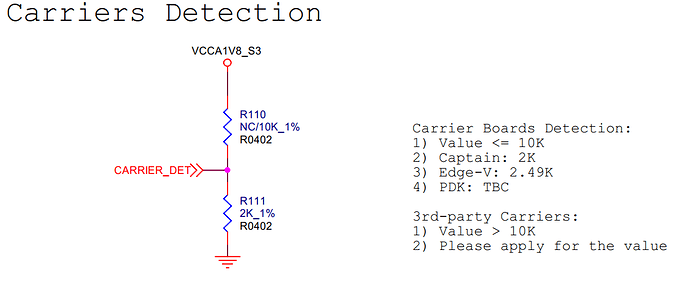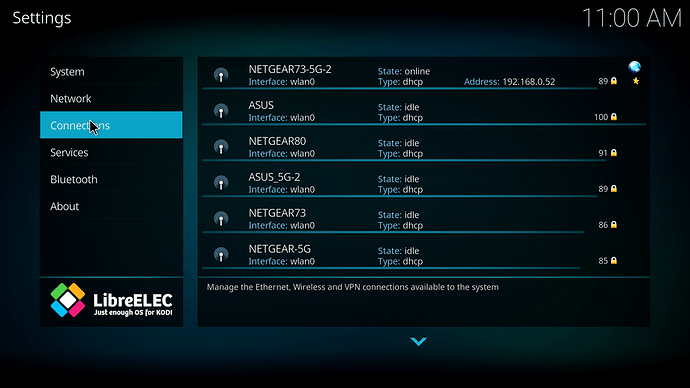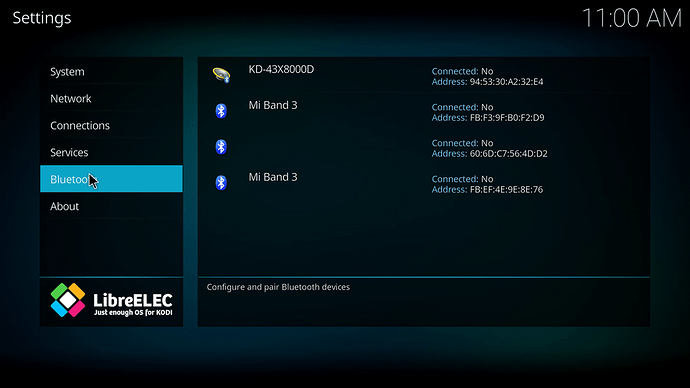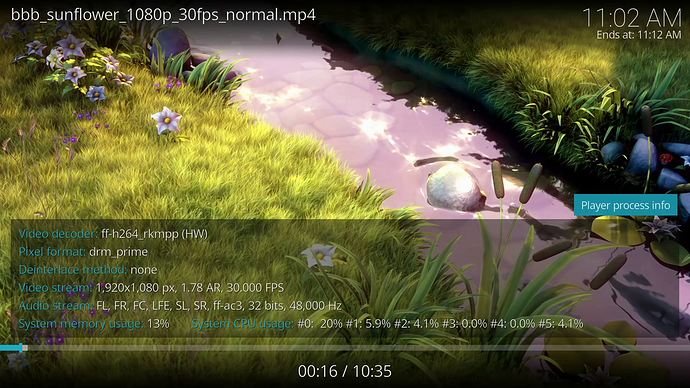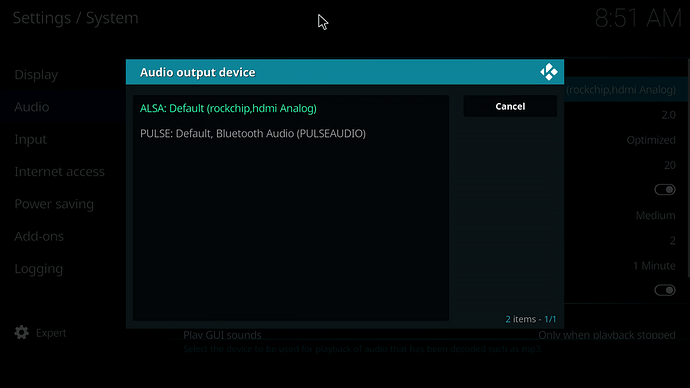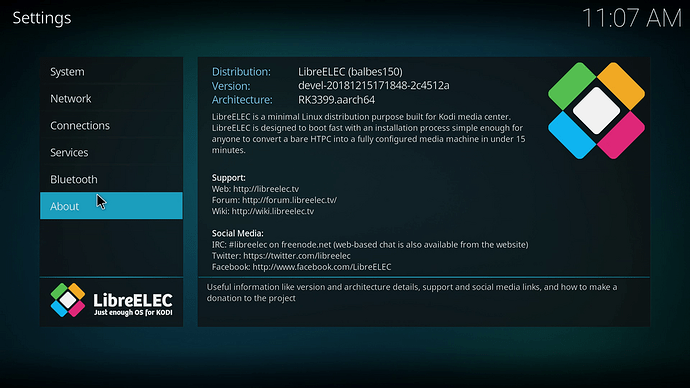Wow, great news! 


Show me, that have you in the list Settings system\Audio ? I have sound through HDMI works without problems. AV output for Capitan is not working.
Thanks for help on finding the missing kernel code to make it run.
I have done basic testing of HDMI 4k, CEC, IR, WiFi, BT, ethernet and video decoding and it works same as on other rk3399 devices 
Hopefully same build should run on both Edge and Edge-V
Have you already uploaded a test image to the site ? 
Should be no problem, btw, you can also use the Boards detection registors to load different DTS for different boards:
Edge-V
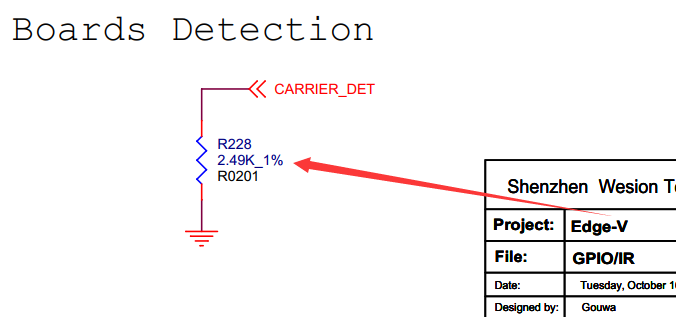
Captain
Good day!
I have two Audio Options
ALSA, gather that is the default to use (as written )
Pulse Default BT not using as per previous post Not sorted
You have HDMI using captain, solo or both ?
Rest of settings are pretty much default at this stage
Anything in particular I should be looking in to
I only check the Capitan + EDGE option (I need a wired network). Sound works via HDMI with default settings. BT is not working yet. I didn’t check audio output via AV (on Capitan).
Weird…
I dropped to Android and tested same file tv cable etc all good has audio:
as reported by Player process info
Video Decoder: ff-h264_rkmpp(HW)
Audio Stream is FL,FR ff-mp3float, 32 bits, 48000Hz
Booting from SD
Also just tested Edge only (no captain) same no audio
I burnt a new SD to check, Etcher
I now see WiFi and BT,
WiFi appears ok
BT Stopped responding when attempting to connect device
Do reboot no WiFi or BT
More weird,
I captured the video, captured video has audio:
Will not pass it to TV SONY?
Boot to Android we have audio same file etc
what version of the image are you trying ? I don’t have EDGE right now (it’s busy with other work), I’ll check later on how it works in solo mode.
Show the system audio settings, what there are options.
How is HDMI connected ?
Also have found after some time
Overlay text: can add yellow colour to image
HDMI is connected edge to TV as normal,
Attached Video, I cannot hear this Audio while it’s being captured
Tested on 2 Sony TV 2014 model and a 2017 model
As mentioned Reboot to Android
Same File, cable TV Audio 100% ok 
@Robert By the way, when playing videos from Armbian, you have the sound working fine ?
@Gouwa @numbqq
How does sound work on EDGE in LE ? Is everything okay or is there a problem ? I have all LG TV and there is no problem with the sound.
Yes MP4 on desktop played fine with built in player, and others on network.
The sound is OK.![]()
Is obtained in LE there is the problem with TV Sony. I wrote @Kwiboo , perhaps he will tell you what could be the problem.
I have added a test image at http://kwiboo.libreelec.tv/test/ built from latest LibreELEC-master tree, @Robert please test HDMI audio with this image.
Checked this image, the HDMI audio works well.
YES, Audio with new Image as requested:+1:
Great, I am using a slight different device tree then the khadas provided one, a mix of khadas and rockpro64, see https://github.com/Kwiboo/linux-rockchip/commit/b48757753fd87cd0dc058e439bbd586dfbd4f6fb, guessing there are difference between audio nodes
Previous .img no Kodi UI sounds , current all good.
Using Edge (no captain) WiFi working,
I gather Remote, BT and many other things still WIP
Not a huge LibreELEC/Kodi user happy testing as required.
Remote requires Captain or Edge-V, the Khadas IR remote should work from start.
BT should work if enabled in LibreELEC settings, I only did limited testing using bluetoothctl to scan for devices and it found some, I did not try to pair any device.
Basics for media should already work, other input/output features on the board is not of interest to me personally.
My main focus now is on improving multi channel audio on mainline linux and finishing a ffmpeg v4l2 request api hwaccel for mainline video decoding.