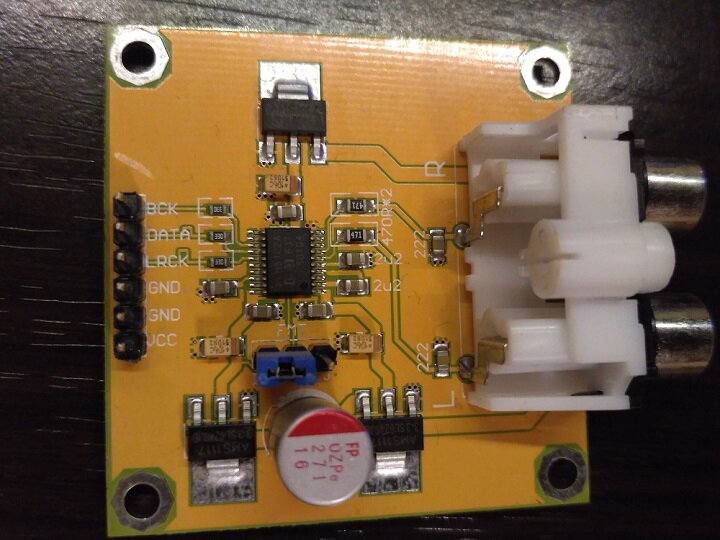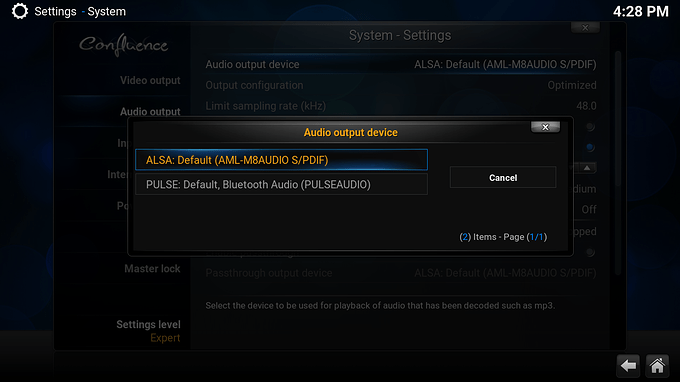I’m trying to connect DAC via I2S next way:DAC <> VIM
But it not works
2 Likes
Can you try LibreELEC on sdcard/usb? I don’t think android will support i2s dac.
I have a plan to use an i2s dac board too but not try it yet.
Gouwa
May 26, 2017, 8:55am
3
Hi, delletenebre:
2 Likes
Hi, thank you. It doesn’t work in Libreelec. I added a line “dtparam=i2s=on” to the сonfig.txt - no changes. In System>Audio output:
both do not work.
Why is there no hdmi option? Did you try delete dtb.img in sdcard/usb?
Introduction
============
This directory contains Device Tree overlays. Device Tree makes it possible
to support many hardware configurations with a single kernel and without the
need to explicitly load or blacklist kernel modules. Note that this isn't a
"pure" Device Tree configuration (c.f. MACH_BCM2835) - some on-board devices
are still configured by the board support code, but the intention is to
eventually reach that goal.
On Raspberry Pi, Device Tree usage is controlled from /boot/config.txt. By
default, the Raspberry Pi kernel boots with device tree enabled. You can
completely disable DT usage (for now) by adding:
device_tree=
to your config.txt, which should cause your Pi to revert to the old way of
doing things after a reboot.
In /boot you will find a .dtb for each base platform. This describes the
show original
Gouwa
May 31, 2017, 3:56pm
7
Yes, just got today.
@kenny please follow this.
Terry
June 1, 2017, 11:32am
8
Hi,delletenebre
The connection is incorret. You can refer to below connection
DAC <> VIM
The DAC is worked after I modified the uboot source code
####Notice:This is only for Mmallow(6.0.1)
diff --git a/board/khadas/configs/kvim.h b/board/khadas/configs/kvim.h
index 2725511..4e985ab 100644
--- a/board/khadas/configs/kvim.h
+++ b/board/khadas/configs/kvim.h
@@ -72,7 +72,7 @@
#define CONFIG_EXTRA_ENV_SETTINGS \
"firstboot=0\0"\
"upgrade_step=0\0"\
- "jtag=apao\0"\
+ "jtag=disable\0"\
"loadaddr=1080000\0"\
3 Likes
davemf
June 25, 2017, 10:33am
10
Terry:
Notice:This is only for Mmallow(6.0.1)
diff --git a/board/khadas/configs/kvim.h b/board/khadas/configs/kvim.h#define CONFIG_EXTRA_ENV_SETTINGS
does not work on old mmallow source, but it work on your new firmware.
"upgrade_step=0\0"\
"jtag=apao\0"\
"loadaddr=1080000\0"\
Terry
June 26, 2017, 2:02am
11
I have already update the mmallow source.
You need to modify two files.#1 . Modify the file ‘board/khadas/configs/kvim.h’
diff --git a/board/khadas/configs/kvim.h b/board/khadas/configs/kvim.h
index a1b00f5..3e404f1 100644
--- a/board/khadas/configs/kvim.h
+++ b/board/khadas/configs/kvim.h
@@ -85,7 +85,7 @@
#define CONFIG_EXTRA_ENV_SETTINGS \
"firstboot=0\0"\
"upgrade_step=0\0"\
- "jtag=apao\0"\
+ "jtag=disable\0"\
"loadaddr=1080000\0"\
"outputmode=1080p60hz\0" \
"hdmimode=1080p60hz\0" \
###2 . Modify the file ‘arch/arm64/boot/dts/kvim.dts’
diff --git a/arch/arm64/boot/dts/kvim.dts b/arch/arm64/boot/dts/kvim.dts
index 7b25b8d..2894869 100644
--- a/arch/arm64/boot/dts/kvim.dts
+++ b/arch/arm64/boot/dts/kvim.dts
@@ -1089,6 +1089,7 @@
hp_disable;
hp_paraments = <800 300 0 5 1>;
pinctrl-names = "aml_snd_m8";
+ pinctrl-0 = <&audio_pins>;
cpu_list = <&cpudai0 &cpudai1 &cpudai2>;
codec_list = <&codec0 &codec1 &codec2>;
plat_list = <&i2s_plat &i2s_plat &pcm_plat>;
destin
July 5, 2017, 10:37am
12
I have the same i2s DAC (PCM5102) as the delletenebre , and Android Nougat V170612. During download, a digital noise of full volume appears on the output, which disappears only after the first sound of the system. After that everything is working fine, until the next off/on, or restart.
Terry
July 6, 2017, 2:15am
13
I think it is a bug. Did you try to flash the rom Android Marshmallow V170603 .
destin
July 6, 2017, 5:33am
14
I’ll try and let you know.
destin
July 9, 2017, 8:00pm
15
I tried Android Marshmallow V170603, but the situation has not changed. During download, a digital noise of full volume appears on the output, which disappears only after the first sound of the system.
Terry
July 10, 2017, 2:21am
16
Thanks for your feedback. We will check it.
destin
August 25, 2017, 7:07am
17
Hello terry! Is there any progress in solving this problem?
Terry
September 1, 2017, 9:11am
18
Hi, destin:new ROM , it fixup the bug.
Gouwa:
Yes, just got today.
@Gouwa @numbqq @Terry
Gouwa
November 20, 2017, 2:24pm
20
Yep, ROMs after 170922 already support I2S.
1 Like
 Is wiring right?
Is wiring right?