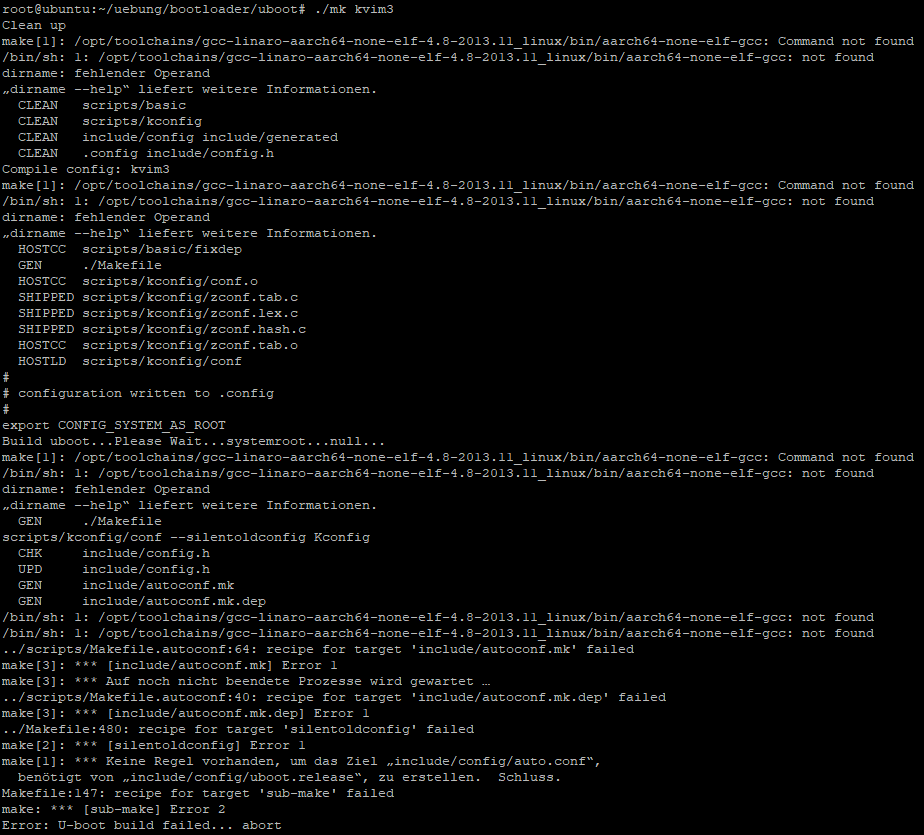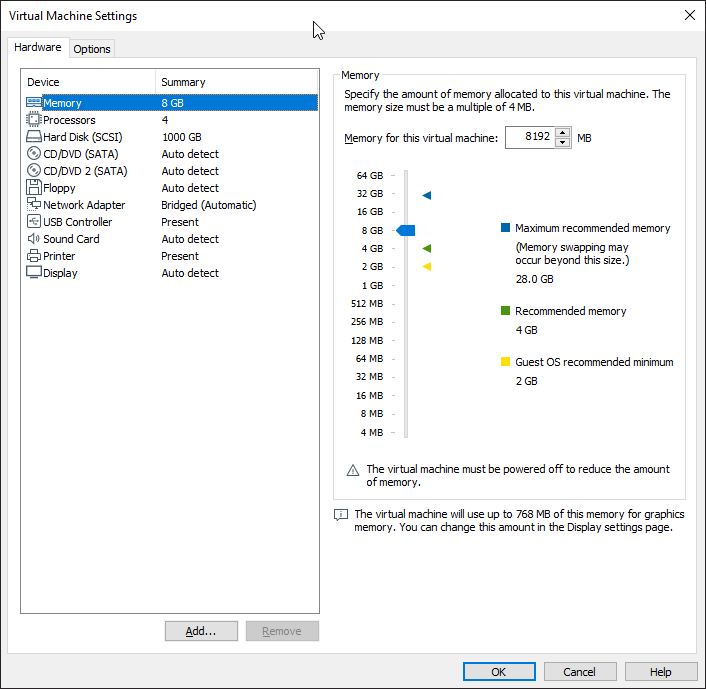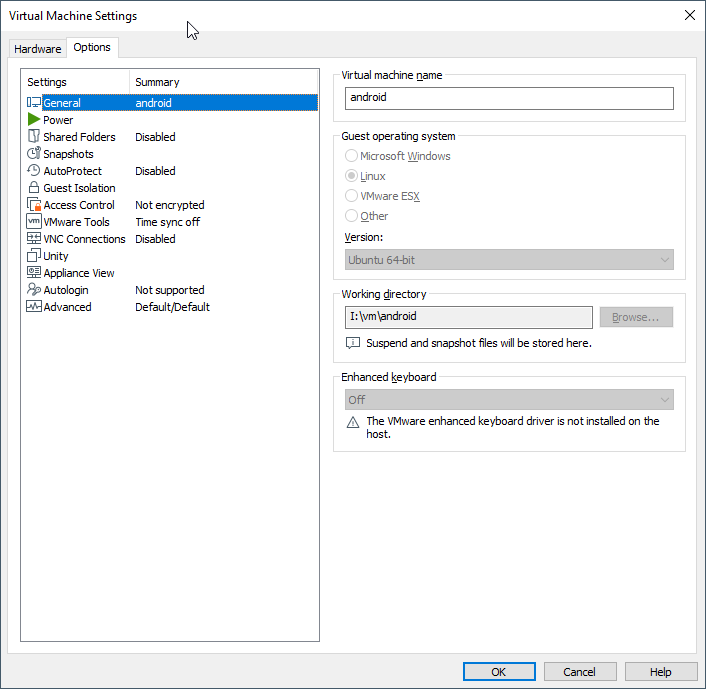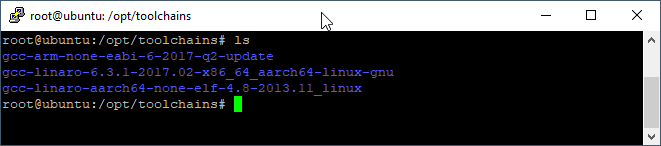for example here, this is in android, just Edge, but this is just an example
@ThomasHH-DE please hear me out on this,
Please let @Terry see if he can put the driver back for that modem, it was not used by many, so khadas dropped support for it and started selling a different modem and supplied it with drivers for it, it was not an act of laziness, it was done so that everybody could unite closer in this environment,
Also there is no reason why a USB touchscreen is not supported on a VIM3, it has all the required touch drivers, both in android and linux,
One last thing the Leez SBC is a RK3399 SBC, no wonder everything works on it automatically, RK3399 is a really old SoC, I am super tired saying the name itself, because it is almost half a decade old
If you want to compare it, do it with the Edge SBC, that is all I can say, maybe if you wanted exchange your VIM3 for a EdgeV SBC, if that makes you satisfied
it still seems to me that you can solve the problem on vim3, but patience is needed, Thomas, be patient, especially since there is feedback
![]()
Yes @ThomasHH-DE if you can hold on to us and be patient we can solve your problem, by the time you want to give your VIM3 back, I assure, you will be more happier than the time you bought it 
Moreover, I’m sure that with another board it’s not possible to solve problems faster, it only seems so, no more
Patience is difficult because I have to return the VIM3 if it does not support the Huawei LTE modem. I need a reliably running Android which I can use completely in the car with LTE / GPS and with a 7 "Toutch display. Only in this combination will it work in the car. Is there a firmware where the Huawei LTE modem is fully supported? Of course the rest should work too. VIM3_Pie_V191122, for example, was creepy. I couldn’t operate a lot with the mouse and the Huawei VIM3_Pie_V200624 seemed to have been completely removed. An SBC doesn’t get big because it only has a very limited portfolio hardware supported.
As I said, if there is a working firmware, I will keep the device and will use it. There will also be many interested parties in Germany who also want to convert their vehicle (Renault Scenic) with it. If it doesn’t work properly, the Leez has to be used.
please wait for Response from Khadas, I have Tagged @Terry, he is the one who works with Android and will help you, He can help you with the Firmware and will build it for you if required
Please note that point I made,
please wait for the update
So … to try it out for myself whether I can get the Huawei LTE card to run, I followed the beginner’s manual. I installed Ubuntu 18.04 and did the following:
apt-get install gcc-arm-none-eabi
wget https://releases.linaro.org/archive/13.11/components/toolchain/binaries/gcc-linaro-aarch64-none-elf-4.8-2013.11_linux.tar.bz2
wget https://developer.arm.com/-/media/Files/downloads/gnu-rm/6-2017q2/gcc-arm-none-eabi-6-2017-q2-update-linux.tar.bz2
mkdir /opt/toolchains
tar -xjf gcc-linaro-aarch64-none-elf-4.8-2013.11_linux.tar.bz2 -C /opt/toolchains
tar -xjf gcc-arm-none-eabi-6-2017-q2-update-linux.tar.bz2 -C /opt/toolchains
wget https://releases.linaro.org/components/toolchain/binaries/6.3-2017.02/arm-linux-gnueabihf/gcc-linaro-6.3.1-2017.02-x86_64_arm-linux-gnueabihf.tar.xz
wget https://releases.linaro.org/components/toolchain/binaries/6.3-2017.02/aarch64-linux-gnu/gcc-linaro-6.3.1-2017.02-x86_64_aarch64-linux-gnu.tar.xz
mkdir /opt/toolchains
tar xvJf gcc-linaro-6.3.1-2017.02-x86_64_arm-linux-gnueabihf.tar.xz -C /opt/toolchains
tar xvJf gcc-linaro-6.3.1-2017.02-x86_64_aarch64-linux-gnu.tar.xz -C /opt/toolchains
mkdir git_lfs
cd git_lfs
wget https://github.com/git-lfs/git-lfs/releases/download/v2.3.4/git-lfs-linux-amd64-2.3.4.tar.gz
tar xvzf git-lfs-linux-amd64-2.3.4.tar.gz
cd git-lfs-2.3.4
apt install git
git init
./install.sh
git lfs install
cd ..
cd ..
mkdir -p uebung
cd uebung/
apt install repo
snap install git-repo
git config --global user.email "email@freenet.de"
git config --global user.name "Thomas Reichel"
repo init -u https://github.com/khadas/android_manifest.git -b khadas-vims-pie
repo sync -j4
cd first
cd bootloader/uboot
./mk kvim3
Unfortunately there are only mistakes:
Question: Are the instructions still up to date? Do dependencies still need to be installed?
Can you tell me more about the Build environment, the computer used etc.
@ThomasHH-DE please verify you have done these steps to ensure u-boot dependencies are installed,
$ sudo apt-get install gcc-arm-none-eabi
$ wget https://releases.linaro.org/archive/13.11/components/toolchain/binaries/gcc-linaro-aarch64-none-elf-4.8-2013.11_linux.tar.bz2
$ wget https://developer.arm.com/-/media/Files/downloads/gnu-rm/6-2017q2/gcc-arm-none-eabi-6-2017-q2-update-linux.tar.bz2
$ sudo mkdir /opt/toolchains
$ sudo tar -xjf gcc-linaro-aarch64-none-elf-4.8-2013.11_linux.tar.bz2 -C /opt/toolchains
$ sudo tar -xjf gcc-arm-none-eabi-6-2017-q2-update-linux.tar.bz2 -C /opt/toolchains
I believe you are trying to get everything for extra toolchains for amlogic, Right ?
he needs to identify the LTE modem that is connected to pci-e
any ideas?
Maybe try lspci ?, but make sure that the PCI/USB3.0 switch is enabled,
man, it would be nice if the A311D had more high speed communication ports like the 4 USB3.0 on the N2 
High speed bonanza 
Ubuntu needs additional drivers for the modem ? since on Android, as I understand it, you need to build it yourself, because at the moment Khadas supports another modem
This looks like the proper VM, but did you check with the dependency list I gave ?
You will need to modify the DTB I guess, let me have a look and check it,
thanks, I think Thomas can give more information
Looks like there is nothing in the DTB related to the Modem, purely the drivers you select in Fenix
By the way, in Ubuntu, drivers can pull themselves up when a modem is detected?