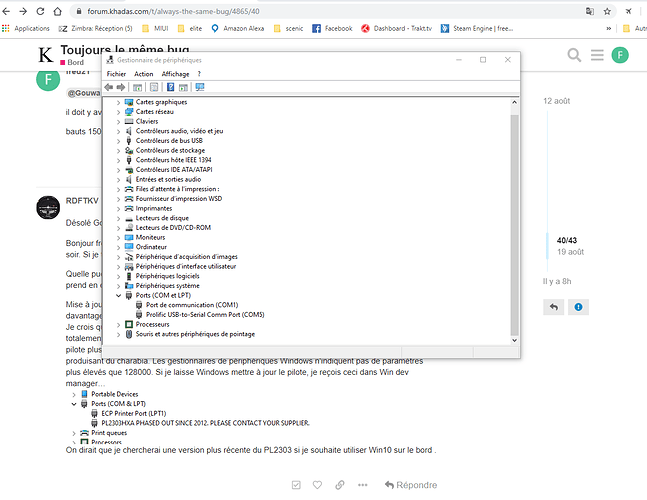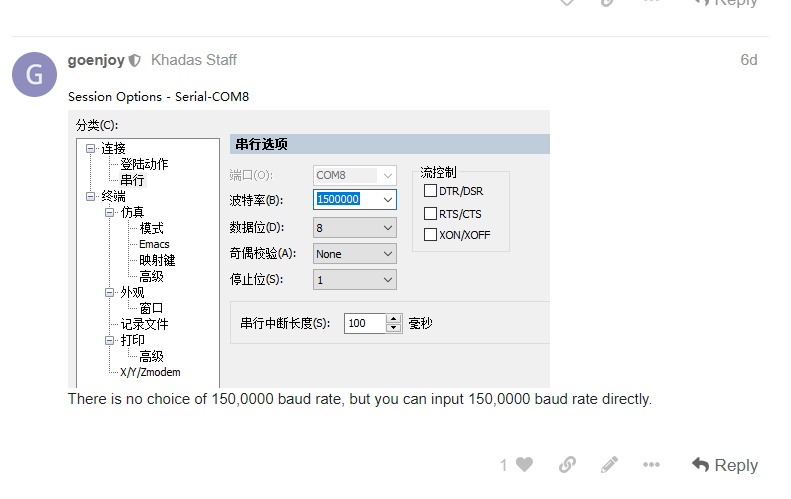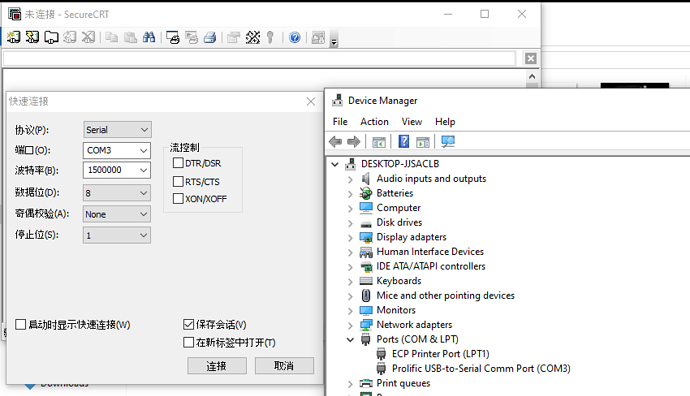fred : also check that 8N1 are selected for bit, parity and stop
@ravelo This is a weird bug.you can check with this setps.This is my step to slove it.
- Change the baudrate to 1500000
- Open in minicom
$ minicom
3.Close the minicom and open with the SecureCRT.Then all is well.
This is a bug in CRT. Now this is our solution.
I have had no success with either Putty or others on Win10 when it comes to 1500000 baud. I’ll post back if I can find an adapter with the PL2303HXD chip.
I prefer Linux for this type of thing, and running Linux, the PL2303HXA chip I have works perfect at 1500000 on the Edge.
Running Linux from a USB flash drive on my Windows laptop is effortless. If you run out of options to get it working on Win10, you may want to try a Live(does not require install) Linux distro.
Look forward to your findings.
you need linux ubuntu 16.04, not 18.04?
possible to explain the settings on secureCRT.
with screenshot of the settings.
it takes me head between linux and other, is that with wind 10 and securecrt or putty that I can see something.
just lack that the writing is understandable.
thank you
such a complicated way just to get some traces from the VIM console…
on n’est pas sorti de l’auberge je vous dis!
@fred21 if you need a remote support by video, just let us know, maybe one of our guys will try to help you out with a easier and faster way 
I recommended a pl2303, after I’ll see if it’s ok, otherwise I refer you the edge v and you will look what’s wrong.
I am neither computer scientist nor programmer, I can not do it.
thank you
if the purpose is to have Android running perfect smooth videosm out of the box, on the TV, and for a non linux hacker person, then VIM boards might not be the best choice to begin with; they are more for the DIY hackers
I already have a vim 2 max and it works perfectly. I like hacked, I tested everything on the edge, ubuntu, armbian, libreelec, but I prefer android or android tv and the for the moment nothing goes, no rom is working properly, so I’m looking at a hardware problem.
Also @fred21.
In my case, it appears to be a problem between Windows 10 and the Prolific PL2303HXA chip used in my USB-to-Serial adapter. Evidently it is an older version phased out in 2012.
From Prolific’s website regarding Win 10 and the PL2303HXA…
"NOTE:
Windows 8/8.1/10 are NOT supported in PL-2303HXA and PL-2303X EOL chip versions. … … Prolific recommends to use PL-2303HXD (HX Rev D) or PL2303TA chip. "
An older driver(from 2008) must be used to get it to work at all in Win10.
Same device works fine in Linux at 1500000.
Open to suggestions, but a 60-day trial of SecureCRT is not a long-term solution and $100 for the paid version is prohibitive for my needs.
To avoid reader confusion, I will delete my posts in this thread that reference using Puppy and Picocom.
better invest in a cheap x86 linux machine and run a free minicom instead of buying its equivalent for window10!
I have an x86 Linux machine when booting from flash drive. I prefer to use Linux for this sort of thing. The issue for fred21 was getting it to work with Win10.
On Linux, my adapter works fine with Picocom, Cutecom, Minicom, etc, so no worries for me. 
Yes, would never pay for in Windows what I can get for free in Linux.
SecureCRT This is a free green version.
Thank you goenjoy.
I am not able to set English language. I was able to get the terminal to run and connect to the Serial adapter and Edge. The pictures below show the results of my attempt. I think it is my outdated adapter. I will look for a newer version of the adapter.
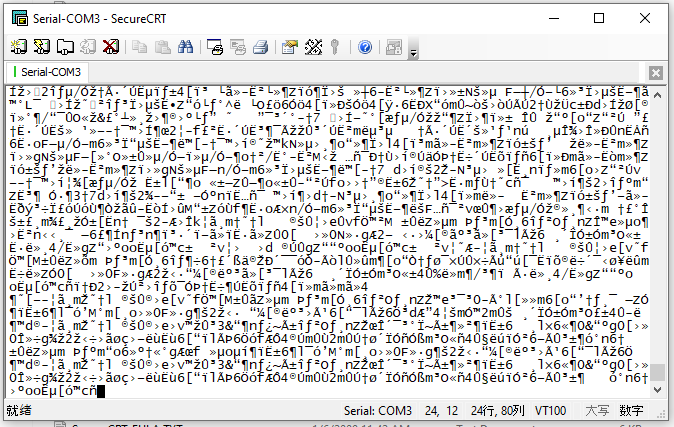
It is no worry, as Linux works fine.
Thanks again.
@RDFTKV . I have the same bug with CRT in ubuntu,And I konw how to slove it .But I am not sure it will be work in windows . you can try it . You must to use another tool to open the serical with 1500000 (minicom that which I used).Then close the another tool and open CRT.
Why dont you try Putty in Windows? It is free.
https://putty.org
I have been using it with the UART-USB Adaptor.
Hello Frank, All works well in the Linuxes I have tried.
I read your previous post above and did try to open first with both Putty and MobaXterm(home version) portable, followed with SecureCRT, results were the same.
Note: MobaXterm can use different serial engines in Windows, it offers 3 serial engine options, such as minicom. Tried all, results still the same when using SecureCRT following MobaXterm.
It is not a problem, as Linux works perfectly and is my goto for this type of thing.