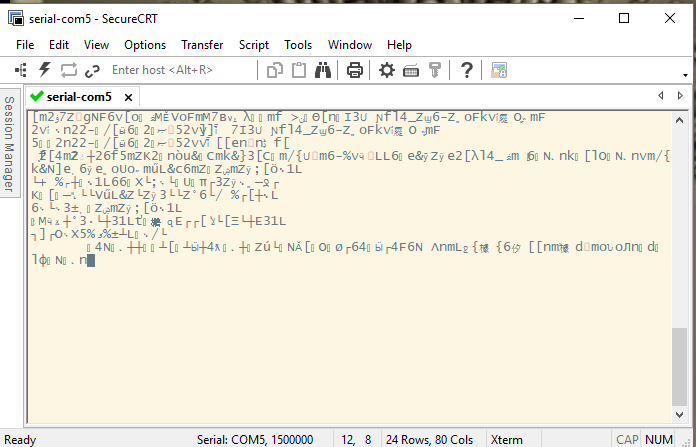You are certain power supply is functioning properly? I had some unexpected reboots, screen freezes and shutdowns with the Edge. In my case the USB-C cable was bad. I ordered another power supply and cable from Khadas. Once they arrived, the process of elimination determined the original Khadas USB-C m-to-m cable to be faulty.
This is the power supply and usb-c khadas, I will try with the second block and cable usb-c khadas, I have two games.
For example, if Kodi plays, will it definitely appear? So how long will it take?
That’s the way to the detailed steps to reproduce the problem.
I change cable usb-c, a UGREEN pd 60w.
2 hours what turns, for the moment nothing, no bug.
for usb serie, what else do I need, I’m running windows 10 or ubuntu 18.04.
software etc?
thank you
You can use this tool on Windows:SecureCRT
Thank you, I will give it a try next time.
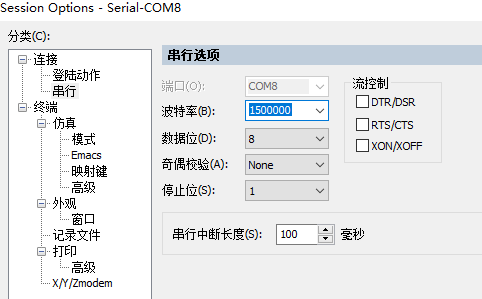
There is no choice of 150,0000 baud rate, but you can input 150,0000 baud rate directly.
Hello.
Okay ok, but after how to know what’s wrong.
You can just post the printing log, and we will check the log to figure out the problem.
Be note that to ensure keeping the full log when you capture the printing log.
Did changing PS and cable not change anything?
nothing changed, less than before.
reboots and closing apk back to the office
Sorry to learn that. Hope you find the solution. 
Hello.
I’ll see this Sunday for the port serie, I’ll be quieter.
hello.
I test different thing, I have an old TV sony who is ten years old.
-edge in main hdmi (hdmi arc)
-I use the power of kadas vim 2 to see.
What’s the test results?
PW: the 10W Power Adapter for VIM2 might not afford the power consumption of Edge.
Hello.
it did not change anything.
I noticed that I can not use the cable hdmi khadas, I am forced to set the setting in 1080p, while with another hdmi it is done automatically.
an advantage, I can use the tv remote control to navigate in edge v.
tomorrow I am busy with the serial port.
@goenjoy
@Gouwa
@RDFTKV
@mo123
Hello everyone .
today big day or not for my khadas edge V.
yesterday I installed the rom EDGE PIE V190816, but alas nothing changed.
so i’m under wind 10 with secureCRT, you understand something.
Hi @fred21
A big step forward!
The only thing you have to do is changing the baudrate from 115200 to 150000 then capture the printing log again.
Thanks!
Sorry Gouwa, inadvertently replied to your post.
Hello fred21, I have not had a chance to try SecureCRT yet. I will try SecureCRT tonight. If I find something I will report here.
What chip is used in your USB-to-serial adapter? Want to insure that the chip supports 1500000 baud-rate.
Update: In order to download the evaluation version of SecureCRT, VanDyke wants more information than I am willing to share with them.
I believe my PL2303HXA based USB-to-Serial adapter is antiquated. I do not think it is fully compatible with Windows 10. I can get it to work at 115200(VIM3) using an older driver, but setting to 1500000 in MobaXterm fails to work properly, outputting gibberish. Windows device managers shows no higher settings available than 128000. If I let Windows update the driver, I get this in Win dev manager…
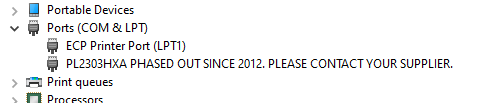
Looks like I will be shopping for a more recent version of the PL2303 if I want to use Win10 on the Edge.