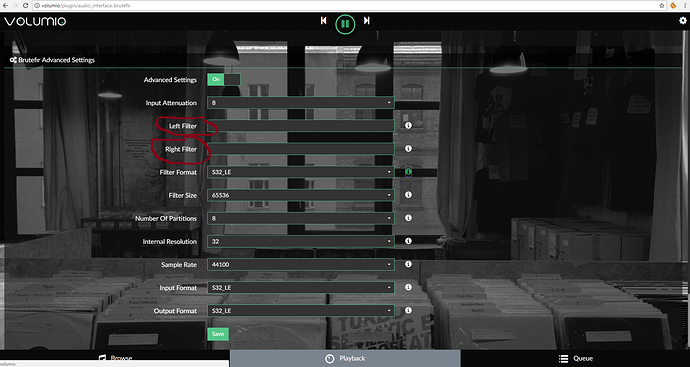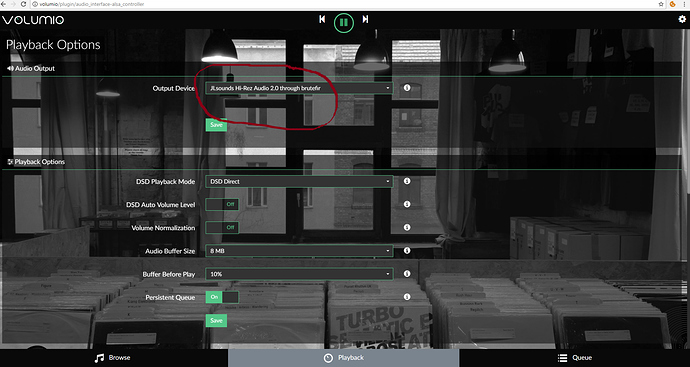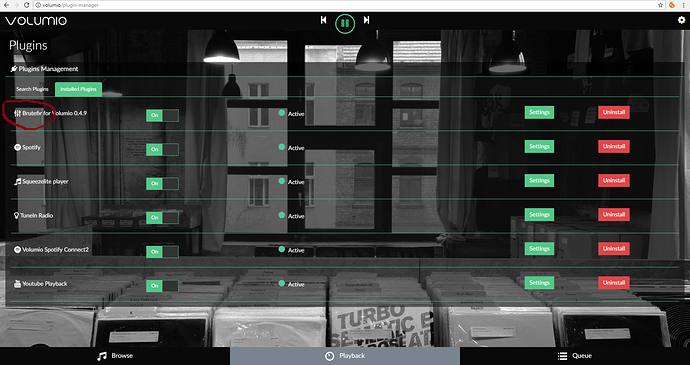This is easily solved with wires with different tips. male - fmale
Uploaded a new version of the image 0.4. Added fixed dtb for s912 and changed i2c.
@balbes150 yes, that is how I do it.
@all: when doing this, make sure to make solid connections, no wiggely wires!
So, don’t use breadboard jumpers 
This is how I connected the Odroid Hifi Shield
Guys you are the magicians!
I use I2S connected DAC on NanoPi and RPi (with B&O CREATE) as an end points. VIM is powerful enough to drive the audio server  … and same time being audio end point.
… and same time being audio end point.
For me, main problem with VIM as an audio streamer is that Amlogic can’t be feed from external master clock (VIM didn’t support slave mode as far as i know). I2S is better only compered to other options with slave DACs but when reclock is not used. I hope some day, someone will solve this as it was done for RPi last year. At the moment asynchronous USB -> recloc ->i2s conected DAC is the best option for audiophile VIM users.
I use analogue powered JLSound’s I2SoverUSB with isolated USB with reclock based on XMOS with I2S connected Soekris R2R DAC. My dream is to use VIM in slave mode without the XMOS and USB! Unfortunately for the moment (personally for me of course), the best possible sound with VIM as a streamer is the above way.
The new version of Volumio image v 0.5_20180407.
Added inclusion of Wi-Fi module dhd by default. Now you will not need to manually start the module for WiFi. To update the Volume version (which is installed on the eMMC). you must run the new installation from external media. Perhaps in the future, Volumio developers will add an update from their server through a web interface.
More good news:
I used @Gouwa’s method to connect SPDIF pin 13 (with pin 14 GND) to a coax interface, but added a 1K resistor to stay on the safe side.
Works perfectly with @balbes150 latest image, so SPDIF can be ticked off too.
Only thing left is I2C, which needs more work.
@gkkpch, do you able to scan all of your music? Which format your files are and how many they are?
No, not all is being scanned, I have a number of albums with malformed tags I still have to fix. They get skipped. AFAIK there is no limit to the number of songs/albums/artists. Music scanning is not KVIM-specific, in case you need info then best explore the volumio.org forum
I have flac, mp3 (I know, bad, bad, bad), ogg, ape, wav, dff, ogg, wma, wv (wavepack) and no, no apple  formats
formats
I know it by heart ![]()
The problem I am talking about is with MPD version.
20.10 or higher is needed.
Honestly, I use volumio mainly like an OS for other software which is giving me more. I have multiroom instalation and snapcast way of volumio is not my favorite. Tidal implementation is also not the friendliest one. But adding shares, switching outputs, or brutefir configuration makes live much easier and it is much faster with Volumio even from phone or tablet.
As i said before, VIM is a powerful enough to handle much more tasks than to be just an audio render. From my perspective the power of VIMs for audio endpoint is needed only in case of using convolution engine locally.
BTW, AIFF is better than WAV not because it’s ![]() but because of metadata support.
but because of metadata support.
Some useful tools to organize your music library:
to convert audio formats
to tag music library and add cover arts
well, the Odroid HiFi Shield+ is also working.
First connect VIM GPIO pin 13 ↔ DAC pin 2 (labeled IN)
Then add the following to /etc/modules (in that order)
modprobe snd_soc_pcm5102
modprobe snd_soc_odroid_dac
Unfortunately there is a problem with the HiFi Shield 2.
Though I2C is now working (thanks @Terry), it appears the sound driver does not register properly.
There are no errors while loading the drivers, no idea what causes this, something vital must be missing
Unless balbes150 can come up with an idea, I think we to settle with a simple I2S DAC setup without HW control for the time being.
Hi @gkkpch
You can add to the management page (volumio.local / dev) a window for entering terminal commands , as it is, for example, in Webmin (entering and executing terminal commands through a browser) ? Then it will be possible to perform any configuration of the system without using additional connections via SSH.
Hello! I added kvim2_volumio file, s/pdif from 13 pin work, i2s from 29-33 pins not working, this pins working in android, connection is correct.
The new version of v 0.6.
Modules for i2s have been added. To use them, you need to select the appropriate audio output option in the settings.
Reduced start-up time from 10 seconds to 5 seconds. Waiting time can be easily changed by yourself (increase or decrease). To do this, change the number of “bootdelay=5” in/boot/uEnv-volumio.ini"
Thank you for the big work!
in the new 0.6 version i2s works perfect!!! Thanks!!!
@gkkpch A very big request to make the Vim IR remote control work possible in Volumio
Hi @gkkpch .
You can add in the plugin for the remote control (lirc), settings for remote control from VIM ?
I installed this plugin and when you press the buttons on the remote control console receives scancode, but not settings remote control.