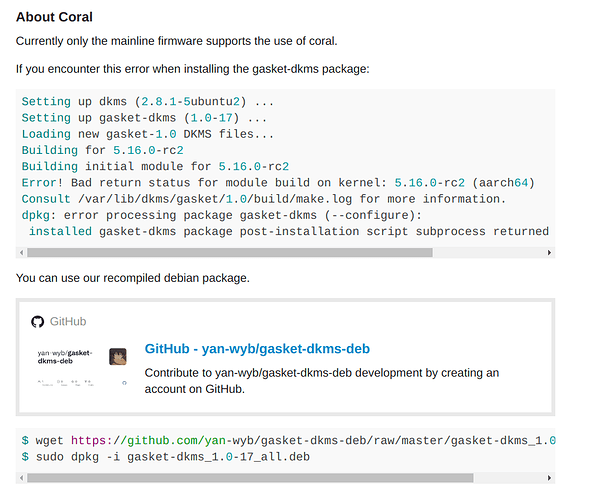I have run this:
khadas@Khadas:~$ sudo lspci -vv
00:00.0 PCI bridge: Synopsys, Inc. DWC_usb3 / PCIe bridge (rev 01) (prog-if 00 [Normal decode])
Control: I/O+ Mem+ BusMaster+ SpecCycle- MemWINV- VGASnoop- ParErr- Stepping- SERR+ FastB2B- DisINTx+
Status: Cap+ 66MHz- UDF- FastB2B- ParErr- DEVSEL=fast >TAbort- <TAbort- SERR- <PERR- INTx-
Latency: 0
Interrupt: pin A routed to IRQ 40
Bus: primary=00, secondary=01, subordinate=ff, sec-latency=0
I/O behind bridge: [disabled]
Memory behind bridge: [disabled]
Prefetchable memory behind bridge: [disabled]
Secondary status: 66MHz- FastB2B- ParErr- DEVSEL=fast >TAbort- <TAbort- <MAbort- <SERR- <PERR-
Expansion ROM at fc700000 [virtual] [disabled] [size=64K]
BridgeCtl: Parity- SERR+ NoISA- VGA- VGA16- MAbort- >Reset- FastB2B-
PriDiscTmr- SecDiscTmr- DiscTmrStat- DiscTmrSERREn-
Capabilities: [40] Power Management version 3
Flags: PMEClk- DSI- D1+ D2- AuxCurrent=375mA PME(D0+,D1+,D2-,D3hot+,D3cold+)
Status: D0 NoSoftRst+ PME-Enable- DSel=0 DScale=0 PME-
Capabilities: [50] MSI: Enable+ Count=1/1 Maskable- 64bit+
Address: 0000000004679508 Data: 0000
Capabilities: [70] Express (v2) Root Port (Slot-), MSI 00
DevCap: MaxPayload 256 bytes, PhantFunc 0
ExtTag- RBE+
DevCtl: CorrErr+ NonFatalErr+ FatalErr+ UnsupReq+
RlxdOrd+ ExtTag- PhantFunc- AuxPwr- NoSnoop-
MaxPayload 256 bytes, MaxReadReq 256 bytes
DevSta: CorrErr- NonFatalErr- FatalErr- UnsupReq- AuxPwr+ TransPend-
LnkCap: Port #0, Speed 5GT/s, Width x1, ASPM L0s L1, Exit Latency L0s <1us, L1 <2us
ClockPM- Surprise- LLActRep+ BwNot+ ASPMOptComp+
LnkCtl: ASPM Disabled; RCB 64 bytes Disabled- CommClk-
ExtSynch- ClockPM- AutWidDis- BWInt- AutBWInt-
LnkSta: Speed 5GT/s (ok), Width x1 (ok)
TrErr- Train- SlotClk+ DLActive+ BWMgmt- ABWMgmt-
RootCap: CRSVisible+
RootCtl: ErrCorrectable- ErrNon-Fatal- ErrFatal- PMEIntEna+ CRSVisible+
RootSta: PME ReqID 0000, PMEStatus- PMEPending-
DevCap2: Completion Timeout: Range ABCD, TimeoutDis+, NROPrPrP+, LTR-
10BitTagComp-, 10BitTagReq-, OBFF Not Supported, ExtFmt-, EETLPPrefix-
EmergencyPowerReduction Not Supported, EmergencyPowerReductionInit-
FRS-, LN System CLS Not Supported, TPHComp-, ExtTPHComp-, ARIFwd-
AtomicOpsCap: Routing- 32bit- 64bit- 128bitCAS-
DevCtl2: Completion Timeout: 50us to 50ms, TimeoutDis-, LTR-, OBFF Disabled ARIFwd-
AtomicOpsCtl: ReqEn- EgressBlck-
LnkCtl2: Target Link Speed: 5GT/s, EnterCompliance- SpeedDis-
Transmit Margin: Normal Operating Range, EnterModifiedCompliance- ComplianceSOS-
Compliance De-emphasis: -6dB
LnkSta2: Current De-emphasis Level: -3.5dB, EqualizationComplete-, EqualizationPhase1-
EqualizationPhase2-, EqualizationPhase3-, LinkEqualizationRequest-
Capabilities: [100 v2] Advanced Error Reporting
UESta: DLP- SDES- TLP- FCP- CmpltTO- CmpltAbrt- UnxCmplt- RxOF- MalfTLP- ECRC- UnsupReq- ACSViol-
UEMsk: DLP- SDES- TLP- FCP- CmpltTO- CmpltAbrt- UnxCmplt- RxOF- MalfTLP- ECRC- UnsupReq- ACSViol-
UESvrt: DLP+ SDES+ TLP- FCP+ CmpltTO- CmpltAbrt- UnxCmplt- RxOF+ MalfTLP+ ECRC- UnsupReq- ACSViol-
CESta: RxErr- BadTLP- BadDLLP- Rollover- Timeout- AdvNonFatalErr-
CEMsk: RxErr- BadTLP- BadDLLP- Rollover- Timeout- AdvNonFatalErr+
AERCap: First Error Pointer: 00, ECRCGenCap+ ECRCGenEn- ECRCChkCap+ ECRCChkEn-
MultHdrRecCap- MultHdrRecEn- TLPPfxPres- HdrLogCap-
HeaderLog: 00000000 00000000 00000000 00000000
RootCmd: CERptEn+ NFERptEn+ FERptEn+
RootSta: CERcvd- MultCERcvd- UERcvd- MultUERcvd-
FirstFatal- NonFatalMsg- FatalMsg- IntMsg 0
ErrorSrc: ERR_COR: 0000 ERR_FATAL/NONFATAL: 0000
Capabilities: [148 v1] L1 PM Substates
L1SubCap: PCI-PM_L1.2+ PCI-PM_L1.1+ ASPM_L1.2- ASPM_L1.1+ L1_PM_Substates+
PortCommonModeRestoreTime=55us PortTPowerOnTime=12us
L1SubCtl1: PCI-PM_L1.2- PCI-PM_L1.1- ASPM_L1.2- ASPM_L1.1-
T_CommonMode=55us
L1SubCtl2: T_PwrOn=10us
Kernel driver in use: pcieport
I found similar issue at this forum: Google Coral M.2 at mini PCIe not detected · Issue #334 · google-coral/edgetpu · GitHub
Maybe our issue is related to BIOS also?
I have checked this, seems that pcie driver is not loaded:
khadas@Khadas:~$ ls /dev/apex_0
ls: cannot access ‘/dev/apex_0’: No such file or directory
Just FYI I have installed OS to Emmc but same issue.