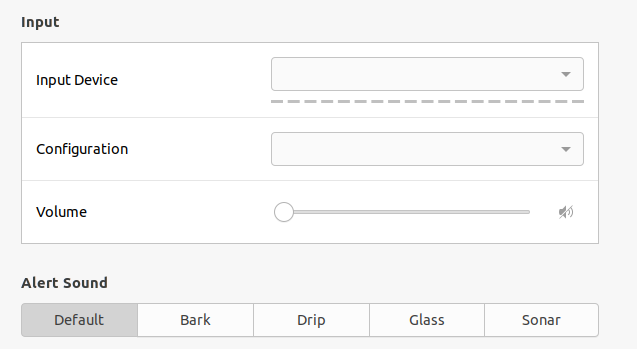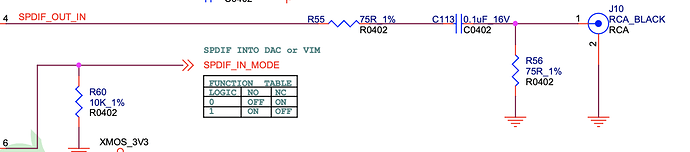@OldNavi thank you very much for your informative response to my question.
My comments in-line below:
OldNavi
There are no analog outputs on VIMx boards - only digital interfaces available - either I2S bus or SPDIF.
So the following only options are available to get sound from VIM boards.
1/. Buy some DAC chip and connect it to I2S bus - a bit complex task and perhaps will require some soldering
I favor this approach; soldering is not an issue for me. However I have no idea what is specifically required.
2/ Get any small USB-DAC (but drivers can be an issue here)
Yes. Finding a compatible driver will likely obviate this approach.
3/ Get some DAC with SPDIF-IN support and attach it to SPDIF-OUT pin on GPIO, pretty easy solution as there are a lot of SPDIF to Analog convertors on the market. No drivers, no soldering or whatever required
This also sounds like an easy approach to getting audio out of the ViM4. However, the SPDIF-IN of the devices my research found all require optical input, while the VIM4 GPIO is obviously electrical. I presume the GPIO signal might be used to drive a LED to provided the required optical signal, but it might be a kludge. Alternatively, the GPIO SPDIF signals might be wired directly in place of the output of the SPDIF receiver’s output.
Re-reading this suggestion, I believe you were referring to a " DAC with SPDIF-IN support" chip, rather than a commercial product. I had a look on Mouser, and find this approach might be a lot of work.
4/ Get ToneBoard from Khadas and use in as “hat” on top of GPIO header
While the Khadas ToneBoards doubtless provide quality audio, their cost is prohibitive in my application. Tone2 Pro $249.90, Tone Board $79.90
I have purchased these two devices in the hope that I might modify them for my application:
HDMI to RCA Cable, HDMI Male to 3 RCA Converter Adapter Audio Extractor Jacks
HDMI Female to VGA Male Converter with Audio Adapter Support 1080P Signal Output
I’m hoping I might build something small and low-power in keeping with the VIM4 design philosophy. If the HDMI audio-out interface was part of, and powered by the HDMI cable, that would be ideal, from my point of view.
Again, thank you for the information you provided. Very much appreciated.
Best regards,
Larry