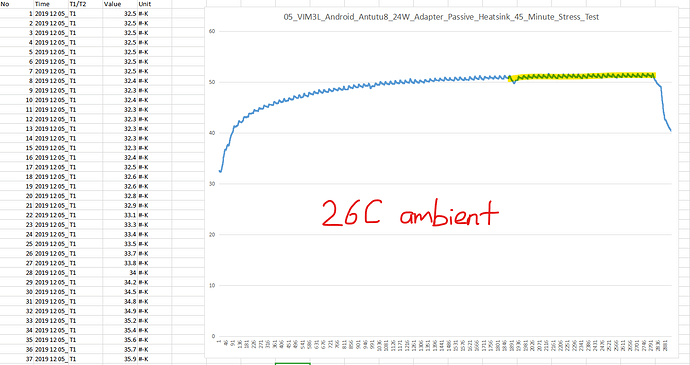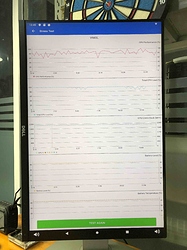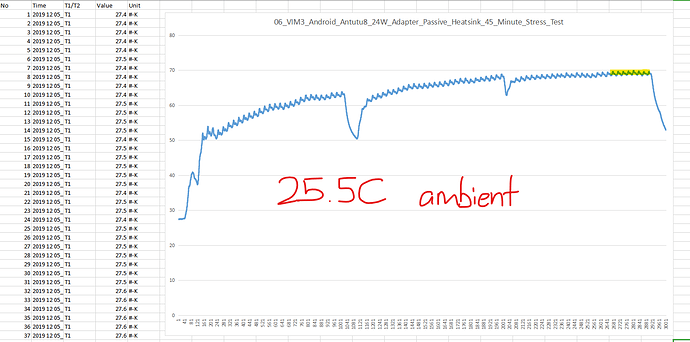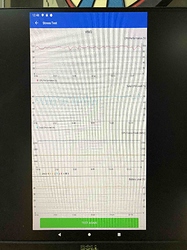Interesting, can you make a test on Ubuntu? It seems like in ubuntu the temperature goes much higher.
Hello! I have a 48 degree fan and heatsink. If I put Khadas Tone Board ES9038Q2M on my VIM3, will there be enough space for a fan and a radiator? I was looking for a video of the assembly of these parts on YouTube, but could not find. Now it’s Black Friday at Aliexpress and the price of the sound card is very good! Thanks!
All the tests I ever saw on SBC showed that increasing the size of the heatsink only ever lengthed the time that the board took to come up to max temp and reach thermal equilibrium, The consequence of this is that if you are performing CPU intensive work passive cooling will still leave you with an overheating CPU. Look at the Odroid N2 to see what sort of scale the heatsink needs to be to get adequate cooling - the Khadas passive heatsink is no where near big enough. Passive cooling with a Khadas sized heatsink will only work if you only occasionally do CPU intensive work where it will even out the peak temps to a lower average.
If you intend to use you VIM3 for something like a Netflix decoder then passive cooling will be inadequate in many situations.
Fans such as the squirrel cage design supplied by Khadas are inherently noisy and not suitable for use in an entertainment system. Don’t waste your time with one.
However a decent heatsink coupled to a largish fan run at half voltage will be an almost silent solution to long term cooling. Run the fan down to the point where it almost stalls but still starts when powered up. A 12V DC fan run off the 5V USB rail is perfect. Make certain the case allows free air movement across the heatsink/fan and out of the case.
Shoog
@Eurus okay I will find sometime for Ubuntu. I’m sure it will go higher too.
@cool0007 here’s the video that you’re looking for: https://www.youtube.com/watch?v=xDuYnVzqLuA
@shoog yup I agree with your observations. However the key idea is the “temperature at which equilibrium is attained”. Definitely with a CPU running at full-tilt, the heat output would be greater, so if this value is higher than what the heatsink can convect away, per unit time, the SBC will still overheat and never achieve thermal equilibrium.
For everyone else taking thermal measurements:
- Always measure your ambient air temperature as a reference point.
- Ensure the heatsink is thermally coupled to the SoC using those blue thermal pads.
- Always add time into your measurements, a thermal cam / probe with USB data logging is best.
- Be clear in stating which OS was running on your VIM3 during the test.
- Be clear on what test was used, and also check if there were any CPU hogs / background procs.
@tsangyoujun following this thread and the given temperature measurements it is quite obvious to me, that any shipment containing a diy case should include min of 2 themal pads. Reflecting that you have a passive cooling plate on the bottom of the diy, you want to have a thermal pad between the cpu an the heatsink as well as a thermal pad an the bottom. If the cpu is heating up under pressure, the rear of the board will also heat up. And with the second thermal pad, the gap between the rear cooling plate and the board can be filled up.
The price of the extra pad shoud be irrelevant (maybe a couple cents). But organizing this missing pad while assembling the box is very inconveniant.
Do you have any advice, which concrete fan will fit and what price we have to calculate. I’d like to use vim3 for rendering and services that will put the cores under constant pressure quite regular …
@khadas team how are you going to solve this issue from the compony perspective? It makes a huge difference for your mark perceptionre if customers cognize this board as beeing temperature attained equilibrium for all use cases … Any remarks?
@RalfZ we do sell a thicker heat pad for the DIY Case separately, as not everyone requires it (or runs their VIM3s at full-tilt all the time) .
Shop Link: https://www.khadas.com/shop-vim3
Our SBCs are made for people who like to DIY things, so if you need to super-cool it you can just stick a large (and slow) 12V fan and it will cool down just fine. Regarding a larger heatsink (that sticks to the bottom side of the SBC), we are testing out @RRZC777’s design, and could have it in shop soon.
When i placed my first order, i tried to find out, what kind of accessories will fit my needs. It’s true, personal requirements are different. I wouldn’t call me “unexperienced” when it comes to SBC’s. But is wasn’t obvious for me, that your hight end product “Vim3” will need active cooling, if used under pressure. Anybody should be save to assume, the needed addons will be marked, for the common use cases.
Having said this, i did order the extra heat pad, just because i expected the need if cpu is under heavy load.
It does anoy me now, that the thermal pad (as shown on the picture) was missing in the shipment.
I did order three pieces including the HTPC pack.
Concerning the CNC radiator: i followed post with interest. But the price is simply inacceptable if it is 50 bucks. It’s also unclear, if temperature attained equilibrium will be fullfilled. I’d love to go without active cooling!
Don’t get me wrong. I’m not blaming but looking for clear product positioning. Any new customer will benefit, espacially, if he/she isn’t that mutch technic-affin.
I thought about this as well. …
How did you measure the temperatures? Assuming you are using mainline linux?
I’m using Arch-Linux. Took me the last week to adapt a PKBBUILD for a fresh 5.4 for vim3. The kernel, modules and dtb is ready. Struggeling with u-boot (since the binary amlogic blobs are needed for encryption).
I used a small 12V (run at 5V) salvaged from an old graphics card. I used a small south bridge heatsink. Drops temps by 10C which is enough for my use case. Think of some of the new cooling solutions been offered for the Pi4 which have a lot harder job to do.
The only thing to seriously consider is that the 1R resistor next to the SOC sits proud of the SOC and makes it difficult to get a good mount for a large heatsink. This is where a thick heat pad comes in useful - but a better solution is to grind out a section of the heatsink to get a flush fit and use real heatsink paste.
Shoog
You can downclock it, shown above. You can add thermal mass. You can disable some cores for the task “sudo taskset -c 1-5” programName"(Using only last 4 cores). Indeed a big 12V fan at 5V does miracles. The placement of the board can do much too. For a media box. Put it closer to the ground where air is cooler and more turbulent, and maybe vertical with a stand. Don’t put it in a closed space.
I’ve replaced the thermal pad with copper shims and thermal paste but didn’t see much progress. Maybe 1 or 2C less.
You could use a big heatsink with copper pads in between that raise it above the other components.
You say it’s not your first sbc. I’ve got +30 boards, only 3 are passively cool able out of the box. The Atomic Pi, Odroid C2 and Odroid N2. All the others need extra cooling to run maxed out.
This is the most performing SoC there is on an SBC. And it consumes very little. It is a small form factor powered from starting 5V, There just isn’t anything like it on the market. But you’ve got to make compromises when designing.
No board is perfect, but this thermal thing here I see no issue. You can use it maxed out with a fan. Odroid XU4 couldn’t even do that with huge fan + huge heatsink.
Raspberry Pi doesn’t give a cooling solution while it overheats a lot more than this, has very bad power characteristics. Many design flaws.
The Odroid N2 is indeed passively cooled, so if you needed that. You should chosen the N2. But it then has other problems too.
It are development boards, and I like I’ve got to make it work for my needs. Example now using the N2(4GB) to do video editing of my youtube videos. Then I copy the project to the vim3 which does the rendering. Single core performance is very important for that + multicore, so VIM3 has that.
Only issue is my vim3 has 2GB ram, so doing video editing on it with swap file on usb ssd isn’t workable for good editing. So 2 tools for 1 job, but they do it well. And the NanoPi M4V2 with NVMe is my main desktop pc. The Atomic Pi for x86 use case like building images, now the NVIDIA Jetson Nano for Blender and gaming…
Of course I’d like one tool for everything. Not everybody has them all, and more boards cost more. At least I save a ton on my electrical bill compared to using x86 pc.
I didn’t use mainline. Wasn’t out yet when I did the tests. It was all done default Ubuntu. I’l soon have a lot more space to test a lot more boards at once. So I’ll then look into this again.
I am using mainline Armbian for video rendering, Haven’t seen anything strange, but I’m using my 5V fan to do this.
I wonder how the big heatsink does, but indeed $50 + shipping seems high for just a cool element.
Still doubting to buy the 4GB VIM3 model for video editing and rendering when I’m doing my cycling trips. But I’ve got some months left to think before cycling season starts again. Maybe anything else comes then that can compete in performance per watt. I strongly doubt it.
All have a great day. Greetings, NicoD,
@shoog @khadas team
quote=“shoog, post:30, topic:5649”]
a better solution is to grind out a section of the heatsink to get a flush fit
[/quote]
Thanks for answering. And yes, a planar fit for the heatsink in combination with a heatsink paste. This might be a project for a very embishioned developer. Would like the Khadas Team to consider this as a default manufacture solition (estimating that this product will be top value hardware for the next 2 years :)).
More serious testing for the vim3/vim3l is needed to check if passive cooling is enought even for full load secenarios. I dought that the average user can - and devolopers are willing - to throttle the cpu’s per process 
Coming back to @NicoD proposel (12V fan at 5V). Biside the fact that only a very small amount of SBC come passivly cooled out of the box, it shouldn’t be a handicap for this great Khadas design to catch up to this class. Within the last month they do try to max the thermal situation - thanks to that. Again, a 50€ passive cooler can’t be the answer. If you order the extra matal plate combined whith a placement on a metal case will directly enlarge tempreature floor. It seems to me as the most simple and effective workaround for a stationary usage. If this is effictive enought has to be evaluated …
@NicoD [quote=“NicoD, post:31, topic:5649”]
I’ve got +30 boards
[/quote]
quite impressive  Can’t imagine how big your harware garage will grow if you contiue the catchup for the next 8 years…
Can’t imagine how big your harware garage will grow if you contiue the catchup for the next 8 years…
I’m in a comparable position: Like to substiute my intel/arm base infrastructure as the primary frontend. With ssh all havy lifting is done anyway on the well scaling server infrastructure / the cloud. But a single energy efficcient local dev-board is my desirable goal. And combining ARM’s to a cluster might work out as well (if GPU power isn’t an issue, consider a blender rendering farm).
2GB RAM is another issue. But hey, Khadas is targeting this board to the HTPC market. We might see other board variants in the future - maybe as a base board for a notebook design?
I’d love that. Perfect SoC for this. Such low power consumption. I had warned the boss of Pine64 better to use this SoC for the PineBookPro. Battery life would be almost double. But it would have taken a redesin + new software. Too late, maybe his next product, or Khadas???
Just ordered a 2nd big desk to put all my sbc’s on, and more displays. Ain’t got space left. Some are sitting on the ground ready to fall over them. Also a new tv-box on te way with the S905X3. Just because, and it was dirt cheap. 4GB ram, 32GB eMMC 30euro. I could desolder the eMMC and put it on another board, same with the ram.
I’ve got a blender farm. Used to use 2 RK3399s, a NanoPC T3+(awesome board for that) and the Odroid N2 all at once. My pc couldn’t do it as fast and power efficient.
Now also got the VIM3 (2x faster than rk3399) and Jetson Nano(Can use GPU + CPU, so 2 renders at once). With only these 2 I can do more than with my last Blender farm. Tho the T3+ stays in the render farm. 8x1.6Ghz and cool able. I’d be a fool leaving it out. Getting closer to 1 great board ![]() There are some awesome ARM big boards with tons of cpu’s at +2Ghz. But they’re expensive.
There are some awesome ARM big boards with tons of cpu’s at +2Ghz. But they’re expensive.
I hate to hear the TDP of an Intel/AMD cpu is 200W, cpu only. I can power up to 40 boards with that. It’s insane how wasteful they are. And they many times are just used for the lightest tasks.
A combo arrn+x86 would be great. Light work on arm. Heavy lifting together with X86 cpu… “Dreaming again”
Greetings.
Yet we still hear people saying ARM won’t ever substitute x86 in laptops. Then we see an iPhone scoring the same as a recent MBP (2-3 years old), or and iPad scoring better with 5x lower consumption and TDP. If only someone dares to switch to ARM implement a “rosseta-like” solution (that doesn’t add tons of overheat) to allow x86 apps running on ARM during the transition like Apple did with PPC to Intel, that will change everything.
@jgalt91 I think most of humanity is unoptimised and wasteful; so many people drive 4-occupancy vehicles with only 1-occupant to work everyday. 
That said, I have some good news!
@RRZC777’s passive radiator reached thermal equilibrium after 30 minutes of running the Antutu 8 CPU stress test on Android on a VIM3L. Equilibrium was reached around 51C, at an ambient temperature of 26C.
I’ll move on to testing the VIM3, still on Android since that’s the easiest OS to run a standardised test on. I will end-off with the Edge-V, and some tests involving Ubuntu. I also noticed that the maximum temperature reached differs between using the 10W adapter (lower) and the 24W adapter (higher), so all my tests will be done with the 24W adapter.
You may also be wondering what those 2 little dips are in the temperature graph…well Antutu’s stress test only lasts 15 minutes, so I had to restart the test twice to reach 45 minutes.
-
VIM3L, 45-minutes Antutu 8 stress test, 24W adapter
-
Ambient temperature
VIM3, Android, Antutu 8, 45 minute stress test, 24W adapter, @RRZC777’s passive heatsink . The large dip earlier was me falling asleep, and not noticing that the test had finished. Nevertheless, we can see the curve slowly reach a plateau around 70C, at an ambient temperature of 25.5C.
If running VIM3 at maximum load, a fan (active cooling) is necessary. As I would guess those people living in tropical countries would have an ambient temperature of 30 to 34C.
-
Ambient Temperature
-
VIM3 + Large Passive Radiator
-
45-minutes Antutu 8 Stress Test
Great!
I was planning to build a cluster of 5 VIM3 to test but I do have some concerns on the cooling. (Tropical country / Vietnam)
You have some recommendation to tackle this for cluster?
May be do a grape and 1 large fan, etc…
Anyone doing this?
I’ll test active cooling on the VIM3 tomorrow. 
@karibu I’ve added a 35x35mm heatsink with a thermal pad to my Edge-V heatsink where the fan should sit, which fits perfectly. You can find them for 1-2 bucks each one in internet. With that, adding a low power fan pointing to your VIMs should be enough. Or an alternative is putting them in a box/tube with 2 sides open: one connected to an extractor that sucks the hot air out, and the other side where the cold air comes in.