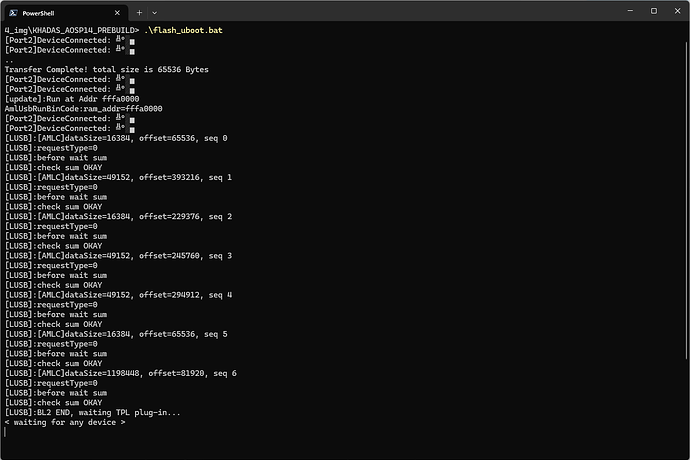VIM3 connected to Windows 11 host PC.
Android AOSP.
I am using the USB burn tool defined at location VIM3/3L Install OS into eMMC via USB Flash Tool [Khadas Docs] .vim3-android-9-64bit-v240626.img . But I am not sure how can I use the tool to flash the images which has many .img files under a folder. For example, vim3-u-aosp-v240613.rar has boot.img, dtbo-unsigned.img, super.img, u-boot_kvim3_ab.bin, and userdata.img etc.
Kindly help to understand the usage of the tool to flash the bootloader for aosp.
NA
@Bhushan_Patil please check this guidance post:
flash Uboot:
cd path/to/aosp/device/amlogic/yukawa/bootloader/
./tools/update write u-boot_kvim3_noab.bin 0xfffa0000 0x10000
./tools/update run 0xfffa0000
./tools/update bl2_boot u-boot_kvim3_noab.bin
fastboot oem format
fastboot flash bootloader u-boot_kvim3_noab.bin
fastboot erase bootenv
fastboot reboot bootloader
press reset key.
flash img:
cd out/target/product/yukawa
fastboot flash boot boot.img
fastboot flash super super.img
fastboot flash cache cache.img
fastboot flash userda…
@Bhushan_Patil ,
You can use the following script to burn on Windows。
@update write u-boot_kvim3_noab.bin 0xfffa0000 0x10000
@if NOT %errorlevel%==0 goto :error
@update run 0xfffa0000
@if NOT %errorlevel%==0 goto :error
@update bl2_boot u-boot_kvim3_noab.bin
@if NOT %errorlevel%==0 goto :error
@fastboot oem format
@if NOT %errorlevel%==0 goto :error
@fastboot flash bootloader u-boot_kvim3_noab.bin
@if NOT %errorlevel%==0 goto :error
@fastboot erase bootenv
@if NOT %errorlevel%==0 goto :error
@fastboot reboot bootloader
@echo !!!!!!!!Flash uboot successfully!!!!!!!!
@goto :exit
:error
@echo errorlevel %errorlevel%
@echo !!!!!!!!Flash uboot failed!!!!!!!!
@pause
:exit
@fastboot flash boot boot.img
@if NOT %errorlevel%==0 goto :error
@fastboot flash super super.img
@if NOT %errorlevel%==0 goto :error
@fastboot flash cache cache.img
@if NOT %errorlevel%==0 goto :error
@fastboot flash userdata userdata.img
@if NOT %errorlevel%==0 goto :error
@fastboot flash recovery recovery.img
@if NOT %errorlevel%==0 goto :error
@fastboot flash dtbo dtbo-unsigned.img
@if NOT %errorlevel%==0 goto :error
@fastboot reboot
@echo !!!!!!!!Flash some img successfully!!!!!!!!
@goto :exit
:error
@echo errorlevel %errorlevel%
@echo !!!!!!!!Flash some img failed!!!!!!!!
@pause
:exit
1 Like
Hi William.Lin,
I tried the script you described. It gives me an error < waiting for any device >.
Note: I have used the u-boot_kvim3_ab.bin instead of u-boot_kvim3_noab.bin.
Regards
Hello, you can refer to the instructions in this document for the burning method of Android 14
#Preface
As we all know, Google often uses dessert names to label Android versions, and this tradition has been going on for a decade, with each version increasing with the addition of a new letter in the alphabet. Hence, the latest Android 14, with the letter “U,” is now dubbed as Upside Down Cake.
Upside Down Cake is a type of cake baked in a skillet, where the ingredients (usually apple or pineapple slices) are placed on the bottom of the skillet. The batter is then poured on top and placed…
Thanks,
I followed the steps using the Ubuntu machine but made a small mistake.
flash Uboot:
press reset key.
After the above step I was not able to detect the device under adb.
I guess I made a mistake of flashing the fastboot boot only with u-boot_kvim3_ab.bin bootloader.
I tried to correct it but I get below error after
[LUSB]ERR(L1016):Fail in down data, want 16384, but -110
Help is appreciated.
Regards