I flashed the image to my VIM2(ver 1.2), using the USB Burning Tool(ver 2.2.0). As seen in the image below, I always select “Erase all” in the USB Burning Tool’s configuration settings.
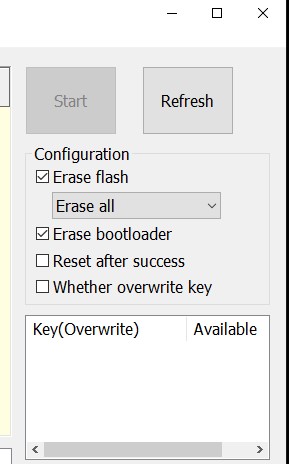
First boot after flashing displayed Boot logo for about one minute, then displayed Linux booting output, then the Login screen. After entering the password, the desktop was displayed.
Some things to try…
-If you downloaded the image without checking with the MD5 checksum, it is possible the download was corrupt. You could try to download it again and use the MD5 to check downloaded file integrity.
-Make sure you are using the latest version of the USB Burning Tool.
You may also want to take a look at Krescue. Krescue, among other things, can be used to install images. Images can be downloaded from within Krescue and flashed after the download is complete. The same Ubuntu image you tried, is also available as a Krescue install image.