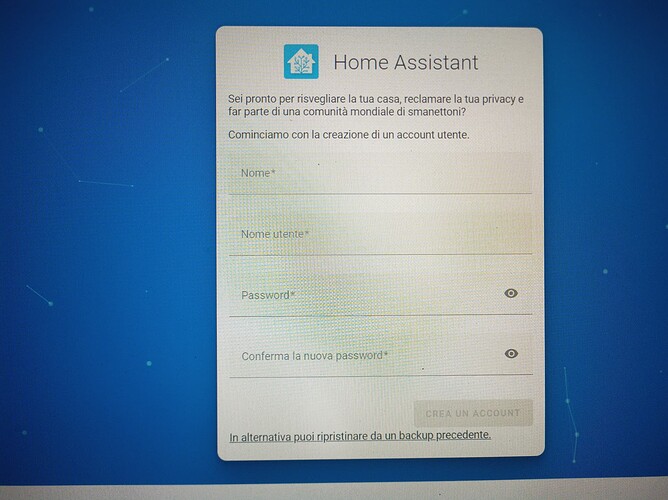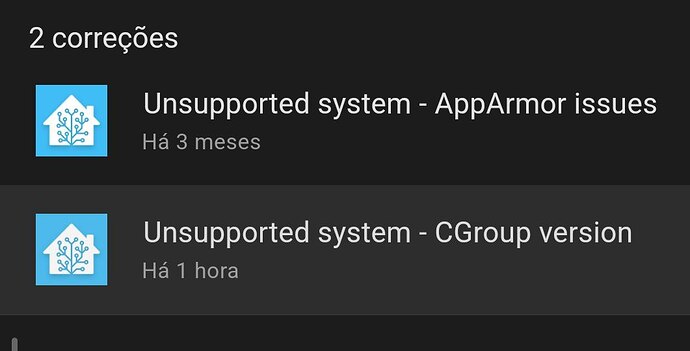Im running the ubuntu image from the oowoow installer. I’m trying to find a way to run home assistant with supervisor mode to have add-ons for example. Does anyone know how i can achieve that on the vim1S ?
Hello.
I am also interested in your question. I was able to install HA core but it lacks capabilities… I would like to know, in particular, if the VIM1s is compatible with KVM to circumvent the problem via Docker.
Thanks for any help which will be appreciated.
Have a nice day.
what is HA supervisor mode ?
Hello, I tried to install Home Assistant via Docker on my VIM1S, but the docker-ce package crashes during installation.
Has anyone managed to install Docker on the VIM1S?
Could you provide the crash logs?
@ivan.li please follow up.
Hi @Lionnel
Execute the following command to solve this problem.
$ sudo modprobe overlay
$ sudo modprobe nft_chain_nat
$ sudo modprobe nft_counter
$ sudo modprobe nft_compat
$ sudo modprobe nf_tables
Install Docker Reference Documents on VIM1S.
you need also theese commands:
sudo apt --fix-missing update
sudo apt-get update --fix-missing
sudo apt-get install jq wget curl avahi-daemon udisks2 libglib2.0-bin network-manager dbus apparmor -y
and… to set permanent modprobe command after reboot use this command by shell
sudo echo -e “\noverlay\nnft_chain_nat\nnft_counter\nnft_compat\nnf_tables\n” >> /etc/modules-load.d/modules.conf
then you see graphical windows to choice your preferred platform where install homeassistant supervised: I selected : khadas VIM3
and finally homeassistant started!!!
Hi,
I’m having the same problem - unable to install Home assistant supervised on UBUNTU 22.04.1 LTS - cause it is not supported by the official home assistant supervised installer
I followed this instructions first Installing Home assistant supervised on UBUNTU 22.04 LTS
When I met docker-ce error i followed this solve Docker IPTABLES Error
but - installer doesn’t support UBUNTU 22.04 LTS
I’dont have GUI ont my ubuntu server and i don’t really understand what i have to do with your github and your instructions @pappicio
Can you help ?
If I understand how to dump system with homeassistant and reuse it on EMMC, I can share the image file… for now, I have to study about
this is my HOMEASSISTANT SUPERVISED image to put on FAT32 formatted usb key and copy to emmc by OOWAW tool
connect to your LAN by cable and from chrome browser (or firefox, or edge) write:
vim1s:8123
and you can see homeassistant login page (1st login, you have to choice new username and confirm twice your new password)
or by a pc connected to your LAN, write in dos command:
ping vim1s
and you can see vim1s board IP
you have 2 system (shell) users:
root with password: root
pi with password: pi
all system is in Italian Language, but you can choice different for HomeAssistant
and system by shell using armbian-config tool (sudo armbian-config)
Oh wow that’s nice i think the khadas team could add a similar image in the installer that would be great. Thanks for your help @pappicio
Hello, the problem came from Iptables. I solved it with these commands:
$ sudo apt-get update
$ sudo apt-get upgrade
$ sudo apt-get install ca-certificates curl gnupg lsb-release
$ sudo mkdir -p /etc/apt/keyrings
$ curl -fsSL https://download.docker.com/linux/ubuntu/gpg | sudo gpg --dearmor -o /etc/apt/keyrings/docker.gpg
$ echo “deb [arch=$(dpkg --print-architecture) signed-by=/etc/apt/keyrings/docker.gpg] Index of linux/ubuntu/ $(lsb_release -cs) stable” | sudo tee /etc/apt/sources.list.d/docker.list > /dev/null
$ sudo apt-get update
$ update-alternatives --set iptables /usr/sbin/iptables-legacy
$ sudo apt-get install docker-ce docker-ce-cli containerd.io docker-compose-plugin
$ sudo docker pull homeassistant/home-assistant
Thank you all
Hi Bredin76,
This command solved your problem : $ update-alternatives --set iptables /usr/sbin/iptables-legacy
Actually i used directly 2 lines - This one and the same one with ip6tables like i say in my post
Before this 2 lines - Docker Hello world is no running - after Hello world is ok.
then I succeed to have an Home assistant supervised working on DEBIAN Buster BUT i had to use homeassistant-supervised.deb in 1.2.0 cause since 1.3 you have to be on DEBIAN Bulleye => so Unhealthy installation
Next - i tried to update this debian buster, with home assistant supervised installed, using the first part of this tutorialBUT VIM1S falls in bootloop
I succeed to update a frash Buster installation in Bullseye BUT was unable to install home assistant supervised ( I tired 1.4.1 Script without success)…
I will try a new way by this week or the @pappicio .img
Regards
Hello, i tried to install this image but OOWOW does not detect it…
I tried by USB/FAT32 and SD card , the supports are detected but oowow dont find any image file ![]()
the image works, you have to decompress the file and put it on the usb key using the balena etcher software. owoo will see it next ![]()
but… if I remember well, only have to copy .img.zst (as you download it, without decompress it) file into a FAT32 microsd insert and start oowow system, then exploring into folders, you can find (as you do with online image files!) and install this image… I did this operations… if I remember well, not exploded it as ready to go system on sdcard, maybe is another way to do.