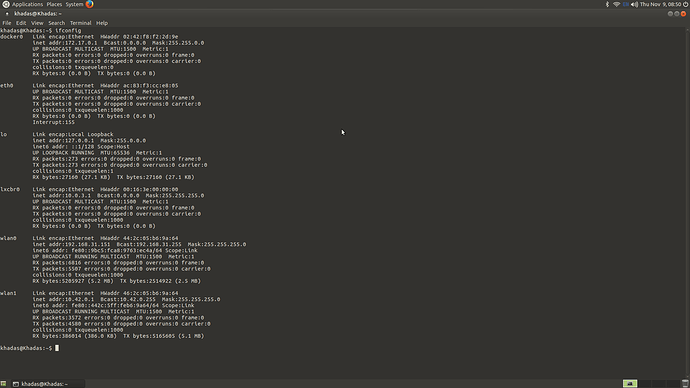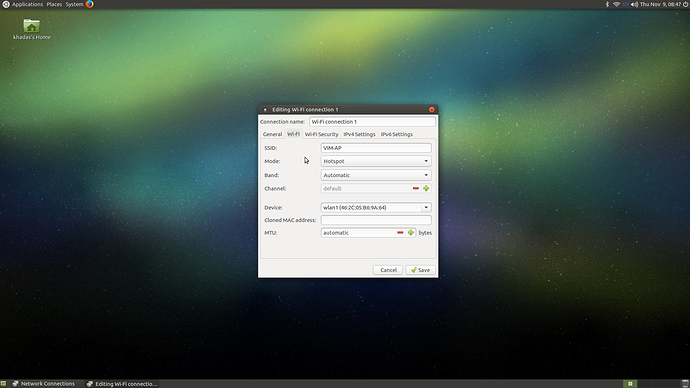1. Update AP6255 AP+STA firmware.
2. Update DHD driver to version 1.363.59.144.10
3. Execute the following command to add wlan1
$ sudo iw phy phy0 interface add wlan1 type managed
If execute successfully, you will see two wlan net cards like this:
4. Setup wlan0 work in STA mode, use the following command to setup W-Fi.
$ nmcli d wifi connect your_ssid password your_password