Beautiful graphical artwork. I see that you are more than just a teckie nerd. lol
I noticed two things that differs from my limited experience w/EDGE-V.
1: Perhaps it’s due to having upgraded to Ubuntu, but I don’t need to do Step 3, under the Boot from SD-Card section.
2: Step 3 (above) was required in order to Enter into MaskROM mode, under Flash eMMC, Step 1b. Perhaps Boot, Step 3 would be more appropriately placed as the step following Flash, Step 1.
Also, since the image and USB Upgrade Tool are prerequisites, shouldn’t the steps be as follows:
- Download and unzip the desired image firmware
- Download, install, and run the USB Upgrade Tool
- Select the downloaded firmware
- Connect the USB-C cable to the SBC and PC
- Enter MaskROM Mode by pressing the Function Key 3 times, within 2 seconds
- Use the USB Upgrade Tool to Upgrade Firmware
But, otherwise, I’m impressed with what you have produced. It reflects the professional image that I have noticed in most of Khadas’ documentation. But, I have also noticed that several customers have accidentally erased their eMMC (as I did) while attempting to follow other instructions in the same document to ‘Power on, hold the Function Key for 10 seconds, then press reset’. I didn’t know how to recover until I stumbled across your User Manual Prototype.
IMHO, it is obviously a major challenge to keep documentation current with ever changing procedures, software upgrades, and patches. New customers and novices depend upon the accuracy of this documentation. If it is incorrect or outdated, we end up jumping down the rabbit hole, aka spending hours searching the forums for solutions. Failing that, we post new topics and consume the resources of customer service reps. Obviously, the CSR’s time is best spent receiving bug reports and resolving them, not putting misguided customers back on track.
Perhaps, there needs to be a method of closing the gap between the front end documentation (the ‘How To’ docs that your manual links to) and current front line CSR knowledge. For example, if there is a problem with a firmware package, the customer should be informed before downloading it, not after spending several frustrating hours fighting a known issue, searching the forum, and consuming CSR time.
Perhaps footnotes could be added to the relevant instruction(s) on the appropriate document, with a link(s) to more current forum discussions, which are dated.
Of course, now I have gone beyond the objectives of your User Manual. But, I thought it was worth mentioning. Perhaps I am motivated by having the HDMI display problems with the eMMC Ubuntu firmware (previously posted) and am currently going through the above mentioned process. I have no idea whether my issue is due to defective eMMC or a known issue with the firmware. But, I’ve seen other posts regarding eMMC firmware not working. As you know, I’ve posted the issue elsewhere, others have acknowledged the post, but I’m still waiting in limbo for a reply. I’m not complaining, because I understand the challenges of providing customer support (retired MS CSR). But, I’m only using that as an example of how important it is to ensure front end documentation is current. It’s all about customers’ expectations. Customers expect vendor dtb’s to simply work, as advertised.
If that’s not going to happen, an ‘Out of Order’ icon on the download would avoid a lot of frustration and explaining. Better yet, perhaps an  icon that links to a dated list of forum topics relating to that dtb, sorted on most recent date. I believe there’s already a ‘Resolved’ field that could be included. With a single click, customers would be able to see what they are getting into, before hand. Then, the CSR folks could focus upon fixing the dtb, instead of hand holding folks like me.
icon that links to a dated list of forum topics relating to that dtb, sorted on most recent date. I believe there’s already a ‘Resolved’ field that could be included. With a single click, customers would be able to see what they are getting into, before hand. Then, the CSR folks could focus upon fixing the dtb, instead of hand holding folks like me.
Thank you for considering my opinions.
 ) to a similar looking web page, with live links (Printed links don’t work very well). Either way, the customer is given a general overview as a starting point (dashboard) to obtain more detailed information.
) to a similar looking web page, with live links (Printed links don’t work very well). Either way, the customer is given a general overview as a starting point (dashboard) to obtain more detailed information.
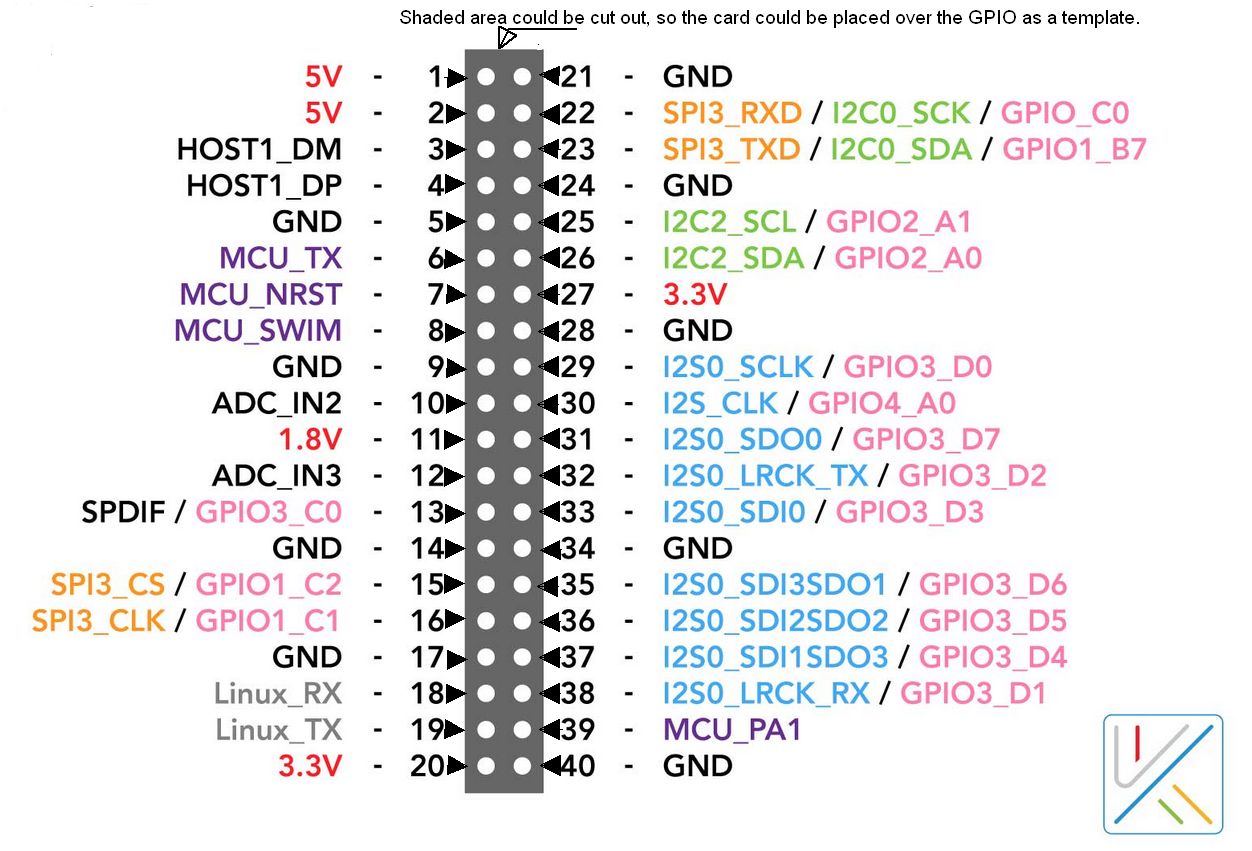


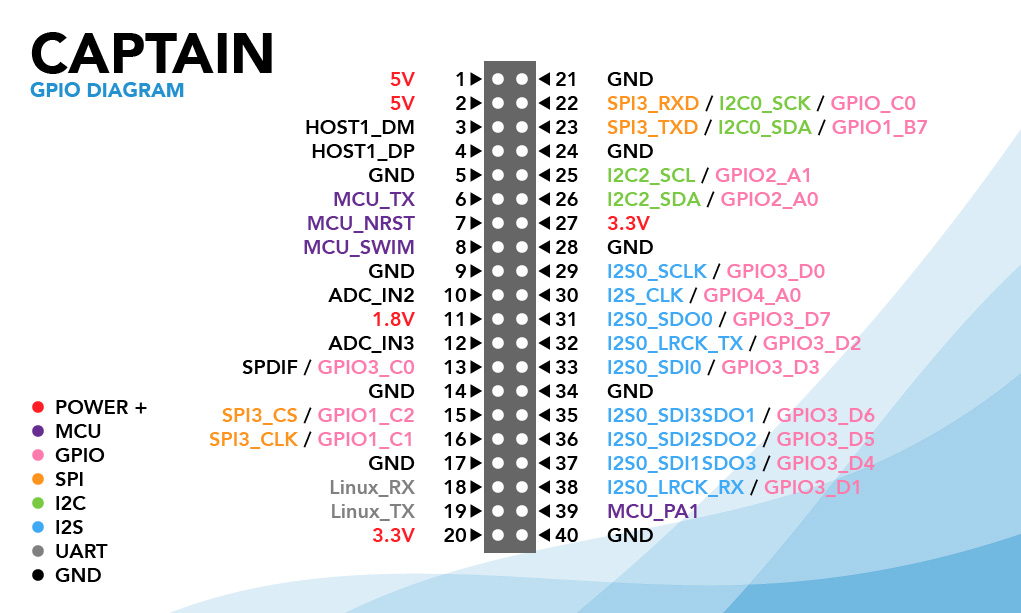
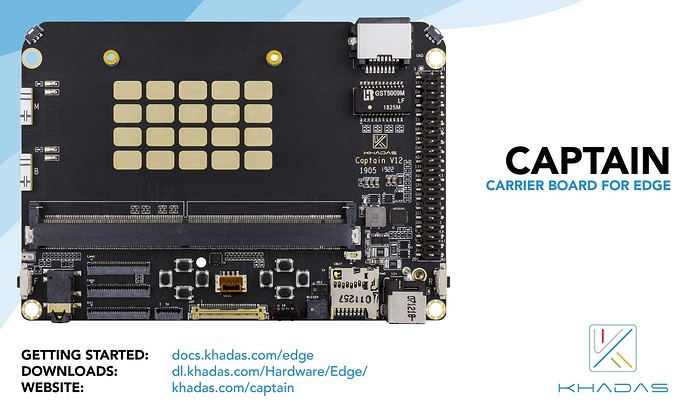

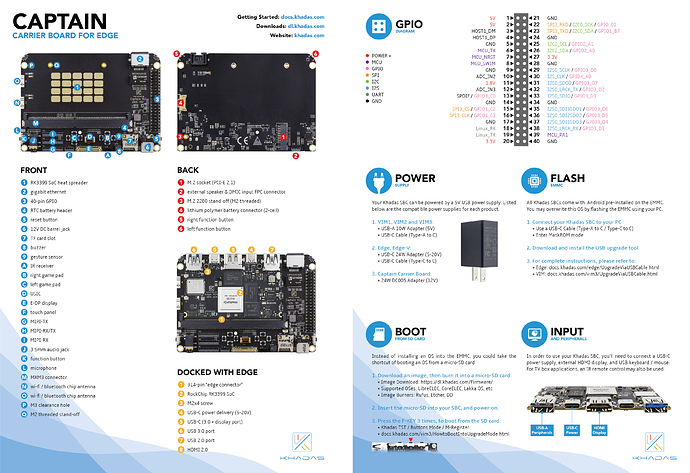
 icon that links to a dated list of forum topics relating to that dtb, sorted on most recent date. I believe there’s already a ‘Resolved’ field that could be included. With a single click, customers would be able to see what they are getting into, before hand. Then, the CSR folks could focus upon fixing the dtb, instead of hand holding folks like me.
icon that links to a dated list of forum topics relating to that dtb, sorted on most recent date. I believe there’s already a ‘Resolved’ field that could be included. With a single click, customers would be able to see what they are getting into, before hand. Then, the CSR folks could focus upon fixing the dtb, instead of hand holding folks like me.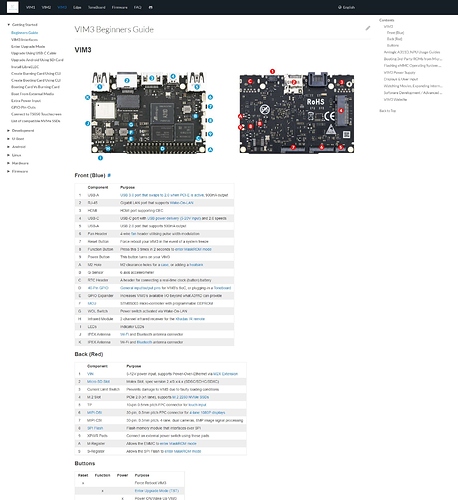
 Now that’s what I’m talking about! It’s as if you read my mind (small font)
Now that’s what I’m talking about! It’s as if you read my mind (small font) .
.


