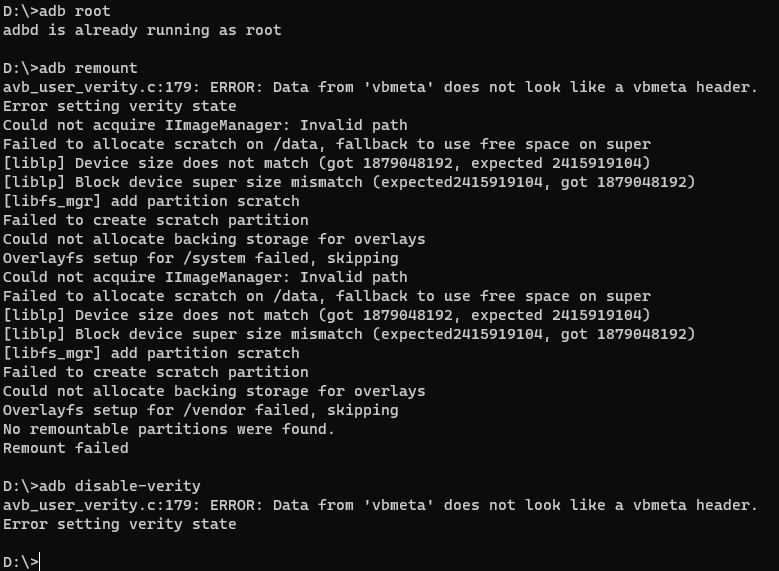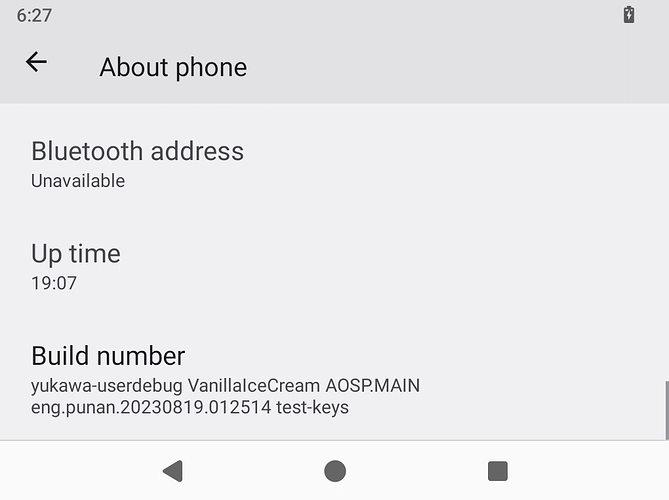hi, I am also getting the same problem on Android 14 for VIM3 (A311D) board , I followed the README in Android 14 source and created the u-boot.bin but its not working for me. I also notice that the prebuilt “u-boot_kvim3_noab.bin” is around 1.2Mbs and my u-boot.bin come out to be 744Kbs.
I have followed the following steps:
export PATH=/opt/gcc-linaro-7.2.1-2017.11-x86_64_aarch64-elf/bin:$PATH
export CROSS_COMPILE=aarch64-elf-
git clone https://gitlab.baylibre.com/baylibre/amlogic/atv/u-boot.git
cd u-boot
git checkout u-boot/v2021.07/integ-20210712
make khadas-vim3_android_defconfig
make
./generate-bins-new.sh AND-14/device/amlogic/yukawa/bootloader/fip_packages/fip-collect-g12b-kvim3-khadas-vims-pie-20210111-211833/ UBoot/u-boot/
fastboot flash bootloader uboot-bins/u-boot.bin
After flash the board doesn’t reboot to bootloader and I cannot see any fastboot device detected.
I have also tried to create the new fip package but the results are same.
./collect-khadas_binaries-git-refboard.sh khadas-vims-pie g12b kvim3
./generate-bins-new.sh AND-14/device/amlogic/yukawa/bootloader/scripts/fip-collect-g12b-kvim3-khadas-vims-pie-20231204-145241/ UBoot/u-boot/
What could be done wrong here?
Here are the debug from new u-boot :
[17:42:07.398] G12B:BL:6e7c85:2a3b91;FEAT:E0F83180:402000;POC:F;RCY:0;EMMC:0;READ:0;CHK:1F;READ:0;0.•
[17:42:07.617] bl2_stage_init 0x01
[17:42:07.617] bl2_stage_init 0x81
[17:42:07.617] hw id: 0x0000 - pwm id 0x01
[17:42:07.617] bl2_stage_init 0xc1
[17:42:07.617] bl2_stage_init 0x02
[17:42:07.617]
[17:42:07.617] L0:00000000
[17:42:07.617] L1:20000703
[17:42:07.617] L2:00008067
[17:42:07.617] L3:14000000
[17:42:07.617] B2:00402000
[17:42:07.617] B1:e0f83180
[17:42:07.617]
[17:42:07.617] TE: 187197
[17:42:07.617]
[17:42:07.617] BL2 Built : 19:23:21, Sep 18 2020. g12b g9fde858 - gongwei.chen@droid11-sz
[17:42:07.617]
[17:42:07.617] Board ID = 8
[17:42:07.617] Set A53 clk to 24M
[17:42:07.617] Set A73 clk to 24M
[17:42:07.617] Set clk81 to 24M
[17:42:07.617] A53 clk: 1200 MHz
[17:42:07.617] A73 clk: 1200 MHz
[17:42:07.617] CLK81: 166.6M
[17:42:07.617] smccc: 00032420
[17:42:07.617] eMMC boot @ 1
[17:42:07.617] sw8 s
[17:42:07.617] board id: 8
[17:42:07.617] Load FIP HDR DDR from eMMC, src: 0x00010200, des: 0xfffd0000, size: 0x00004000, part: 1
[17:42:07.617] Get wrong ddr fw magic! Error!!
[17:42:07.617] fw parse done
[17:42:07.728] PIEI prepare done
[17:42:07.728] ddr saved addr:00016000
[17:42:07.728] Load ddr parameter from eMMC, src: 0x02c00000, des: 0xfffd0000, size: 0x00001000, part: 0
[17:42:07.728] 00000000
[17:42:07.728] emmc switch 0 ok
[17:42:07.728] fastboot data verify
[17:42:07.728] result: 255
[17:42:07.728] Cfg max: 12, cur: 1. Board id: 255. Force loop cfg
[17:42:07.728] LPDDR4 probe
[17:42:07.728]
[17:42:07.728] LPDDR4_PHY_V_0_1_22-Built : 14:57:26, Sep 1 2020. g12b g3c95fed - gongwei.chen@droid11-sz
[17:42:07.728] ddr clk to 1608MHz
[17:42:07.728] 00000000
[17:42:07.728] emmc switch 1 ok
[17:42:07.852]
[17:42:07.852] dmc_version 0001
[17:42:07.852] Check phy result
[17:42:07.852] INFO : End of CA training
[17:42:07.852] INFO : End of initialization
[17:42:07.852] INFO : Training has run successfully!
[17:42:07.852] Check phy result
[17:42:07.852] INFO : End of initialization
[17:42:07.852] INFO : End of read enable training
[17:42:07.852] INFO : End of fine write leveling
[17:42:07.852] INFO : End of read dq deskew training
[17:42:07.852] INFO : End of MPR read delay center optimization
[17:42:07.852] INFO : End of Write leveling coarse delay
[17:42:07.852] INFO : End of read delay center optimization
[17:42:07.852] INFO : Training has run successfully!
[17:42:07.852] Check phy result
[17:42:07.852] INFO : End of initialization
[17:42:07.852] INFO : End of MPR read delay center optimization
[17:42:07.852] INFO : End of write delay center optimization
[17:42:07.852] INFO : End of read delay center optimization
[17:42:07.852] INFO : End of max read latency training
[17:42:07.852] INFO : Training has run successfully!
[17:42:07.852] 1D training succeed
[17:42:07.899] Check phy result
[17:42:07.899] INFO : End of initialization
[17:42:07.930] INFO : End of 2D read delay Voltage center optimization
[17:42:07.945] INFO : End of 2D read delay Voltage center optimization
[17:42:08.008] INFO : End of 2D write delay Voltage center optimization
[17:42:08.147] INFO : End of 2D write delay Voltage center optimization
[17:42:08.147] INFO : Training has run successfully!
[17:42:08.147]
[17:42:08.147] soc_vref_reg_value 0x 00000026 00000027 00000026 00000027 00000027 00000024 00000026 00000024 00000023 00000024 00000026 00000025 00000027 00000025 00000027 00000026 00000026 00000026 00000026 00000024 00000026 00000025 00000025 00000025 00000026 00000027 00000025 00000025 00000027 00000024 00000024 00000026 dwc_ddrphy_apb_wr((0<<20)|(2<<16)|(0<<12)|(0xb0):0004
[17:42:08.147] dram_vref_reg_value 0x 00000015
[17:42:08.147] 2D training succeed
[17:42:08.147] auto size-- 65535DDR cs0 size: 2048MB
[17:42:08.147] DDR cs1 size: 2048MB
[17:42:08.147] DMC_DDR_CTRL: 00e00024DDR size: 3928MB
[17:42:08.147] cs0 DataBus test pass
[17:42:08.147] cs1 DataBus test pass
[17:42:08.147] cs0 AddrBus test pass
[17:42:08.147] cs1 AddrBus test pass
[17:42:08.147]
[17:42:08.147] non-sec scramble use zero key
[17:42:08.147] ddr scramble enabled
[17:42:08.147]
[17:42:08.147] 100bdlr_step_size ps== 431
[17:42:08.147] result report
[17:42:08.147] boot times 0Enable ddr reg access
[17:42:08.147] 00000000
[17:42:08.147] emmc switch 3 ok
[17:42:08.147] Authentication key not yet programmed
[17:42:08.147] get rpmb counter error 0x00000007
[17:42:08.147] 00000000
[17:42:08.147] emmc switch 1 ok
[17:42:08.147] Load FIP HDR from eMMC, src: 0x00010200, des: 0x01700000, size: 0x00004000, part: 1
[17:42:08.147] Load BL3X from eMMC, src: 0x00078200, des: 0x01768000, size: 0x0003de00, part: 1
[17:42:08.178] 0.0;M3 CHK:0;cm4_sp_mode 0
[17:42:08.241]
[17:42:08.241] [Image: g12b_v1.1.3396-c893a7153 2020-11-11 13:54:36 gongwei.chen@droid11-sz]
[17:42:08.241]
[17:42:08.241] OPS=0x10
[17:42:08.241]
[17:42:08.241] ring efuse init
[17:42:08.241]
[17:42:08.241] chipver efuse init
[17:42:08.241]
[17:42:08.241] 29 0b 10 00 01 20 0d 00 00 15 31 34 32 58 33 50
[17:42:08.241]
[17:42:08.241] [0.016071 Inits done]
[17:42:08.241]
[17:42:08.241] secure task start!
[17:42:08.241] high task start!
[17:42:08.241] low task start!
[17:42:08.241] run into bl31
[17:42:08.241] NOTICE: BL31: v1.3(release):5c909a099
[17:42:08.241] NOTICE: BL31: Built : 17:18:21, Nov 20 2020
[17:42:08.241] NOTICE: BL31: G12A normal boot!
[17:42:08.241] NOTICE: BL31: BL33 decompress pass
[17:42:08.241] ERROR: Error initializing runtime service opteed_fast