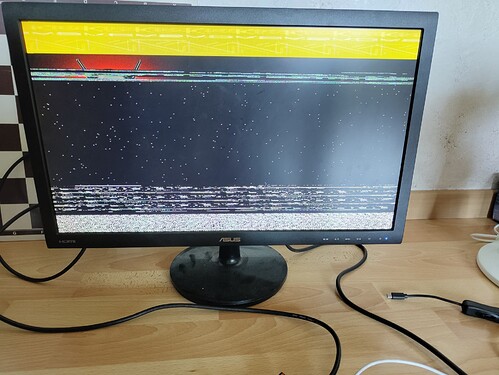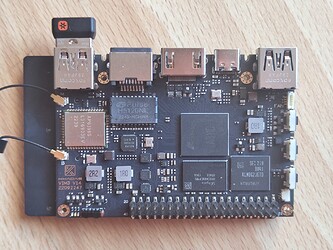Hello!
I’m attempting to move my Home Assistant install over from a docker container to Homeassistant OS on my VIM3 pro, but I’m having great difficulties. I will do my best to list out all the steps and avenues I have explored here but it’s likely I’m missing some info as I’ve been back and forth between multiple different operating systems and SD cards for a while now.
Current state of the machine
The box is currently running Android TV, I’m decently sure that the image originally came from this post*, but the links seem to be dead so I can’t confirm. The firmware file used is:
SC_VIM3_DEBUG_ATV-v5.0-20211119.img
This is installed on the emmc, and works just fine. I just want to stop using the HA docker install and the VIM seems like the best target for it.
End goal
The image I’m attempting to install is from the HA git repository: haos_khadas-vim3-10.4.img.xz
However it seems that it’s actually impossible to install anything other than ATV
Problems
Unable to boot to SD
To install HAOS, my idea is to install to SD, and then copy over to the emmc. I used balena etcher to install to an sd card, however I can’t actually boot from it. Tried the steps of powering on and pressing Function 3 times quickly or holding Function and pressing Reset. The Blue LED flashes a few times and then the white one stays on.
The usual outcome is a boot loop with a garbled display (the bottom ~75% of the screen is just noise), this doesn’t go away until I power off and boot without the SD card.
This behaviour is very similar to the post here, but it looks like this is also unsolved?
It’s worth noting that I also tried this with krescue and got the same broken yellow khadas logo that is seen in the later posts, only it’s over the ATV boot image.
Unable to change eMMC (Windows)
Assuming that the issue here is something to do with the Android install somehow overriding the boot priority, I thought to overwrite the emmc with something else, however it looks like the USB tools are broken for me.
The USB_Burn_Tool_V2.2.0 gives the Parse burning image fail error every time, regardless of the image I try to load (even the previous one which is currently installed). The only thing I can think of is that initially it’s likely that this tool was used on Windows 10, and I’m now running Windows 11. I tried running with Windows 7 compatibility after seeing that someone was using it within a win7 virtual machine but that didn’t help.
The program can connect to the VIM in upgrade mode just fine, just not load images.
Unable to change eMMC (Ubuntu)
Failing Windows, I moved on to try Ubuntu. I have an ubuntu server install, which seems to get further but also falls short of actually writing to the emmc. Here’s the output:
Try to burn Amlogic image...
Burning image 'OS/vim3-ubuntu-20.04-gnome-linux-4.9-fenix-1.5-230425-emmc.raw.img' for 'VIM1/VIM2' to eMMC...
# It processes for a few seconds here
Unpacking image [KO]
This doesn’t overwrite the current install, so it seems to be stopping before the actual writing. For completeness, the ubuntu install is Ubuntu 22.04.3 LTS (GNU/Linux 5.15.0-78-generic x86_64)
Conclusion
So here I am, writing this post. I’ve been through multple SD cards (so it’s not a card problem).
If I insert a storage SD card into the slot, ATV can see the volume just fine, so I don’t think the slot is broken.
So in summary: I can’t write to the eMMC, and can’t boot from an SD card. So I can’t change installs.
Any help is appreciated, let me know if you want any more information.
*I’m limited to 2 links per post, so this is the url to the ATV post:
https://forum.khadas.com/t/vim3-android-t-12-v211126-preview-rom-release/14049