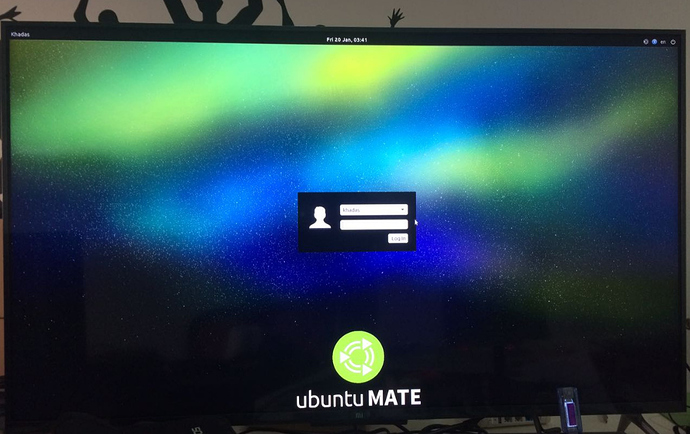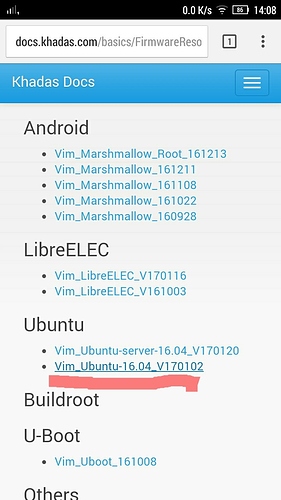Here release the first Ubuntu Server ROM.
Check Firmware Page to download the ROM.
ROM Infos:
- ROM version: Vim_Ubuntu-server-16.04_V170120.7z
- The ROM is for eMMC installation
- Account info:
- User: root
- Password: khadas
- You can create your new admin user to suit your taste after booting
Upgrade guidance:
- Upgrade on Windows PC with USB-C Cable
- Upgrade on Windows PC via SD burning card
- Upgrade on Linux PC using command line
Change Log
Resize the file system partition
root@Khadas:~# resize2fs /dev/rootfs
Add user
root@Khadas:~# adduser khadas
And add ‘admin’ and ‘sudo’ permission:
root@Khadas:~# usermod -aG sudo,adm khadas
Turn off LED
root@Khadas:~# echo none > /sys/class/leds/red/trigger
Setup network
Plug in the LAN cable and run:
root@Khadas:~# echo "auto eth0" >> /etc/network/interfaces
root@Khadas:~# echo "iface eth0 inet dhcp" >> /etc/network/interfaces
root@Khadas:~# /etc/init.d/networking restart
Restarting networking (via systemctl): networking.service.
root@Khadas:~# ifconfig
eth0 Link encap:Ethernet HWaddr 00:15:18:01:81:31
inet addr:192.168.1.109 Bcast:192.168.1.255 Mask:255.255.255.0
inet6 addr: fe80::215:18ff:fe01:8131/64 Scope:Link
UP BROADCAST RUNNING MULTICAST MTU:1500 Metric:1
RX packets:9 errors:0 dropped:0 overruns:0 frame:0
TX packets:16 errors:0 dropped:0 overruns:0 carrier:0
collisions:0 txqueuelen:1000
RX bytes:1778 (1.7 KB) TX bytes:1996 (1.9 KB)
Interrupt:40
lo Link encap:Local Loopback
inet addr:127.0.0.1 Mask:255.0.0.0
inet6 addr: ::1/128 Scope:Host
UP LOOPBACK RUNNING MTU:4096 Metric:1
RX packets:2720 errors:0 dropped:0 overruns:0 frame:0
TX packets:2720 errors:0 dropped:0 overruns:0 carrier:0
collisions:0 txqueuelen:0
RX bytes:201280 (201.2 KB) TX bytes:201280 (201.2 KB)
root@Khadas:~#
You might want to install ssh:
root@Khadas:~# apt-get install ssh
Install Mate desktop
Backup the original sources.list first[Optional]:
root@Khadas:~# cp /etc/apt/sources.list /etc/apt/sources.list.back
Add ‘universe’ and ‘multiverse’ repositories:
root@Khadas:~# <editor> /etc/apt/sources.list
root@Khadas:~# cat /etc/apt/sources.list
# See http://help.ubuntu.com/community/UpgradeNotes for how to upgrade to
# newer versions of the distribution.
deb http://ports.ubuntu.com/ubuntu-ports/ xenial main restricted universe multiverse
deb-src http://ports.ubuntu.com/ubuntu-ports/ xenial main restricted universe multiverse
## Major bug fix updates produced after the final release of the
## distribution.
deb http://ports.ubuntu.com/ubuntu-ports/ xenial-updates main restricted universe multiverse
deb-src http://ports.ubuntu.com/ubuntu-ports/ xenial-updates main restricted universe multiverse
## Uncomment the following two lines to add software from the 'universe'
## repository.
## N.B. software from this repository is ENTIRELY UNSUPPORTED by the Ubuntu
## team. Also, please note that software in universe WILL NOT receive any
## review or updates from the Ubuntu security team.
# deb http://ports.ubuntu.com/ubuntu-ports/ xenial universe
# deb-src http://ports.ubuntu.com/ubuntu-ports/ xenial universe
# deb http://ports.ubuntu.com/ubuntu-ports/ xenial-updates universe
# deb-src http://ports.ubuntu.com/ubuntu-ports/ xenial-updates universe
## N.B. software from this repository may not have been tested as
## extensively as that contained in the main release, although it includes
## newer versions of some applications which may provide useful features.
## Also, please note that software in backports WILL NOT receive any review
## or updates from the Ubuntu security team.
deb http://ports.ubuntu.com/ubuntu-ports/ xenial-backports main restricted universe multiverse
deb-src http://ports.ubuntu.com/ubuntu-ports/ xenial-backports main restricted universe multiverse
deb http://ports.ubuntu.com/ubuntu-ports/ xenial-security main restricted universe multiverse
deb-src http://ports.ubuntu.com/ubuntu-ports/ xenial-security main restricted universe multiverse
# deb http://ports.ubuntu.com/ubuntu-ports/ xenial-security universe
# deb-src http://ports.ubuntu.com/ubuntu-ports/ xenial-security universe
# deb http://ports.ubuntu.com/ubuntu-ports/ xenial-security multiverse
# deb-src http://ports.ubuntu.com/ubuntu-ports/ xenial-security multiverse
deb http://ports.ubuntu.com/ubuntu-ports/ xenial-proposed main restricted universe multiverse
deb-src http://ports.ubuntu.com/ubuntu-ports/ xenial-proposed main restricted universe multiverse
root@Khadas:~#
Install mate desktop:
root@Khadas:~# apt-get update
root@Khadas:~# apt-get upgrade
root@Khadas:~# apt-get install mate-desktop-environment ubuntu-mate-core
root@Khadas:~# reboot
Hardware packages
TBD
See also
Enjoy!