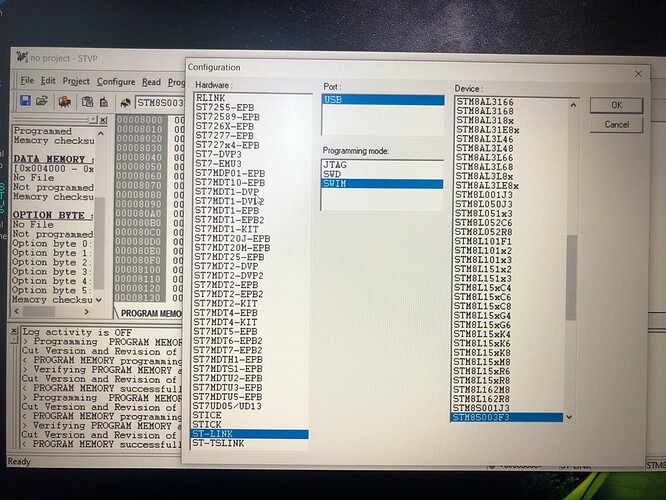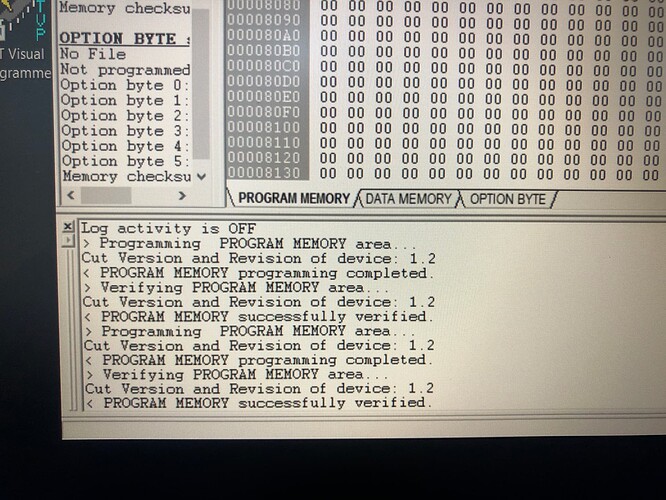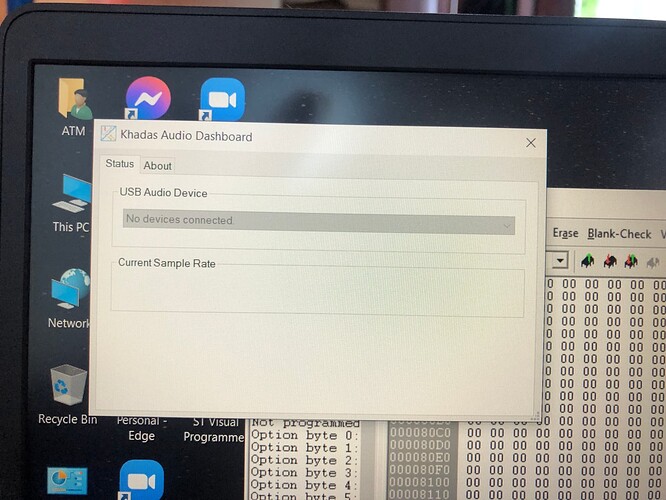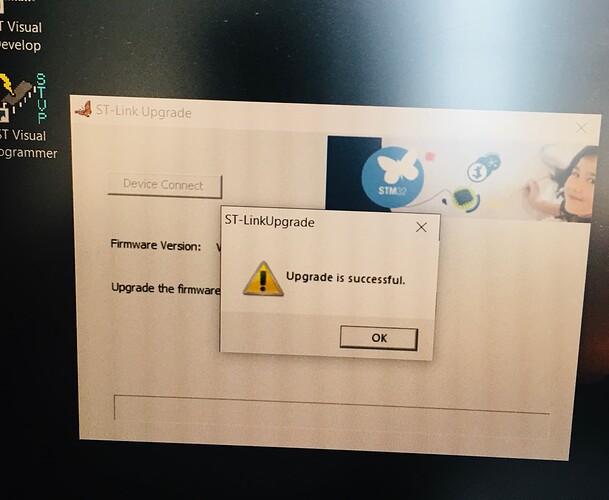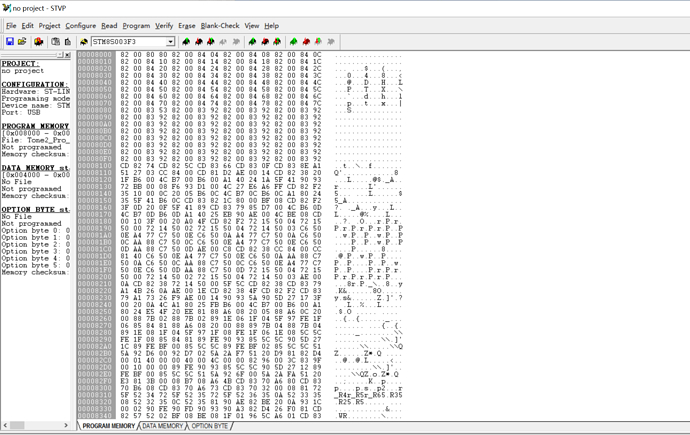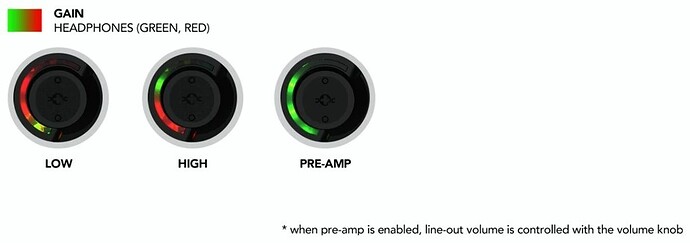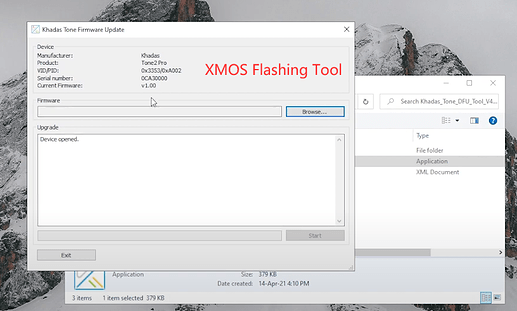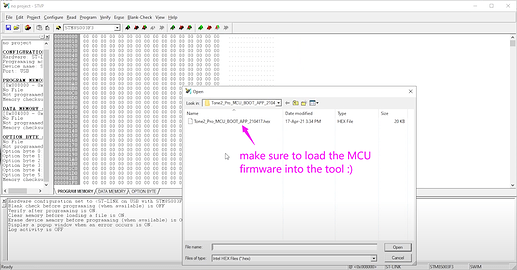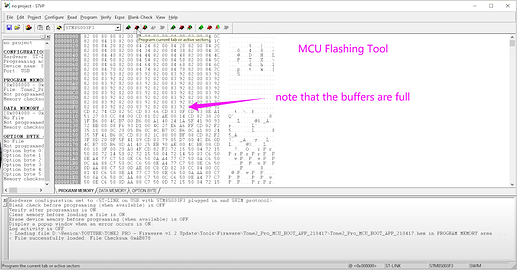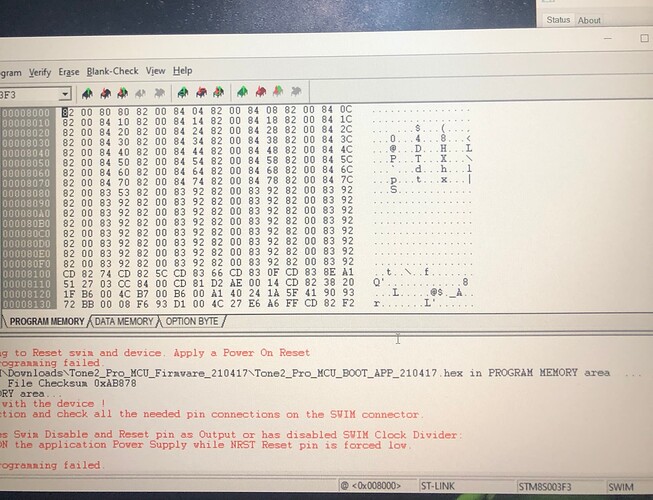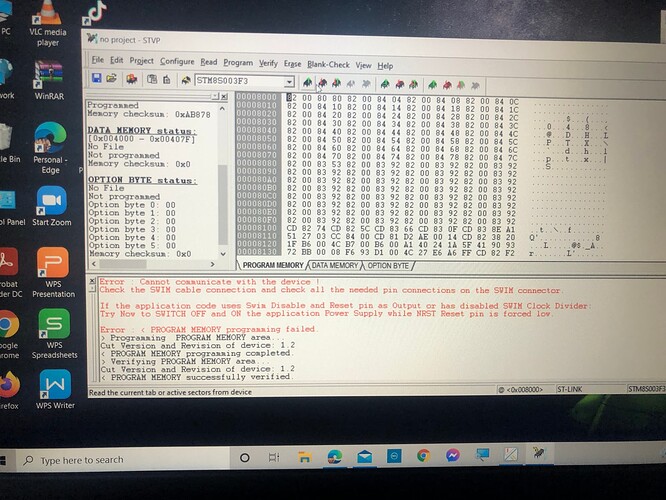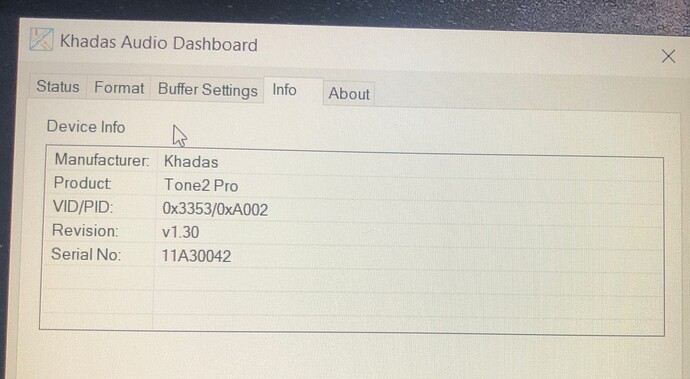When I updated mine I had power plugged in the 2nd USB slot and a data USB lead connected to Windows 10.
Once it had updated (successfully) it started slowly flashing green on/off but Windows would not connect to it and no amount of pressing/turning the Tone 2 wheel made any difference.
But I got control back once I removed the power lead from the 2nd USB slot on the Tone 2 and held the wheel in for a few seconds to ‘re-boot’ it and rebooted Windows.
I checked it out by only connecting with the USB data cable.
I don’t know if this helps but fingers crossed.
- Post some photos, videos of the actions you tried
- Tell us the prior XMOS and MCU firmware version that you were using.
- Reboot the device; re-plug USB whilst pressing-forward the volume knob.
Mine worked well on Windows10 after updating, but I did the update on Windows7, and it was easier to see that after the update was done, Windows was seeing the Tone2 Pro as a new device and so was installing again several drivers. It took at least 3 minutes, and then asked to reboot the computer.
I never touched the Tone2 Pro during this time, and once computer reboot was done, everything was working perfectly.
So, even on Windows10, better be patient, check on the right panel the message to confirm that Windows has re-installed the drivers, and then do a reboot.
Hey @Shawn_O, did you tried to follow the instructions that we mentioned before, my device also “died”, but I could conclude the firmware update after some steps  .
.
These are the steps that worked for most of us:
- remove the power supply (I2S) and the USB
- reconnect only the USB, whilst pressing-forward the volume-knob.
I hope that these steps can help you!
Yes, I did. How long should I hold the Knob? I tried 30 seconds and got depressed. DOES NOT WORK.
I’ll post screenshots … ST-Link Tool and Set up.
T
That’s the Configuration
That’s after hitting the RED Button
No Light under the knob
Not connected.
Hi @Shawn_O,
Thanks for the new try, I will let our sales to contact you for after sales service.
Sorry again for the inconvenience!
How about the XMOS? How did the upgrade from v1.2 to v1.3 go?
Can you tell us the steps you took to get into this predicament?
For Example:
-
I flashed the MCU first, by pressing such and such…
-
Then I …
-
Tone2 Pro became dead
WAIT!!!
XMOS?M MCU? Which one is which? Which one is the Firmware??
To answer your questions:
- Flashed firmware from 1.2 to 1.3 easily EXCEPT there were only 2 lights and not 3 in the GAIN Section.
Why didn’t 1.3 work as shown in the new illustration? Hmm. maybe because I never updated (whatever the ST Link is supposed to be used on… XMOS?? MCU??)
Successfully verified and died.
OK.
As mentioned in a reply to the gmail thread:
I will give you for free my dead Tone 2 Pro. All you have to do is send me $90 for the Balanced Cables. I’m serious. I can’t send my unit back to China.
Shawn
Yes this v1.30 firmware is for the XMOS. If you did see the RGB ring light-up, that means the firmware upgrade was successful. Then if you found the device to be unresponsive, following the steps to disconnect USB and reconnect whilst pressing and holding the volume knob button will work.
Could you describe what you meant by “2 lights and not 3?”
I am not certain if upgrading the MCU with your ST-Link tool, after updating the XMOS, could break the Tone2 Pro. In fact, most errors are recoverable by re-flashing back to an earlier version. There is no need to be so dramatic, we will work everything out together. I’ll ask @Eric68 about this, he has brought my Tone2 Pro back from heaven and hell, and it works every time. ![]()
Hi,
I believe that you did not succeed in loading the MCU firmware, because your picture shows that every buffer is zero; this is abnormal. When I load the MCU firmware every buffer has data, please refer to my picture below:
You must be correct if they’re all buffers are zeros.
You asked what I meant about “3 lights”.
After updating to firmware 1.3 I expected to see 3 settings in GAIN, but there were only 2. Green/red for LOW GAIN and all Green for HIGH GAIN. The Preamp didn’t work.
After I got my Tone 2 updated to v1.3 on my Windows 10 laptop I now have to plug in the USB data cable only first (no external power) , to establish a connection.
Windows finds the Tone 2 device and applies the Khadas driver; then I can switch on external power via the 2nd USB cable. (bit strange, but not really an issue)
With IOS and Andriod it works with the external power cable connected as normal.
This, of course, could be just my laptop/Windows setup.
Hopes this helps
Ok. This should be easily fixable, I myself have made this error. Do follow the instructions in my video carefully again, make sure you’re flashing the data into the MCU, don’t blank-flash it with zeros.
If you still encounter difficulty you can PM me, and I can walk you through step-by-step.
OK!!!
You were 100% Correct.
Watched the video again. Loaded the HEX file and zeros were replaced with values.
Ran the ST Link again. Successfully verified and POWERED UP!!
GAIN settings all 3 lights were there.
Thanks to ALL that helped. Really. Thank you very much. I just wanted my T2Pro to work at its very best. I’m never satisfied and that’s a problem sometimes.
Thank you,
Shawn
If I may do a follow up:
When the GAIN is set to ALL GREEN (Preamp) The volume to the preamp is controlled in the first setting (BLUE) for headphone volume.
The second setting (RED) does NOT move to the next track nor the past track when turning the knob. This was tested on the computer using Audirvana.
That’s it. No more ST-Link Tool for me. I’m happy.
Shawn
Wow, good to know your T2P come alive again!
Have fun!
Checked the second setting to change tracks, on Roon, and it works for me.