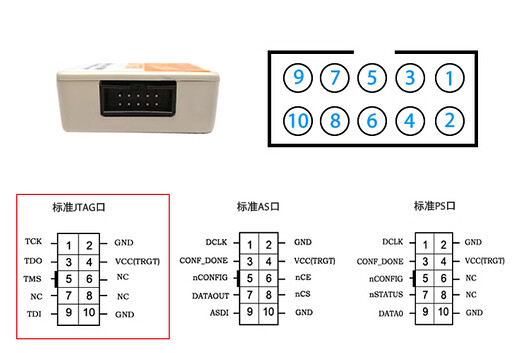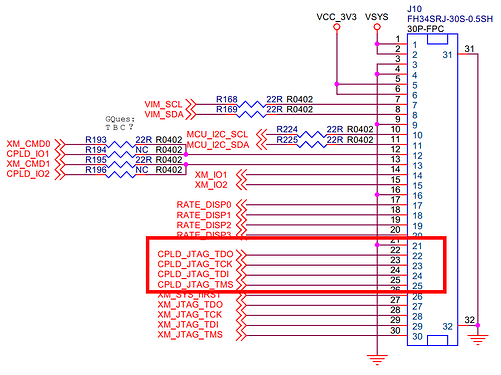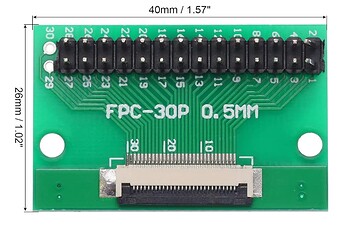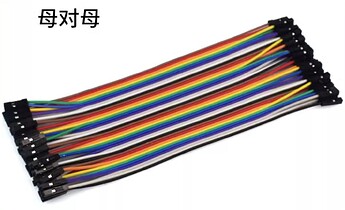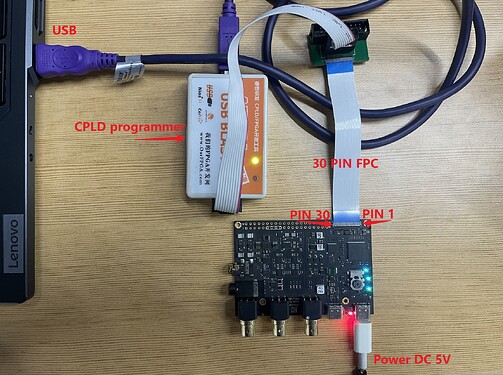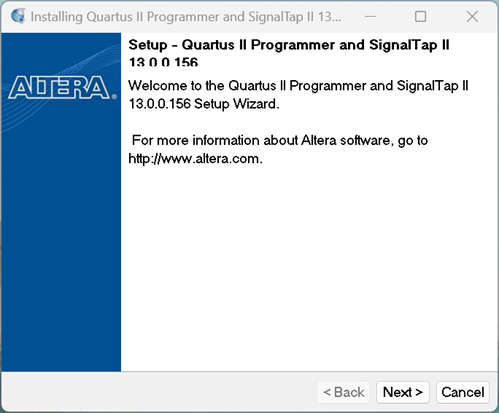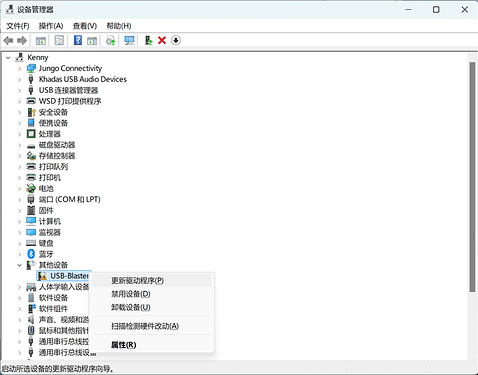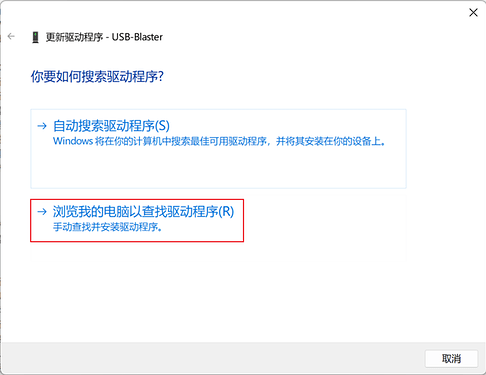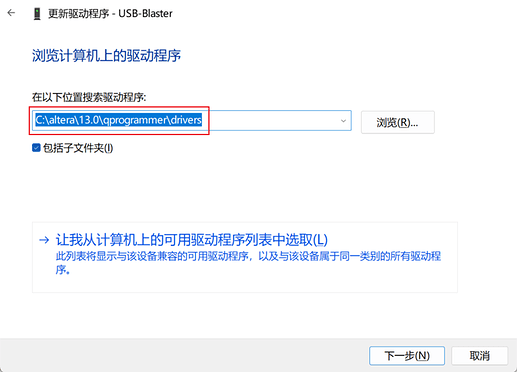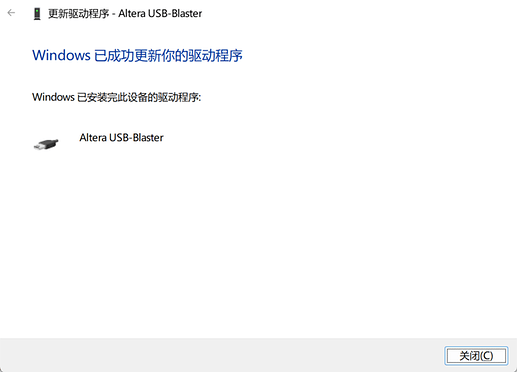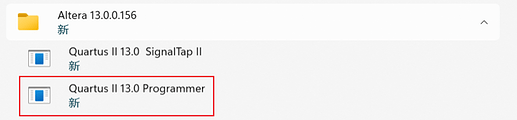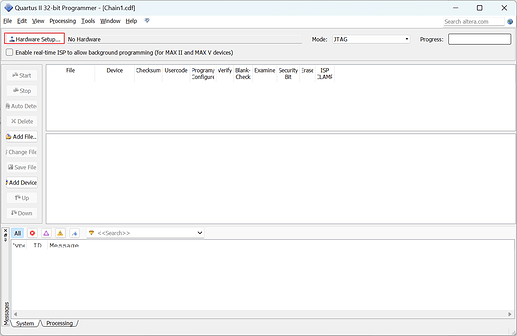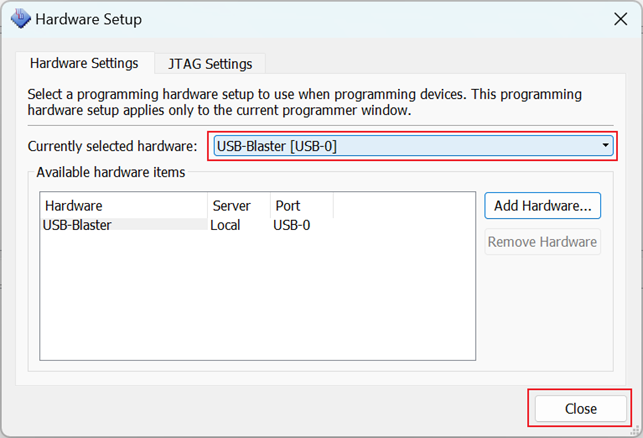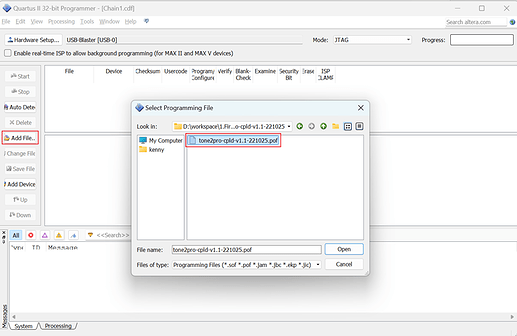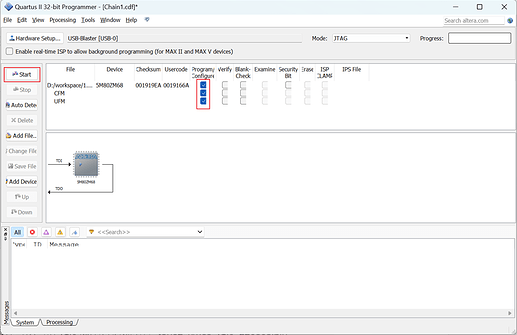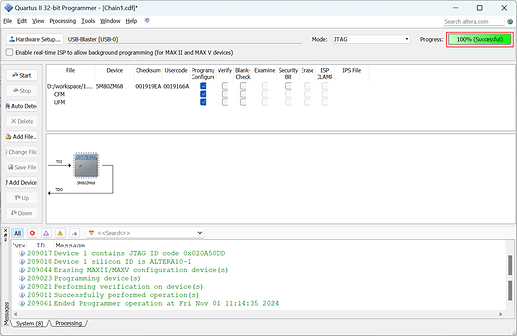The Tone2 Pro’s older CPLD firmware exhibits limitations in BT Magic support. To optimize function support, a CPLD firmware upgrade is recommended. Please consult the following guide for instructions. For inquiries, please post below.
In addition to upgrading the CPLD firmware, the first character of the serial number also needs to be changed to 4, or larger. In this way, the APP can recognize it as a new CPLD firmware and enable the input source switching function. The serial number configuration please check: Tone2 Pro MCU Firmware Upgrade and Configuration Guide-Use STLink V2
Tools list
- CPLD programmer: ALTERA USB BIASTER
- Tone2 Pro use the CPLD chip is: 5M80ZM68C5N
- CPLD firmware: tone2pro-cpld-v1.1-221025
- CPLD flash tool: quartus-programmer-setup
Programmer connection
-
CPLD programmer PIN list:
-
Tone2 Pro PIN list:
-
PIN need to connect
- TDO
- TCK
- TDI
- TMS
- GND
- VCC_3V3
-
Programmer to FPC
-
adapter
For the adapter part that connects the programmer to the FPC, need to find a socket tool, and then connect the programmer and the adapter using jumper wires (Dupont wires).
Our 30PIN FPC socket specifications are: CON, FH34SRJ-30S-0.5SH, p=0.5, H=1.0, 30P, SMD
Reference link1
Reference link2 -
30PIN FPC 0.5mm
Reference link1 -
DuPont wires
Reference link1
-
-
Connecttion
Because the burner socket cannot be directly connected to the 30PIN FPC of Tone2 Pro, you need to use the above adapter, 30PIN FPC line and DuPont wires to connect.
Connection sequence: first connect the FPC on the Tone2 Pro, then connect the burner to the PC and then power the USB of the Tone2 Pro. Do not power on first and then connect the FPC, otherwise it may be inserted crookedly during the connection process, which may cause electrical damage.
Quartus programmer install
-
Install quartus-programmer-setup
-
Install driver
Upgrad CPLD firmware
-
Open quartus II 13.0 programmer
-
Setting connection
-
Load CPLD firmware
-
Select firmware and start to ugprade
-
Finished upgrade
-
Disconnect Tone2 Pro device
After finished upgrade CPLD firmware, please disconnect the 5V DC power supply to the Tone2 Pro first. Then, disconnect the USB connection between the programmer and the PC. Finally, disconnect the FPC connection between the programmer and the Tone2 Pro.
Caution: Do not disconnect the FPC connection while the power is on.
At this point, the entire firmware upgrade process for the CPLD is complete.