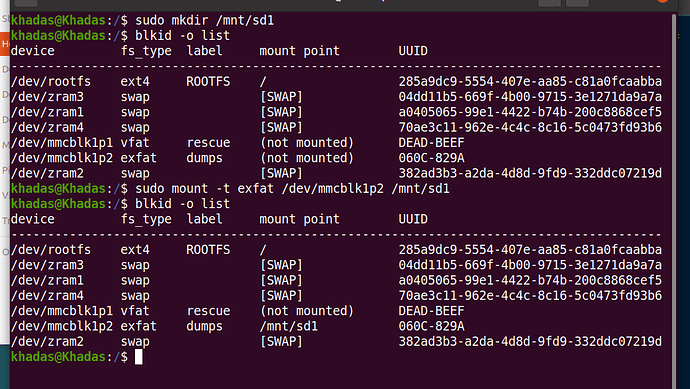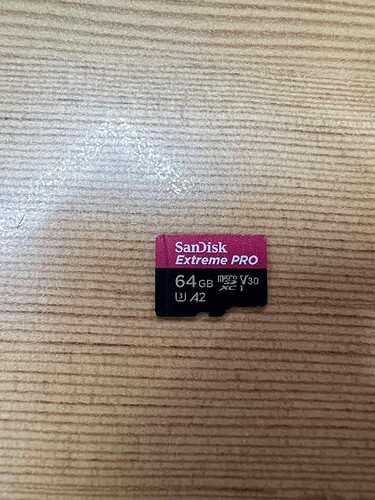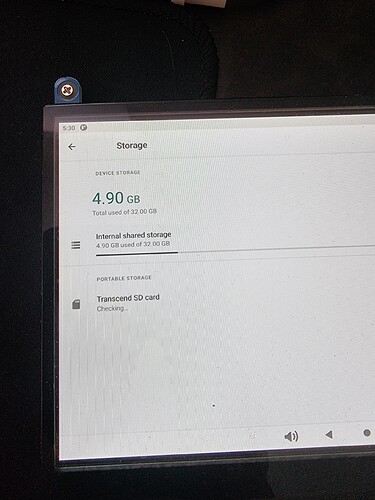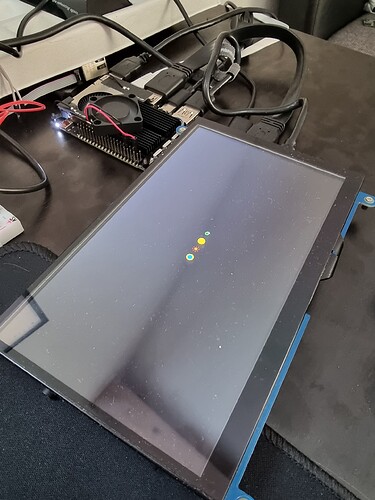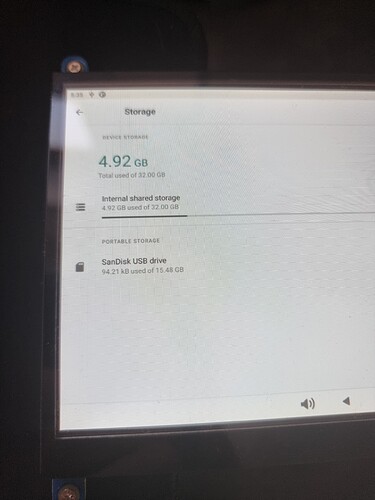Which system do you use? Android, Ubuntu, OOWOW or others?
22.04 self built or standard server image
I’ve tried now severall things with the sd card slot. It seems to be not working properly. (Severall sd cards, all properly working in other systems and formated with SD Card Formatter)
- Image build with fenix booted from sd seems to start but will fall into read only mode after some time
- Using sd card from emmc booted instance will show the card but can not format it or create a partition table newly.
See my try to format sd: (Error: Input/output error during write …)
khadas@Khadas:~$ lsblk
NAME MAJ:MIN RM SIZE RO TYPE MOUNTPOINTS
mmcblk1 179:0 0 59.5G 0 disk
└─mmcblk1p1 179:1 0 59.5G 0 part
mmcblk0 179:32 0 29.1G 0 disk
mmcblk0boot0 179:64 0 4M 0 disk
mmcblk0boot1 179:96 0 4M 0 disk
zram0 253:0 0 0B 0 disk
zram1 253:1 0 256M 0 disk [SWAP]
zram2 253:2 0 256M 0 disk [SWAP]
zram3 253:3 0 256M 0 disk [SWAP]
zram4 253:4 0 256M 0 disk [SWAP]
zram5 253:5 0 0B 0 disk
khadas@Khadas:~$ sudo parted /dev/mmcblk1 --script print
Error: /dev/mmcblk1: unrecognised disk label
Model: SD SN64G (sd/mmc)
Disk /dev/mmcblk1: 63.9GB
Sector size (logical/physical): 512B/512B
Partition Table: unknown
Disk Flags:
khadas@Khadas:~$ sudo parted /dev/mmcblk1 --script – mklabel gpt
Error: Input/output error during write on /dev/mmcblk1
khadas@Khadas:~$ sudo mkfs.ext4 -F /dev/mmcblk1p1
mke2fs 1.46.5 (30-Dec-2021)
Creating filesystem with 15587840 4k blocks and 3899392 inodes
Filesystem UUID: bdd5872d-776d-4eeb-8f84-9c5c75db454b
Superblock backups stored on blocks:
32768, 98304, 163840, 229376, 294912, 819200, 884736, 1605632, 2654208,
4096000, 7962624, 11239424
Allocating group tables: done
Writing inode tables: done
Creating journal (65536 blocks): done
Writing superblocks and filesystem accounting information: mkfs.ext4: Input/output error while writing out and closing file system
dmesg | grep mmcblk1p is full of:
[ 779.419063] Buffer I/O error on dev mmcblk1p1, logical block 7435296, lost async page write
[ 779.420134] Buffer I/O error on dev mmcblk1p1, logical block 7435297, lost async page write
[ 779.421207] Buffer I/O error on dev mmcblk1p1, logical block 7435298, lost async page write
[ 779.422280] Buffer I/O error on dev mmcblk1p1, logical block 7435299, lost async page write
[ 779.423353] Buffer I/O error on dev mmcblk1p1, logical block 7435300, lost async page write
[ 779.424425] Buffer I/O error on dev mmcblk1p1, logical block 7435301, lost async page write
[ 779.425497] Buffer I/O error on dev mmcblk1p1, logical block 7435302, lost async page write
[ 779.426569] Buffer I/O error on dev mmcblk1p1, logical block 7435303, lost async page write
and
[ 783.607173] meson-gx-mmc fe08a000.sd: 25 [0x38c7d58], CRC[0x0100]
[ 783.617383] meson-gx-mmc fe08a000.sd: 25 [0x38c7750], CRC[0x0100]
[ 783.633561] meson-gx-mmc fe08a000.sd: 25 [0x38c7f60], CRC[0x0100]
[ 783.646551] meson-gx-mmc fe08a000.sd: 25 [0x55c8000], CRC[0x0100]