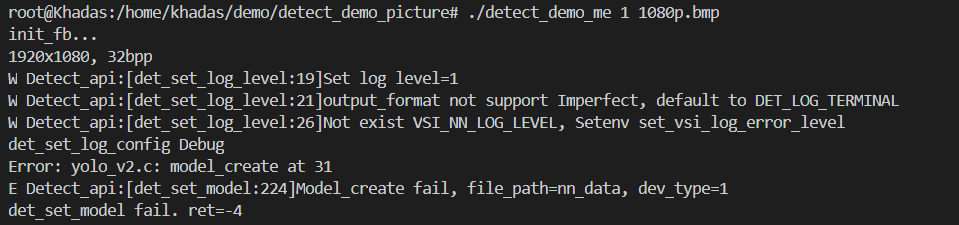I can run detect demo with yoloface,however,when I run the demo use yolov2 and yolov3(give 1 or 2),I got the error as follow:
try do these
khadas@Khadas:~$ sudo apt-get update
khadas@Khadas:~$ sudo apt-get upgrade
khadas@Khadas:~$ sudo apt-get install -y gstreamer1.0-libav gstreamer1.0-plugins-bad gstreamer1.0-tools gstreamer1.0-plugins-base gstreamer1.0-alsa gstreamer1.0-plugins-good libconfig++9v5 libconfig9
khadas@Khadas:~$ sudo apt-get install -y aml-npu
khadas@Khadas:~$ sudo apt-get install -y gstreamer-aml libplayer-aml opencv3
khadas@Khadas:~$ sync
khadas@Khadas:~$ sudo reboot
I have tried, but I still got the same error. Could it be the reason of the firewarm version?How to check my firewarm version?
No, I only build it .I try original demo ‘detect_demo’, it also failed
@fusu1992 You can run with yoloface . I think it should can run yolov2 . The environment is the same . Which one firmware you used ?
I also want to verify the firewarm. I run dmesg |grep "version". I got the follow as
[ 0.000000] Linux version 4.9.206 (khadas@99177f91bf41) (gcc version 7.3.1 20180425 [linaro-7.3-2018.05 revision d29120a424ecfbc167ef90065c0eeb7f91977701] (Linaro GCC 7.3-2018.05) ) #4 SMP PREEMPT Fri Apr 24 13:49:51 CST 2020
[ 0.000000] Meson chip version = RevB (29:B - 10:0)
[ 0.370728] vpu: driver version: v20190314(8-g12b)
[ 0.558643] lcd: driver version: 20181012(5-g12a)
[ 0.953417] squashfs: version 4.0 (2009/01/31) Phillip Lougher
[ 0.955398] jffs2: version 2.2. (NAND) (SUMMARY) © 2001-2006 Red Hat, Inc.
[ 0.955834] fuse init (API version 7.26)
[ 0.959657] Block layer SCSI generic (bsg) driver version 0.4 loaded (major 242)
[ 0.992750] PPP generic driver version 2.4.2
[ 5.051144] meson-mmc: mmc driver version: 3.02, 2017-05-15: New Emmc Host Controller
[ 5.214796] unifykey: no efuse-version set, use default value: -1
[ 5.249607] aml_atvdemod_init: OK, atv demod version: V2.04.
[ 5.491992] nf_conntrack version 0.5.0 (16384 buckets, 65536 max)
[ 5.519877] registered taskstats version 1
[ 5.851242] xhci-hcd xhci-hcd.0.auto: hcc params 0x0228fe6c hci version 0x110 quirks 0x20010010
[ 15.559891] dhd_module_init: in Dongle Host Driver, version 1.579.77.41.10 ®
[ 16.647467] Dongle Host Driver, version 1.579.77.41.10 ®
[ 16.942543] npu_version: 2
[ 16.942583] Galcore version 6.4.0.229426
Dongle Host Driver, version 1.579.77.41.10 ®
[ 21.247677] NVRAM version: AP6398S_NVRAM_V1.1_20170926
Firmware: wl0: Jan 19 2018 12:14:30 version 9.87.51.11.8 (a85e25e@shgit) ® FWID 01-cb5aa0a5
which represent the firewarm version, there are many messages?
I run cat /etc/fenix-release
# PLEASE DO NOT EDIT THIS FILE BOARD=VIM3 VENDOR=Amlogic VERSION=0.8.2 ARCH=arm64 INITRD_ARCH=arm64 INSTALL_TYPE=EMMC IMAGE_RELEASE_VERSION=V0.8.2-20200103
now, I can run detect_demo_khadas sucessfully no matter what yolov2 and yolov3. But detect_demo still can’t work
Did you use SD-USB image ?
The only difference between detect_demo and dtect_demo_khadas is the number of classes identified is different . Can you try to clone new one to try ?
1.I don’t use SD-USB image. I use EMMC image.
2.I try clone a new one right now
I try clone a new aml_npu_demo_binaries-master.tar.gz.but it still don’t work with detect_demo
@fusu1992 I have check it just now . It work fine . There is my steps:
$ sudo apt update
$ sudo apt upgrade
$ sudo reboot
$ git clone https://gitlab.com/khadas/aml_npu_demo_binaries
$ cd aml_npu_demo_binaries/detect_demo
$ sudo ./INSTALL
$ detect_demo_uvc ./dev/videoX 2
note
- atfer upgrade , you need to reboot.
- when you into detect_demo dir , you need to run
sudo ./INSTALL - If you plug in the USB camera first and then power on, the node should be
video0. If you plug in the USB camera first and then power on, then the nodevideo0is mipi camera.So you need to check you usb camera node .
I fixed it. i replace the detect_demo/nn_data/yolov3_88.nb with /detect_demo_khadas/nn_data/yolov3_88.nb. it works fine. Because i find that the two nb files is not as big as. So i try swith it .
@fusu1992 Because detect khadas demo have more class than detect demo . So , detect demo and detect khads demo need to use different nb file .
Hi,
I successfully installed Ubuntu(IMAGE_RELEASE_VERION=V20190917) on emmc of vim3 pro board.
And downloaded “aml_npu_demo_binaries”
But I got some errors at the installation of “apt-get install -y gstreamer-aml libplayer-aml opencv3” , as follows,
++++++++++++++++++++++++++++
Reading package lists… Done
Building dependency tree
Reading state information… Done
The following package was automatically installed and is no longer required:
libllvm8
Use ‘apt autoremove’ to remove it.
The following NEW packages will be installed:
gstreamer-aml libplayer-aml opencv3
0 upgraded, 3 newly installed, 0 to remove and 0 not upgraded.
Need to get 12.4 MB of archives.
After this operation, 3,072 B of additional disk space will be used.
Get:1 https://dl.khadas.com/repos/vim3 bionic/main arm64 libplayer-aml arm64 2.1.0 [4,261 kB]
Err:1 https://dl.khadas.com/repos/vim3 bionic/main arm64 libplayer-aml arm64 2.1.0
File has unexpected size (4252786 != 4260734). Mirror sync in progress? [IP: 54.197.197.165 443]
Hashes of expected file:
- SHA256:fc9c142345251d5777d52db077828787207a9f8283c5f9bb44e9e3f8a22d1474
- SHA1:fb7b635c95c21d4fa4317d15978be5c064b6498a [weak]
- MD5Sum:323cea9f78c30edbe2d4afdd775ab951 [weak]
- Filesize:4260734 [weak]
Get:2 https://dl.khadas.com/repos/vim3 bionic/main arm64 gstreamer-aml arm64 1.14.5-2 [40.0 kB]
Err:2 https://dl.khadas.com/repos/vim3 bionic/main arm64 gstreamer-aml arm64 1.14.5-2
File has unexpected size (40092 != 40028). Mirror sync in progress? [IP: 54.197.197.165 443]
Hashes of expected file: - SHA256:250a1e647e93234b2e930dec6f7b3c4bc7dc01d7c606c3cde95236abdb7755f3
- SHA1:9f48b134be65488649f0308b439511289c9e9ee0 [weak]
- MD5Sum:da35df4072ff672d00881982c40c48c3 [weak]
- Filesize:40028 [weak]
Get:3 https://dl.khadas.com/repos/vim3 bionic/main arm64 opencv3 arm64 3.4.3-2 [8,063 kB]
Err:3 https://dl.khadas.com/repos/vim3 bionic/main arm64 opencv3 arm64 3.4.3-2
File has unexpected size (8123224 != 8062936). Mirror sync in progress? [IP: 54.197.197.165 443]
Hashes of expected file: - SHA256:f48fc229b1c8d153e335fdbedc9ffa93bb409c917d455b1b0598283029c1cc61
- SHA1:dc40fc183737ce514fc0f31fc5fb50be78fe224f [weak]
- MD5Sum:1e30ddcc77f4e63b60c228c0fa9b489f [weak]
- Filesize:8062936 [weak]
E: Failed to fetch https://dl.khadas.com/repos/vim3/pool/main/libp/libplayer-aml/libplayer-aml_2.1.0_arm64.deb File has unexpected size (4252786 != 4260734). Mirror sync in progress? [IP: 54.197.197.165 443]
Hashes of expected file:
- SHA256:fc9c142345251d5777d52db077828787207a9f8283c5f9bb44e9e3f8a22d1474
- SHA1:fb7b635c95c21d4fa4317d15978be5c064b6498a [weak]
- MD5Sum:323cea9f78c30edbe2d4afdd775ab951 [weak]
- Filesize:4260734 [weak]
E: Failed to fetch https://dl.khadas.com/repos/vim3/pool/main/g/gstreamer-aml/gstreamer-aml_1.14.5-2_arm64.deb File has unexpected size (40092 != 40028). Mirror sync in progress? [IP: 54.197.197.165 443]
Hashes of expected file:
- SHA256:250a1e647e93234b2e930dec6f7b3c4bc7dc01d7c606c3cde95236abdb7755f3
- SHA1:9f48b134be65488649f0308b439511289c9e9ee0 [weak]
- MD5Sum:da35df4072ff672d00881982c40c48c3 [weak]
- Filesize:40028 [weak]
E: Failed to fetch https://dl.khadas.com/repos/vim3/pool/main/o/opencv3/opencv3_3.4.3-2_arm64.deb File has unexpected size (8123224 != 8062936). Mirror sync in progress? [IP: 54.197.197.165 443]
Hashes of expected file:
- SHA256:f48fc229b1c8d153e335fdbedc9ffa93bb409c917d455b1b0598283029c1cc61
- SHA1:dc40fc183737ce514fc0f31fc5fb50be78fe224f [weak]
- MD5Sum:1e30ddcc77f4e63b60c228c0fa9b489f [weak]
- Filesize:8062936 [weak]
E: Unable to fetch some archives, maybe run apt-get update or try with --fix-missing?
======================
I really need your help!!
Thank you for your reply, Frank.
I tried to install the lastest release image (VIMx.Ubuntu-xfce-bionic_Linux-4.9_arm64_V20191231.emmc.kresq) by Krescue.
This time VIM3 board could not boot from emmc.
So, I also tried to do any other versions of images by the methods via SD-card and USB c-cable.
As also, could not boot from emmc except the previously installed some versions (VIM3_Ubuntu-server-bionic_Linux-4.9_arm64_EMMC_V20190830 and VIMx.Ubuntu.mainline.5.5.xfce.bionic.test.emmc.kresq).
But these previous versions have some errors that occurred at the procedure of "apt-get install -y gstreamer-aml libplayer-aml opencv3”.
What is the next step? Frank. plz help me.