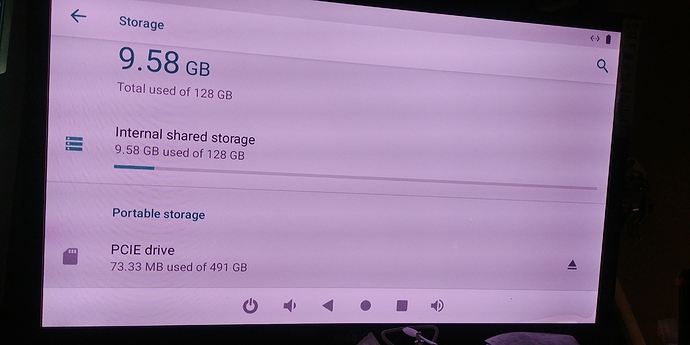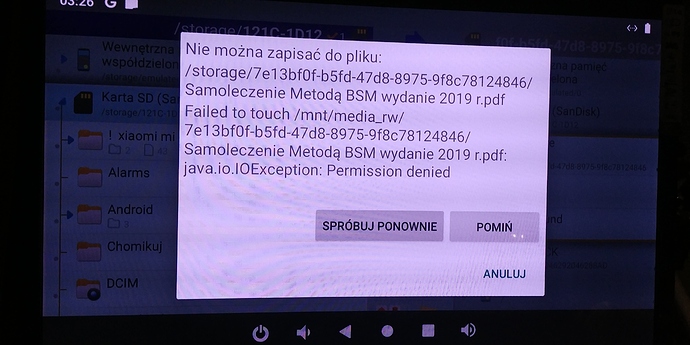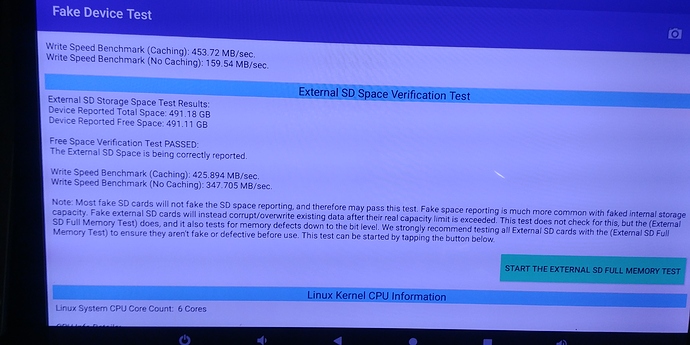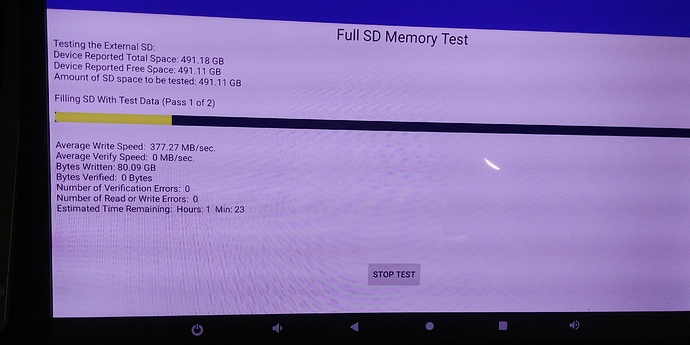In Android its still same problem. In Linux it’s OK. Maybe I must make actualization Android
What specific Android firmware version is on your Edge? I will check it tonight.
Since your drive is fully compatible with Edge, please try this image and report.
https://dl.khadas.com/Firmware/Edge/Android/Edge_Pie_V191227.7z
Edge_Qt_V200908 - this version android i have
here is the latest firmware for android10
https://dl.khadas.com/Firmware/Edge/Android/Edge_Qt_V201223.7z
As Vladimir.v.v suggested, update to the latest version, shown in the link he provided.
The image Vladimir.v.v posted is to a firmware image that is flashed to the Edge using USB cable, a PC and the Rockchip Android tool.
Keep us posted.
Yes, you can try, but I think at the moment, Android Pie has a better chance of working correctly with ssd. ![]()
Ok. I think now it’s working. Thank You
I installed this firmware. Now I think it’s OK. You are suggesting working now on this firmware and no change for other?
Congratulations on your success! yes, I advise you to stay on Android Pie, and stay tuned to Android 10 on the Khadas forum!

I have not observed any issues with NVMe on Qt_20200908. That being said, Android 10 is a WIP and I agree Android 9 is more mature.
Hello, thanks for the information. It’s hard for me to say, maybe someone from Khadas will take note of this.

I compared the nvme drivers of Android 10 and Android 9.0 and found that they are very different.
Can you provide the kernel log of Android 10?
Sorry. This is no the end of the problem. It is impossible to copy anything to this m2 disk or even create a empty catalog. An attempt to format from the settings level also fails. When I first started g-parted on linux, the program informed me that there is no partition table on the disk. I chose the type ms dos. Then I wanted to create a partition to ex fat was not available so I started ext4
sorry i do not understand the question. now i have Android 9 installed