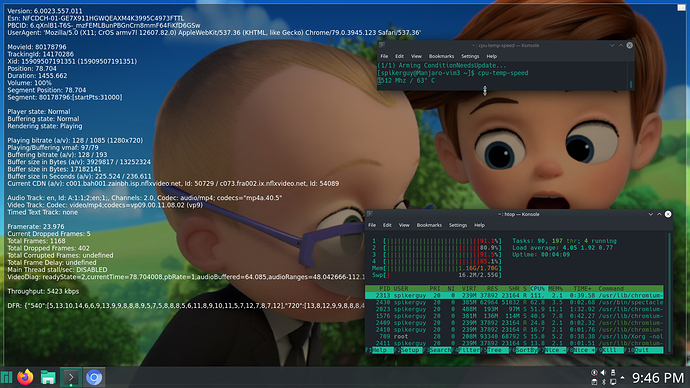Do you have heatsink and fan?
I tested and it lags when there is no heatsink and fan.
Then I installed heatsink and fan so now when I play netflix it is using full cpu initially then around 70% cpu load.
I am currently watching an episode on vim1 and recorded few minutes out of it and will upload it somewhere to share it with you.
Btw resolution was fluctuating between 540 - 750p all the time.
Video: https://youtu.be/1A2gO_24g6w