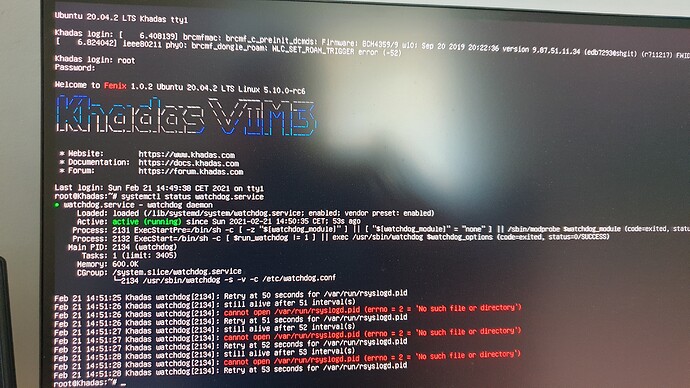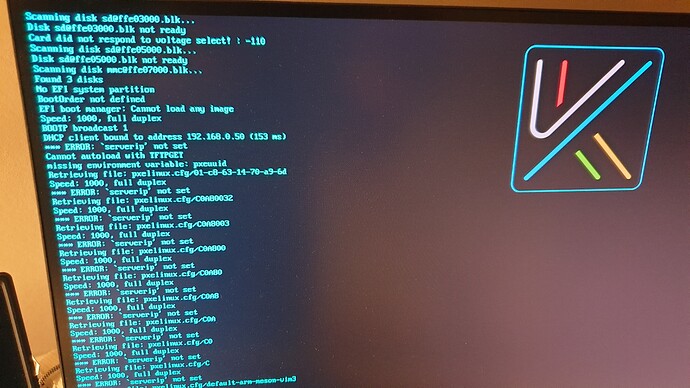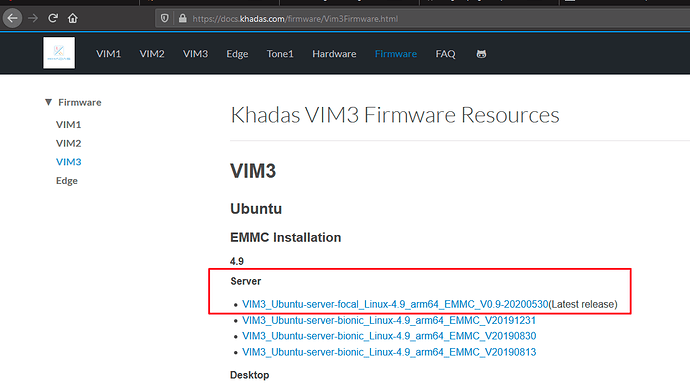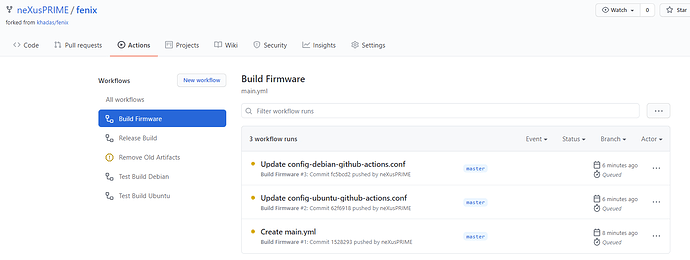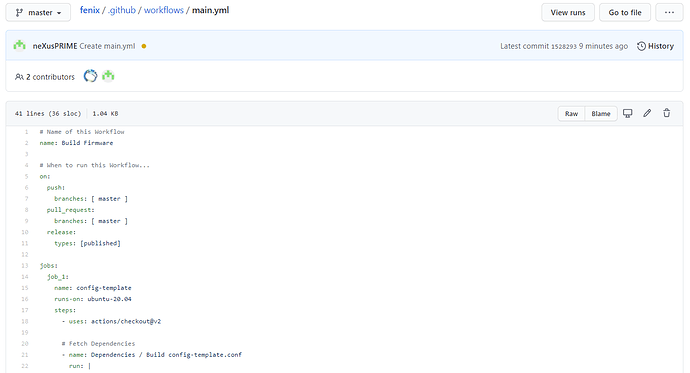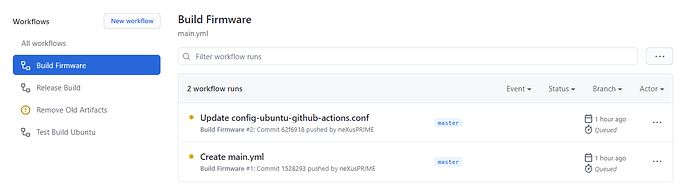And after full-upgrade i checked… Watchdog is causing error on EMMC install
Install as compressed image and flashed via krescue to emmc
Also after installation of openhabian something gets overwritten so that the device will not boot up anymore… As if bootloader breaks…
The official ubuntu server image is stable but missing fenix-full-upgrade. . .
Basically its no more fun, I have flashed so many different image and always face new bugs.
OK. I found you use the minimal image I checked above is server whith works well. And I checked the minimal image, yes, the same issue as yours. I need to check why watchdog auto enabled.
What’s the mean of missing fenix-full-upgrade ?
I have fixed the watchdog issue. You can update the code and rebuild the image again. I checked on my side with minimal image, it works.
I will not waist any more time to yet again rebuilt an image.
I’m as if now running the minimal khadas images with disabled watchdog.
Please apply the fix to the next full upgrade so that watchdog will NOT cause any further BOOTLOOPs
For all images my default procedure after first root login is
apt update
apt full-upgrade… Enter to keep default settings
passwd
passwd khadas
reboot
systemctl disable watchdog 
after this I install nginx + cerbot + unbound + pihole + openhabian
So all well tested apps that run flawless on a raspberry or rock from my experience, that never destroyed boot setup, making the device useless
See VIM3/VIM3L Ubuntu 20.04 Linux 4.9 V1.0-210112 OTA Release - #23 by prozor
Officially website ubuntu image doesn’t have the fenix-full-upgrade file.
Only the same khadas version. . . . This is strange.
I checked this image on my side.
Before Update:
khadas@Khadas:~$ cat /etc/fenix-release
# PLEASE DO NOT EDIT THIS FILE
BOARD=VIM3
VENDOR=Amlogic
VERSION=0.9
ARCH=arm64
INITRD_ARCH=arm64
INSTALL_TYPE=EMMC
IMAGE_RELEASE_VERSION=V0.9-20200530
khadas@Khadas:~$
khadas@Khadas:~$
khadas@Khadas:~$ which do-fenix-full-upgrade
/usr/local/bin/do-fenix-full-upgrade
khadas@Khadas:~$
Update the System
khadas@Khadas:~$ sudo apt update
khadas@Khadas:~$ sudo apt full-upgrade
khadas@Khadas:~$ sudo do-fenix-full-upgrade
khadas@Khadas:~$ sudo reboot
Reboot the board.
After Update
khadas@Khadas:~$
khadas@Khadas:~$ cat /etc/fenix-release
# PLEASE DO NOT EDIT THIS FILE
BOARD=VIM3
VENDOR=Amlogic
VERSION=1.0.2
ARCH=arm64
INITRD_ARCH=arm64
INSTALL_TYPE=EMMC
IMAGE_RELEASE_VERSION=V1.0.2-210130
################ GIT VERSION ################
UBOOT_GIT_VERSION=khadas-vims-v1.0.2-release
LINUX_GIT_VERSION=khadas-vims-v1.0.2-release
FENIX_GIT_VERSION=v1.0.2
#############################################
khadas@Khadas:~$
khadas@Khadas:~$
khadas@Khadas:~$ which do-fenix-full-upgrade
/usr/local/bin/do-fenix-full-upgrade
khadas@Khadas:~$
khadas@Khadas:~$
No matter before update or after update the file do-fenix-full-upgrade always exist.
Why you said do-fenix-full-upgrade does not exist ?
I didn’t do this extra sudo do-fenix-full-upgrade
So once rebooted this file will disappear.
I just checked the Khadas version, its also gone there , only see
fenix-build-time
I also checked don’t execute do-fenix-full-upgrade, still work well.
Are you sure you only do the following steps without any other steps?
- Flash https://dl.khadas.com/Firmware/VIM3/Ubuntu/EMMC/VIM3_Ubuntu-server-focal_Linux-4.9_arm64_EMMC_V0.9-20200530.7z
- Update
- sudo apt update
- sudo apt full-upgrade
- sudo reboot
After reboot, the file will disappear ???
So you install some other packages after upgrade right ?
If so, please don’t do this to check the file.
to make it easier, can`t I just not obtain the require do-fenix-full-upgrade files in case it got removed from other install?
I just what to try the NPU demo this comming weekend.
I found the issue that it is caused by openhabian.
You must install it any way?
Of course you can. If you don’t install openhabian everything works well.
I will try to fix openhabian installation issue.
If you just want to try the NPU demo, you just need follow these steps, no need to do anything else.
- Flash https://dl.khadas.com/Firmware/VIM3/Ubuntu/EMMC/VIM3_Ubuntu-server-focal_Linux-4.9_arm64_EMMC_V0.9-20200530.7z
- Update
- sudo apt update
- sudo apt full-upgrade
- sudo reboot
Hi,
I did all the steps and now seeing below screen… is this ok?
Main.yml was edited as advised:
you can disable the uneccesary ones (except Build Firmware which we are using), for example:
click on Test Build Debian and click on the 3 dots to the side:
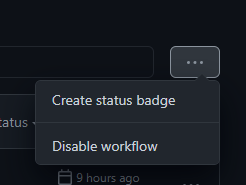
and click on disable workflow, to disable it 
how long does it take to release a build? it has been an hour.
it takes about 65-70 mins, it should be ready in a few more minutes