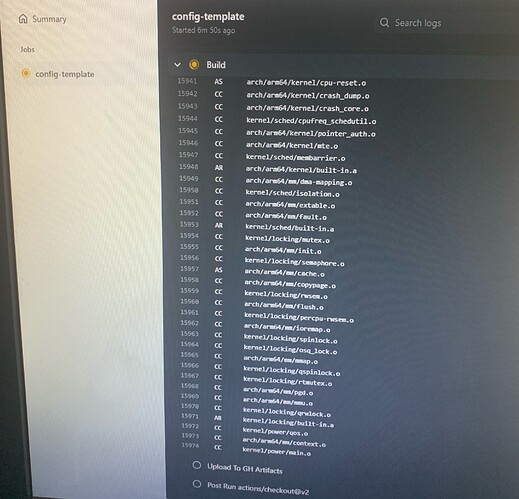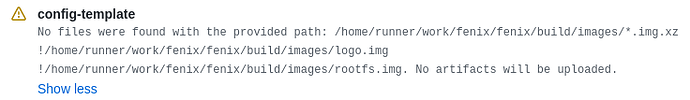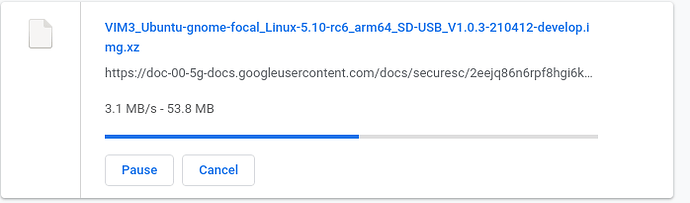Building now successfully in progress, fingers crossed 
@Electr1 Hi bro,
I was able to successfully compile the kernel modules. The complete OS image failed due to some size limitations so i cleaned up some more yml files and running the process again.
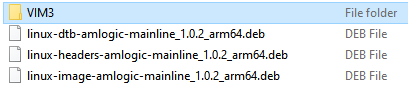
![]()
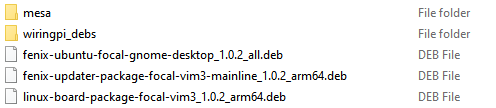
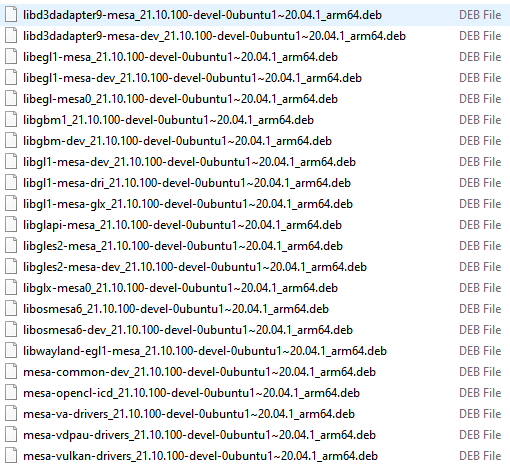
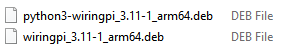
I am also trying to study the armbian build process and will fork their repos to try and build mainline armbian for vim3. I have experience in compiling android aosp ROMs in the past but that was a long long time ago. Hoping that counts into this attempt.
@numbqq
I dont really have the time to flash full new images just to test the NPU.
What is the trouble with Openhabian killing sudo do-fenix-full-upgrade
How would I get it back & what changed it?
And why is the Ubuntu 20.04 emmc image not running stable with Watchdog enabled?
Linux khadas 4.9.241 #8 SMP PREEMPT Fri Jan 29 13:54:02 CST 2021 aarch64 aarch64 aarch64 GNU/Linux
No LSB modules are available.
Distributor ID: Ubuntu
Description: Ubuntu 20.04.2 LTS
Release: 20.04
Codename: focal
About Openhabian we will fix this issue in next release. If you just want to use the NPU demo, please check my suggestions above. If you don’t want, then you have to wait or build images yourself.
OK I’m fine to wait a bit.
But
sudo apt update
sudo apt full-upgrade
sudo reboot
will recover this again?
I am getting below issue in latest usage of this script…
The build completes but nothing is uploaded.
I have had better results building it locally (using the docker instructions). Maybe if possible give that a try
I have never used docker although i have built android images locally in the past. Right now i don’t even have a build machine set up.
If you be so kind, can you please build and upload a latest working Ubuntu mainline image which i can flash using krescue?
I know I’m asking a favor so you’re free to refuse, no issues…
Sure, sorry for the late reply, I had to work from office today and haven’t been able to check the forum, I’m about to build it 
This took a bit longer than expected, my upstream is week. I uploaded it to google drive, please let me know if you prefer something else and I’d do my best to upload it there.
The sha1 hash is bf750a2e326221564c3b48873a2c2f70ef353ac9
Link: VIM3_Ubuntu-gnome-focal_Linux-5.10-rc6_arm64_SD-USB_V1.0.3-210412-develop.img.xz - Google Drive
Let me know how it goes!
That’s odd, If I remember right, you don’t need to uncompress it or anything, just downloaded as it is and put in the krescue ssd
I do not understand why this image file name is saying usb_sd , but krescue is still able to flash it directly to emmc, this is disturbing me!
consider the SD_USB image is just a regular image, the “EMMC” just means it that SD_USB image has a modified binary format that the USB burning tool can parse and burn, if you look at it in another way, eMMC is fundamentally just a hardwired SD card that has some extra bells and whistles 
from what I can see in Actions · khadas/fenix · GitHub
the latest full workflow generating images was version bump to v1.0.5 · khadas/fenix@d03bf73 · GitHub but it handles only ubuntu images, no debian to be seen in there, am I wrong ?
Yes, you are right. Will add test debian images in the future, just disabled temporarily.
And I wonder where did the workflow upload the generated compressed ubuntu images having kernel 5.12, I cannot see them in Index of /Firmware/VIM3L/Ubuntu/SD_USB ! where can we find them ?
I stumbled on this the other day, anything you see there you like ?
http://build.khadas.com/khadas/fenix/images/
nice find, here they are, probably uploded here by the github actions workflow; the date, version numbers and file name all match. tks.