Hi guys,
This was just a little thing we attempted and came out successfully in a few tries,
for anyone who needs a fresh build of Ubuntu or Debian using Fenix, you can now do it without having a Linux computer, all thanks to Github CI/actions,
I’d like to thank the team at the Khadas discord group who helped me with this, and showed me the way through this little project
with just a Github account, you can do these simple steps to get jumpstarted and have a latest image that is also up to date in just around 1 Hour, which is the typical amount of time for a build of Ubuntu/Debian
with a fresh clone of fenix
The only things you need are these simple requirements:
- A github account
- any computer or device you prefer to use to Interact with Github
- First Fork the Khadas Fenix repo to your Repo, you can do this by first logging into your account,
Navigating to the Khadas/Fenix repo, and clicking Fork
- Once forked to your Repo, you need to create a Actions “Workflow”.
just click on Actions,
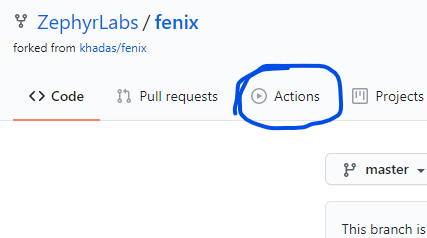
Click on create a new workflow, and click on “setup up a workflow yourself”
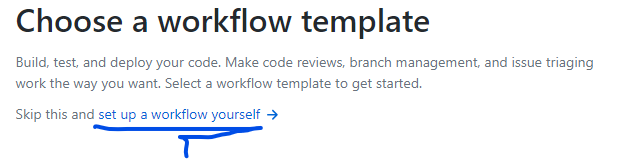
- Hold on to this file, and now open a new browser tab, go to my repo where you can get the workflow file which is at zephyrlabs/fenix
- copy all the contents of that file, and paste it in the workflow file you created before for your repo…
click on commit and the workflow is now automatically created…
to modify configuration of the image you want, you can go to the master branch of your repo, and modify the “config-template.conf” file by clicking on the “pen” symbol" on the top corner to edit it to what ever build configuration you require eg. you need a Image for VIM3 mainline linux for SD-USB usage…
your .conf should look something like this…
Once you have modified a file, it should auto trigger the build process,
The resultant images, are obtained in a zip file, which you can download, by clicking on the actions tab, and clicking on the build…
If you get a green arrow, then the build was successfully made,
You can click on it to enter and see the workflow result…
as you can see, a file named Firmware.zip is created containing the image, you can download it and unzip it, to obtain your image,
click on the side to open the logs…
If any one of them are having a red cross, it might have failed…
you can check if the error came from the build files or due to dependency issues…
to re-run the process, just click on re-run jobs and click on all…
you should have obtained your image then…
I hope this Helps many,
stay happy, and keep hacking 
cheers!
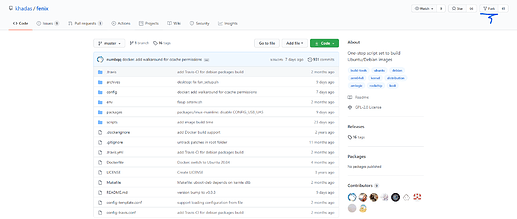
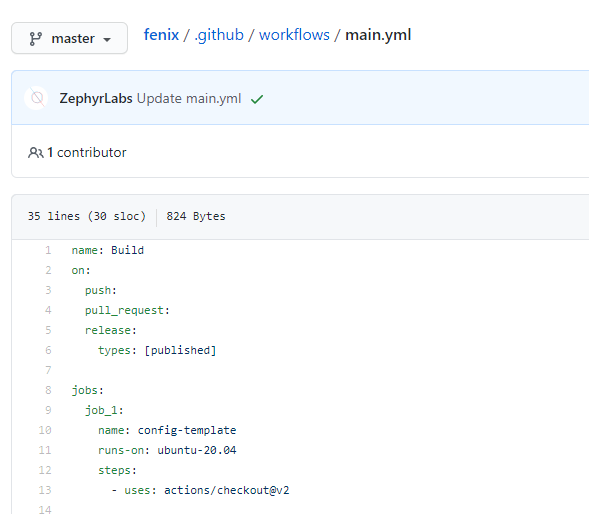
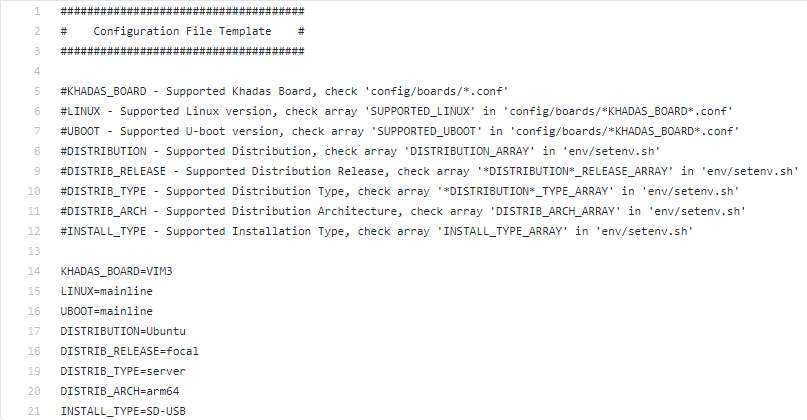
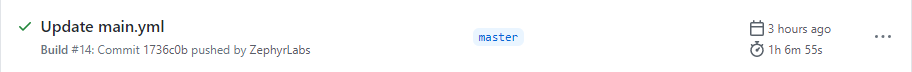
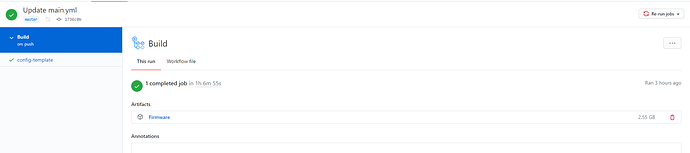
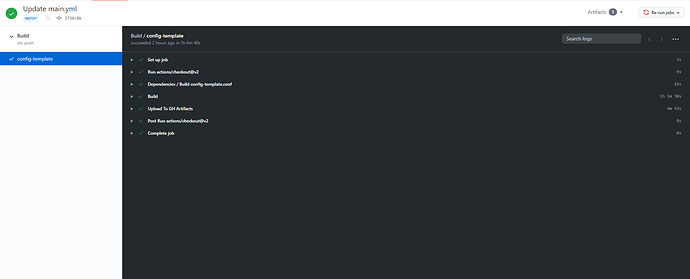



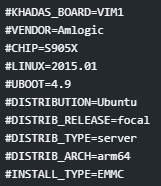 ’
’