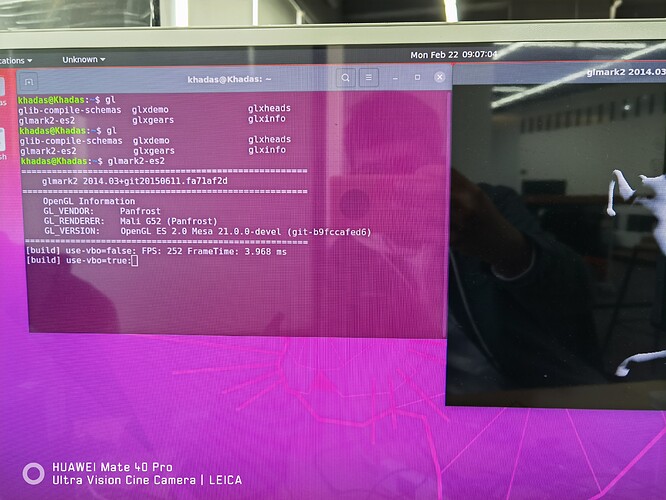Hi,
I cloned the fenix repository and build a mainline ubuntu focal minimal image, got it into the emmc as described here: Making Fenix images in Github
Now I’m trying to get wayland to work or xorg with at least some kind of hardware acceleration. As I understand from other posts about it, it should be more or less working with wayland. However, I can’t start anything with wayland, I’m starting to believe that maybe I’m missing a package or something.
Installed packages:
libegl-mesa0:arm64 20.2.6-0ubuntu0.20.04.1
libegl1-mesa:arm64 20.2.6-0ubuntu0.20.04.1
libgl1-mesa-dev:arm64 20.2.6-0ubuntu0.20.04.1
libgl1-mesa-dri:arm64 20.2.6-0ubuntu0.20.04.1
libgl1-mesa-glx:arm64 20.2.6-0ubuntu0.20.04.1
libglapi-mesa:arm64 20.2.6-0ubuntu0.20.04.1
libgles2-mesa:arm64 20.2.6-0ubuntu0.20.04.1
libglu1-mesa:arm64 9.0.1-1build1
libglx-mesa0:arm64 20.2.6-0ubuntu0.20.04.1
libwayland-egl1-mesa:arm64 20.2.6-0ubuntu0.20.04.1
mesa-opencl-icd:arm64 20.2.6-0ubuntu0.20.04.1
mesa-utils 8.4.0-1build1
mesa-utils-extra 8.4.0-1build1
mesa-va-drivers:arm64 20.2.6-0ubuntu0.20.04.1
mesa-vulkan-drivers:arm64 20.2.6-0ubuntu0.20.04.1
glmark2-wayland 2014.03+git20150611.fa71af2d-0ubuntu7
libwayland-client0:arm64 1.18.0-1
libwayland-cursor0:arm64 1.18.0-1
libwayland-egl1:arm64 1.18.0-1
libwayland-egl1-mesa:arm64 20.2.6-0ubuntu0.20.04.1
libwayland-server0:arm64 1.18.0-1
libweston-8-0 8.0.0-1
libwlroots5:arm64 0.10.0-2
wayland-protocols 1.20-1
weston 8.0.0-1
linux-gpu-mali-fbdev 1.0.2-r12p0
Kernel messages:
[ 0.000000] irq_meson_gpio: 100 to 8 gpio interrupt mux initialized
[ 0.211056] meson-pcie fc000000.pcie: get phy failed, -517
[ 0.217064] soc soc0: Amlogic Meson G12B (A311D) Revision 29:b (10:2) Detected
[ 0.219720] ff803000.serial: ttyAML0 at MMIO 0xff803000 (irq = 23, base_baud = 1500000) is a meson_uart
[ 1.108953] ffd24000.serial: ttyAML6 at MMIO 0xffd24000 (irq = 30, base_baud = 1500000) is a meson_uart
[ 1.218445] meson-gx-mmc ffe05000.sd: Got CD GPIO
[ 1.218446] meson-gx-mmc ffe03000.sd: allocated mmc-pwrseq
[ 1.218504] meson-gx-mmc ffe07000.mmc: allocated mmc-pwrseq
[ 1.239420] meson-sm: secure-monitor enabled
[ 1.344823] meson-pcie fc000000.pcie: host bridge /soc/pcie@fc000000 ranges:
[ 1.349583] meson-pcie fc000000.pcie: IO 0x00fc600000..0x00fc6fffff -> 0x0000000000
[ 1.357665] meson-pcie fc000000.pcie: MEM 0x00fc700000..0x00fdffffff -> 0x00fc700000
[ 1.365780] meson-pcie fc000000.pcie: invalid resource
[ 1.414674] meson-pcie fc000000.pcie: error: wait linkup timeout
[ 1.562795] meson-pcie fc000000.pcie: error: wait linkup timeout
[ 1.706308] meson-pcie fc000000.pcie: error: wait linkup timeout
[ 1.847670] meson-pcie fc000000.pcie: error: wait linkup timeout
[ 1.989039] meson-pcie fc000000.pcie: error: wait linkup timeout
[ 2.130412] meson-pcie fc000000.pcie: error: wait linkup timeout
[ 2.273866] meson-pcie fc000000.pcie: error: wait linkup timeout
[ 2.415235] meson-pcie fc000000.pcie: error: wait linkup timeout
[ 2.556608] meson-pcie fc000000.pcie: error: wait linkup timeout
[ 2.697974] meson-pcie fc000000.pcie: error: wait linkup timeout
[ 2.798337] meson-pcie fc000000.pcie: Phy link never came up
[ 2.798373] meson-pcie fc000000.pcie: failed to initialize host
[ 2.804220] meson-pcie fc000000.pcie: Add PCIe port failed, -110
[ 2.861727] meson-drm ff900000.vpu: Queued 2 outputs on vpu
[ 2.862060] meson-drm ff900000.vpu: CVBS Output connector not available
[ 2.896216] meson-dw-hdmi ff600000.hdmi-tx: Detected HDMI TX controller v2.01a with HDCP (meson_dw_hdmi_phy)
[ 2.902036] meson-dw-hdmi ff600000.hdmi-tx: registered DesignWare HDMI I2C bus driver
[ 2.909125] meson-drm ff900000.vpu: bound ff600000.hdmi-tx (ops meson_dw_hdmi_ops)
[ 2.915923] [drm] Initialized meson 1.0.0 20161109 for ff900000.vpu on minor 0
[ 3.404370] meson-drm ff900000.vpu: [drm] fb0: mesondrmfb frame buffer device
[ 3.413739] meson8b-dwmac ff3f0000.ethernet: IRQ eth_wake_irq not found
[ 3.417973] meson8b-dwmac ff3f0000.ethernet: IRQ eth_lpi not found
[ 3.424142] meson8b-dwmac ff3f0000.ethernet: PTP uses main clock
[ 3.430957] meson8b-dwmac ff3f0000.ethernet: User ID: 0x11, Synopsys ID: 0x37
[ 3.437105] meson8b-dwmac ff3f0000.ethernet: DWMAC1000
[ 3.442278] meson8b-dwmac ff3f0000.ethernet: DMA HW capability register supported
[ 3.449690] meson8b-dwmac ff3f0000.ethernet: RX Checksum Offload Engine supported
[ 3.457109] meson8b-dwmac ff3f0000.ethernet: COE Type 2
[ 3.462281] meson8b-dwmac ff3f0000.ethernet: TX Checksum insertion supported
[ 3.469268] meson8b-dwmac ff3f0000.ethernet: Wake-Up On Lan supported
[ 3.475714] meson8b-dwmac ff3f0000.ethernet: Normal descriptors
[ 3.481521] meson8b-dwmac ff3f0000.ethernet: Ring mode enabled
[ 3.487295] meson8b-dwmac ff3f0000.ethernet: Enable RX Mitigation via HW Watchdog Timer
[ 3.501084] dwc3-meson-g12a ffe09000.usb: USB2 ports: 2
[ 3.503773] dwc3-meson-g12a ffe09000.usb: USB3 ports: 0
[ 3.902687] meson-vrtc ff8000a8.rtc: registered as rtc1
[ 5.473934] meson_vdec: module is from the staging directory, the quality is unknown, you have been warned.
[ 5.488148] rc rc0: meson-ir as /devices/platform/soc/ff800000.bus/ff808000.ir/rc/rc0
[ 5.488243] rc rc0: lirc_dev: driver meson-ir registered at minor = 0, raw IR receiver, no transmitter
[ 5.488299] input: meson-ir as /devices/platform/soc/ff800000.bus/ff808000.ir/rc/rc0/input4
[ 5.489838] meson-ir ff808000.ir: receiver initialized
[ 5.826845] meson8b-dwmac ff3f0000.ethernet eth0: PHY [0.0:00] driver [RTL8211F Gigabit Ethernet] (irq=40)
[ 5.844110] meson8b-dwmac ff3f0000.ethernet eth0: No Safety Features support found
[ 5.844118] meson8b-dwmac ff3f0000.ethernet eth0: PTP not supported by HW
[ 5.844351] meson8b-dwmac ff3f0000.ethernet eth0: configuring for phy/rgmii link mode
[ 5.438181] panfrost ffe40000.gpu: clock rate = 24000000
[ 5.438238] panfrost ffe40000.gpu: dev_pm_opp_set_regulators: no regulator (mali) found: -19
[ 5.452893] panfrost ffe40000.gpu: [drm:panfrost_devfreq_init [panfrost]] Failed to register cooling device
[ 5.453085] panfrost ffe40000.gpu: mali-g52 id 0x7212 major 0x0 minor 0x0 status 0x0
[ 5.453089] panfrost ffe40000.gpu: features: 00000000,13de77ff, issues: 00000000,00000400
[ 5.453093] panfrost ffe40000.gpu: Features: L2:0x07110206 Shader:0x00000000 Tiler:0x00000809 Mem:0x1 MMU:0x00002830 AS:0xff JS:0x7
[ 5.453095] panfrost ffe40000.gpu: shader_present=0x3 l2_present=0x1
[ 5.471300] [drm] Initialized panfrost 1.1.0 20180908 for ffe40000.gpu on minor 1
When I try to start wayland:
# glmark2-wayland
Error: main: Could not initialize canvas
Segmentation fault
And with sway:
2021-02-21 18:28:14 - [backend/session/logind.c:759] Failed to get seat id: No data available
2021-02-21 18:28:14 - [backend/session/direct-ipc.c:35] Do not have CAP_SYS_ADMIN; cannot become DRM master
2021-02-21 18:28:14 - [backend/session/session.c:96] Failed to load session backend
2021-02-21 18:28:14 - [backend/backend.c:286] Failed to start a DRM session
2021-02-21 18:28:14 - [sway/server.c:47] Unable to create backend
I can start X, but when I start firefox I get:
Crash Annotation GraphicsCriticalError: |[0][GFX1-]: glxtest: libEGL initialize failed (t=0.990011) [GFX1-]: glxtest: libEGL initialize failed
(It starts tho)
glmark2-es2 also fails with:
Error: eglGetDisplay() failed with error: 0x3000
Error: eglGetDisplay() failed with error: 0x3000
Error: main: Could not initialize canvas
I had the impression that wayland was/is better than xorg, but I just can’t seem to get it working. Am I missing a package or should I try to compile something from git? if so what would it be?
My main goal here is just to get as much of it working as possible, I can just use X as it is, but it seems that I’m not getting as much as this hardware can provide, if possible, I’d like to close that gap.