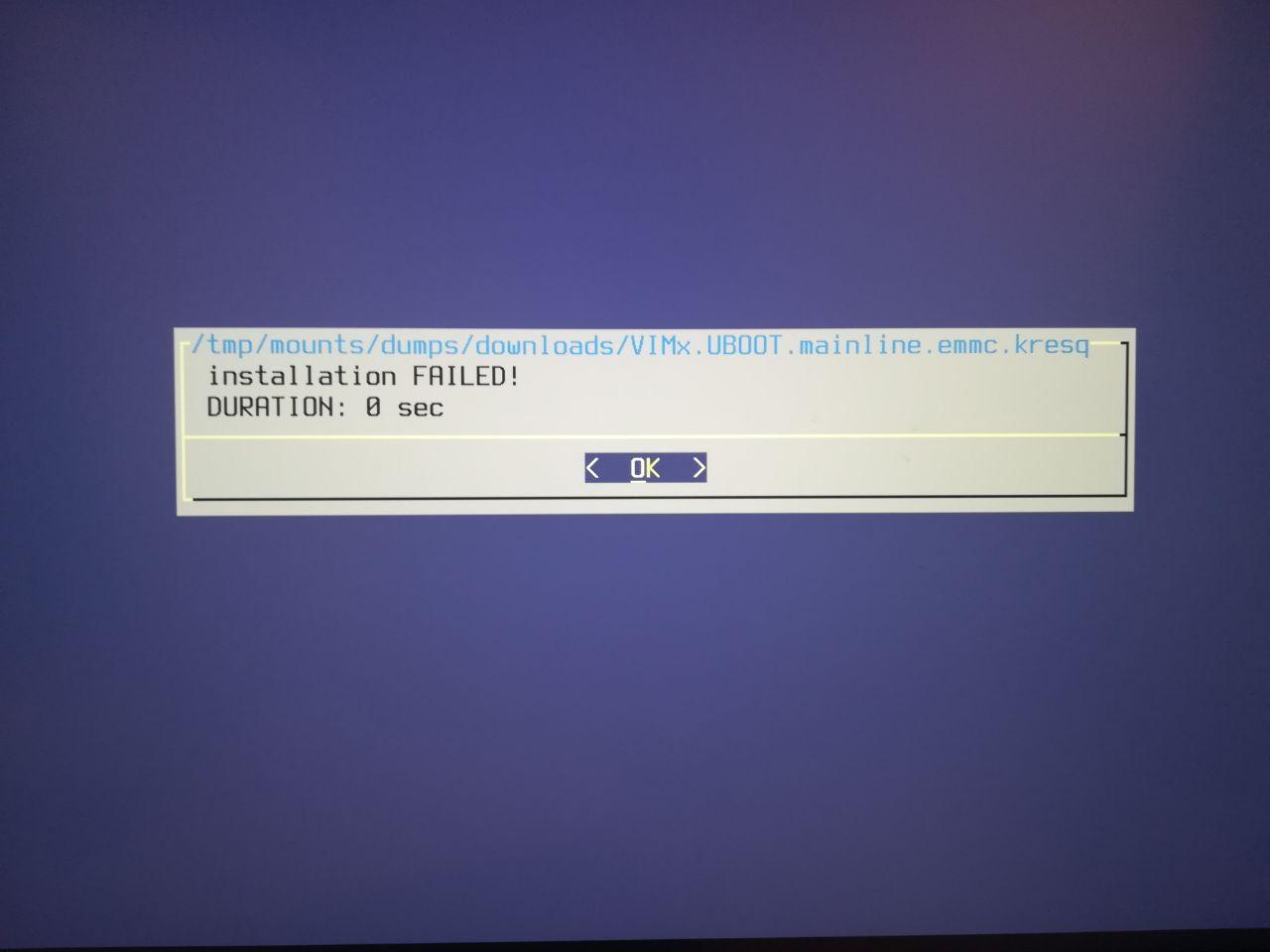hyphop
May 22, 2020, 10:41am
1
mainline u-boot for Khadas VIM and EDGE sbc series
Features
universal series for VIM1 VIM2 VIM3 VIM3L EDGE boards
mainline u-boot + patches
suitable for SPI - SD - MMC
spi flash - read / write / bootup / env
usb kbd
usb storages
HDMI output
HDMI 4K supported
EFI
embed LOGO splash - easy customize
extra commands like script kbi
boot seq SPI => USB => SD => NVME => MMC => PXE => DHCP
fully stand-alone
embed env suitable for SPI/MMC/SD
meta info
DOWNLOADS
3 diff formats *.bin - raw image // *.aml.img - amlogic burn images // *.kresq - krescue images
BUILD from sources
Extra
Special environment Options
no_video - disable video
no_usb - disable usb
# Activate
setenv no_video yes
setenv no_usb yes
saveenv
# Deactivate
setenv no_video
setenv no_usb
saveenv
Environment location autodetection
uboot booted from SPI => Environment use SPI location
uboot booted from MMC/SD => Environment use MMC/SD location
Embed Environment VIM
UBOOT_ENV_OFFSET=1228800
NOTE: spi/sd/emmc have same env offset and size
Other features
get meta from image file
tail -n18 VIM*.u-boot.sd.bin
tail -n18 VIM*.u-boot.spi.bin
grep -m1 \#\#UBOOT\#\# -B16 /dev/mmcblk1
head -c2m /dev/mmcblk1 | grep -m1 \#\#UBOOT\#\# -B16 # get sd/mmc uboot meta
grep -m1 \#\#UBOOT\#\# -B16 /dev/mtdblock0 # get spi uboot meta
check online meta examples
curl https://dl.khadas.com/Firmware/uboot/mainline/VIM2.u-boot.spi.bin.meta
curl https://github.com/khadas/khadas-uboot/releases/download/0.10/VIM2.u-boot.sd.bin.meta
wget -qO- https://github.com/khadas/khadas-uboot/releases/download/0.10/VIM2.u-boot.spi.bin.meta
curl https://github.com/khadas/khadas-uboot/releases/latest
PXE FDT overlays example usage
FDTOVERLAYS fdt/ethmac_disable.dtbo fdt/pcie_disable.dtbo fdt/vpu_disable.dtbo
FDTOVERLAYDIR fdt
FDTOVERLAYS ethmac_disable.dtbo pcie_disable.dtbo vpu_disable.dtbo
FDTOVERLAYS ethmac_disable pcie_disable vpu_disable
11 Likes
Awesome Work guys, Thanks @hyphop was waiting for this for quite some time now
@Spikerguy , maybe your beloved distro can now take also advantage of this uboot !?
1 Like
Only if it can work without the need of cleaning vendor uboot from the emmc.
So will have to try it first.
i fear that mainline uboot will not be for you because there will only be one uboot on the emmc : either vendor or mainline
this mainline uboot edition have special boot sequence
SPI => USB => SD => NVME => MMC => PXE => DHCP
if u write this u boot to emmc == u can start many OS and distros ( excluded android ) from any external and internal storages by boot sequence prio! without additional manipulation
same u can write this uboot to SD card with your distro
VIM1 VIM2 Edge - OK
this method not work for VIM3 VIM3L (full boot from from sd only if emmc uboot was removed - )
PS: NVME support for mainline uboot not ready for amlogic but for rockhip will be soon (still testing )
another feature is easy custom boot logo
uboot LOGO / SPLASH
uboot LOGO, displayed after uboot activate display
LOGO PATHS
+ MMC|SD /splash.bmp (1st partition)
+ MMC|SD /usr/share/fenix/logo/logo.bmp (2nd partition)
INFO
file splash.*
splash.bmp PC bitmap, Windows 3.x format, 32 bit per pixel (bgra - pixel_format)
splash.bmp.gz gzip compressed data, was "splash.bmp"
raw bmp and gzipped bmp must have same name splash.bmp or logo.bmp
PACK
gzip -9c splash.raw.bmp > splash.bmp
UNPACK
file splash.bmp | grep gzip \
gzip -dc splash.bmp > splash.raw.bmp
CUSTOMIZE
very easy customize boot LOGO, logo-file is simple BMP file (or gzipped BMP)
2 Likes
@hyphop how do I Implement this in my Ubuntu OS build, I did the 3 commands you listed what to do after that ?
if it mainline ubuntu builded by fenix (this uboot series already integrated to fenix) its very easy
just create /boot/splash.bmp (1st partition)
No no, you got me Wrong i am talking about how to implement mainline uboot in the ubuntu OS what are the steps to implement mainline uboot in my build?
hyphop
May 25, 2020, 6:21am
11
all info was provided in 1st topic
source , binaries, links , docs , manuals …
I am trying to build a Ubuntu bionic server image for my VIM3, please tell me the steps I need to execute to build this OS, I have built a few OSes using fenix before, and i have already done the first three steps you have given,
what should be my next step ?
hyphop
May 25, 2020, 6:32am
14
no need to make some special in fenix (this uboot already integrated)
just download or upgrade your fenix (sync with our repo before use it)
make configuration like this for example
#KHADAS_BOARD=VIM3#UBOOT=mainline
and start make or make uboot
1 Like
Ok @hyphop thanks so much, what do I do to sync the Repo?
Thanks @hyphop will definitely do it and tell you my results
Good to hear this
I can give this a try next weekend.
I’ve tried to install the VIMx.UBOOT.mainline.emmc.kresq image but it failed according to the screenshot attached. I’ve checked the downloaded image using the Krescue option.
hyphop
May 27, 2020, 4:11pm
20
plz update your krescue SD (download latest system https://dl.khadas.com/Firmware/Krescue/dump/ )
PS: i will check tomorrow too maybe i forget update images