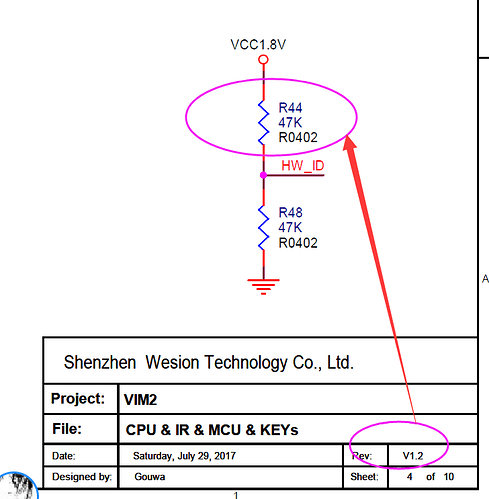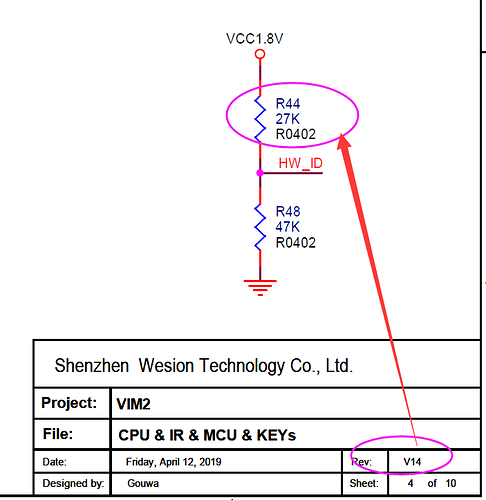Hi Guys,
I started writing a proper driver for the Khadas MCU present on the VIM2 rev 13, VIM3, VIM3L and Edge boards :
The main feature is to have FAN control, this adds it as hwmon device and cooling-devices added the the cpu thermal zone as active cooling devices in addition to the CPUs DVFS in passive & hot.
I plan to send it to the upstream mailing-lists this week, but I’d like to have some tests and feedbacks !
I haven’t added it to the VIM2 DT since I don’t know how to handle the second revision of the board upstream, but it should work just fine.
Cc: @hyphop @Gouwa
Neil
10 Likes
hyphop
April 6, 2020, 10:24am
2
big tnx!!! for good news !
Gouwa
April 6, 2020, 12:10pm
3
The HW ID is different between V12 and V13/14:
3 Likes
Thanks @Gouwa , it will help for U-Boot, but for Linux side, should I add a separate upstream khadas-vim2-v14.dts selected by U-Boot with this HW_ID ?
Concerning the MCU, I was unable to change the USER bytes, is there a specific sequence to change them ? I only exposed the USER bytes in the nvmem driver, but I could expose more fields like the MAC, and USID.
Gouwa
April 7, 2020, 10:04am
5
@numbqq Wes should be have a solution for reference, right?
narmstrong:
Concerning the MCU, I was unable to change the USER bytes, is there a specific sequence to change them ? I only exposed the USER bytes in the nvmem driver, but I could expose more fields like the MAC, and USID.
numbqq will assist you on this.
numbqq
April 7, 2020, 11:37am
6
Gouwa:
should I add a separate upstream khadas-vim2-v14.dts selected by U-Boot with this HW_ID ?
We change the dts dynamicly before booting linux.
echo "Can not get u-boot part UUID, set to NULL";
setenv ubootpartuuid "NULL";
fi;
else
setenv ubootpartuuid "NULL";
fi;
if test "X${custom_ethmac}" != "X"; then
echo "Found custom ethmac: ${custom_ethmac}, overwrite eth_mac!";
setenv eth_mac ${custom_ethmac};
fi;
if test "X${eth_mac}" = "X" || test "X${eth_mac}" = "X00:00:00:00:00:00"; then
echo "Set default mac address to ethaddr: ${ethaddr}!";
setenv eth_mac ${ethaddr};
setenv saveethmac "save_ethmac=yes";
fi;
if test -e ${dev} ${dev_num}:${distro_bootpart} ${mark_prefix}/.next; then
echo "Booting mainline kernel...";
setenv uart_tty "ttyAML0";
setenv dtb_dir "dtb/amlogic"
But for mainline kernel, maybe a separate dts is needed.
OK, I will add a separate DT file to be selected by the bootloader.
@hyphop did you have time to test the driver ?
numbqq
April 8, 2020, 2:57am
8
Hello Neil,
We will test this driver, thank you!
Gouwa:
Concerning the MCU, I was unable to change the USER bytes, is there a specific sequence to change them ? I only exposed the USER bytes in the nvmem driver, but I could expose more fields like the MAC, and USID.
In order to access the USER data registers, you need to check the user password, default is khadas.
i2cset -f -y 2 0x18 0x81 0x1 // check password start
i2cset -f -y 2 0x18 0x83 0x4B // password[0] = 'k'
i2cset -f -y 2 0x18 0x83 0x68 // password[1] = 'h'
i2cset -f -y 2 0x18 0x83 0x61 // password[2] = 'a'
i2cset -f -y 2 0x18 0x83 0x64 // password[3] = 'd'
i2cset -f -y 2 0x18 0x83 0x61 // password[4] = 'a'
i2cset -f -y 2 0x18 0x83 0x73 // password[5] = 's'
i2cset -f -y 2 0x18 0x81 0x0 // check password done
After this you can write/read the USER registers.
Note: If you change the default user password, you need to remenber the new one you set.
3 Likes
Right I missed this, I’ll add a way to check the password in the nvmem driver.
1 Like
Thanks for the awesome work!
Any doc on how to set the fan speed using upstream kernel?
I checked the hwmon0 device but can’t see the fan speed nodes, while khadas_mcu_fan module is properly loaded.
Melab
February 12, 2023, 11:04pm
13
numbqq:
Hello Neil,
We will test this driver, thank you!
Gouwa:
Concerning the MCU, I was unable to change the USER bytes, is there a specific sequence to change them ? I only exposed the USER bytes in the nvmem driver, but I could expose more fields like the MAC, and USID.
In order to access the USER data registers, you need to check the user password, default is khadas.
i2cset -f -y 2 0x18 0x81 0x1 // check password start
i2cset -f -y 2 0x18 0x83 0x4B // password[0] = 'k'
i2cset -f -y 2 0x18 0x83 0x68 // password[1] = 'h'
i2cset -f -y 2 0x18 0x83 0x61 // password[2] = 'a'
i2cset -f -y 2 0x18 0x83 0x64 // password[3] = 'd'
i2cset -f -y 2 0x18 0x83 0x61 // password[4] = 'a'
i2cset -f -y 2 0x18 0x83 0x73 // password[5] = 's'
i2cset -f -y 2 0x18 0x81 0x0 // check password done
After this you can write/read the USER registers.
Note: If you change the default user password, you need to remenber the new one you set.
Does the password feature allow you to protect the boot mode setying?
numbqq
February 13, 2023, 1:06am
14
There is no protection for boot mode.
Melab
February 13, 2023, 9:37pm
15
What is the password used to protect, then, @numbqq ?