I installed the recommended drivers and firmware for the tone board and have XMOS XS1-U8 MFA selected as my sound device in windows but no sound is being outputted. I have looked through the forums and tried multiple times to get my tone board to actually work but nothing is working. I have my tone board paired with a JDS Labs Atom and the led on the tone board is on. Is there something I am doing wrong or haven’t installed/need to uninstall for my KTB to work?
hi, maybe you need to tweak this part, exclude the second DAC from the circuit and check TB
The atom is an amp. I have it connected to the tone board via RCA cables. Red and White to be specific.
This is clear to me, exclude the amplifier and check without it
Still no audio from the tone board.
has your computer detected the ToneBoard?
Yup.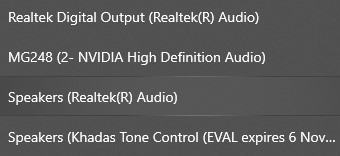
You need to select this mode on your computer and check your speakers. Obviously, ToneBoard works, you just have to figure out the settings on the computer or with the speakers
Wdym check my speakers?
Yes, maybe you need to switch RCA mode there, do you have active speakers?
I don’t think so. I just have a pair of EMU Teaks Headphones.
I have my headphones connected to my jds atom which is connected to my computer via 3.5 to 3.5. My tone board is connected to my atom with rca to rca and my tone board is connected to my computer via usb-c to usb.
let’s do it differently, connect the ToneBoard to the computer, and connect your amplifier to the ToneBoard and check
Still no audio. I hope this isn’t a defective tone board. Could it be an issue with my drivers and firmware?
do you have speakers to test the ToneBoard exclusively without an amplifier?
When I go into TUSBAudio Control Panel it says no audio device is connected even though the Khadas Tone2 Pro Control Panel says that the USB audio device is the Khadas Tone Control.
maybe you need to activate it, you connected it directly to the motherboard via USB 3.0? or through some hub?
Directly to the motherboard.
I think that in the computer itself you need to look at the settings, but this is not a ToneBoard problem 
Well what would I need to do in the computer to get the tone board to start outputting audio?