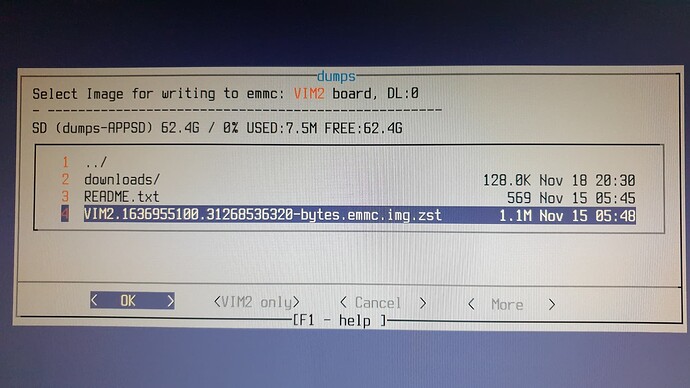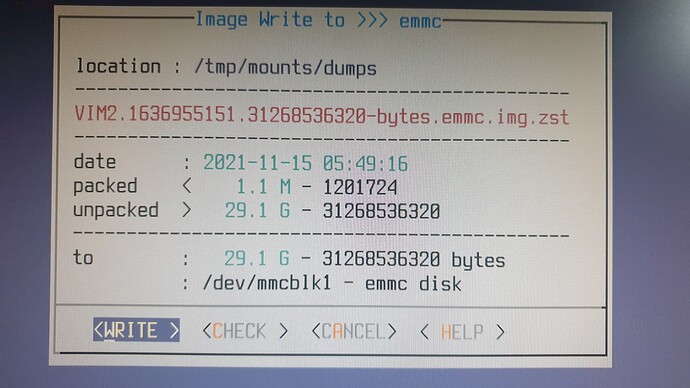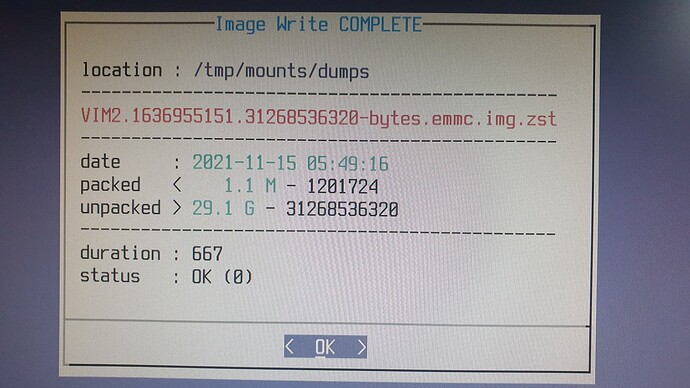Hello All,…
I think I need some help (@hyphop maybe)…
On my DIY Case tuned Housing VIM2(v1.2) + vTV Board + TONE1

I uses Android v7.1 Nougat + vTV APK.
To make a backup, I burned a Krescue SD-Card with VIM2.krescue.sd.img.gz image (15/11/2021).
Boot on VIM2 Krescue SD-Card by Mask Rom Mode…(yes,… sometimes it work !)
==> Krescue boot [OK]
In Krescue menu : (4) - Image DUMP. from < EMMC
On SD-Card, Krescue generated a 1.1MB file called VIM2…-bytes.emmc.img.zst
==> Dump of EMMC > SD-Card seems to be OK…
To be sure not to keep any corrupted blocks in EMMC…
In Krescue menu : (7) - Advanced - (8) - eMMC storage - (3) - Erase eMMC FULL
==> EMMC full erase seems to be OK…
Write back Android v7.1 Nougat + vTV APK…
In Krescue menu : (3) - Image WRITE to… > EMMC
From Krescue SD-Card, selected VIM2…-bytes.emmc.img.zst previously dumped.
… ~ 10 minutes wait → Done …
==> Write from SD-Card > EMMC seems to be OK…
Power-off VIM2…
In Krescue menu : (b) -Reboot/PowerOff / Save**
==> Unplug VIM2 Krescue SD-Card…
==> Power-on VIM2…
=======> BOOT VIM2 … wait,… wait,… wait,… … … nothing,… nada,… nib’,… BLACK SCREEN :-\
@hyphop … any ideas, advices, have I missed something ?