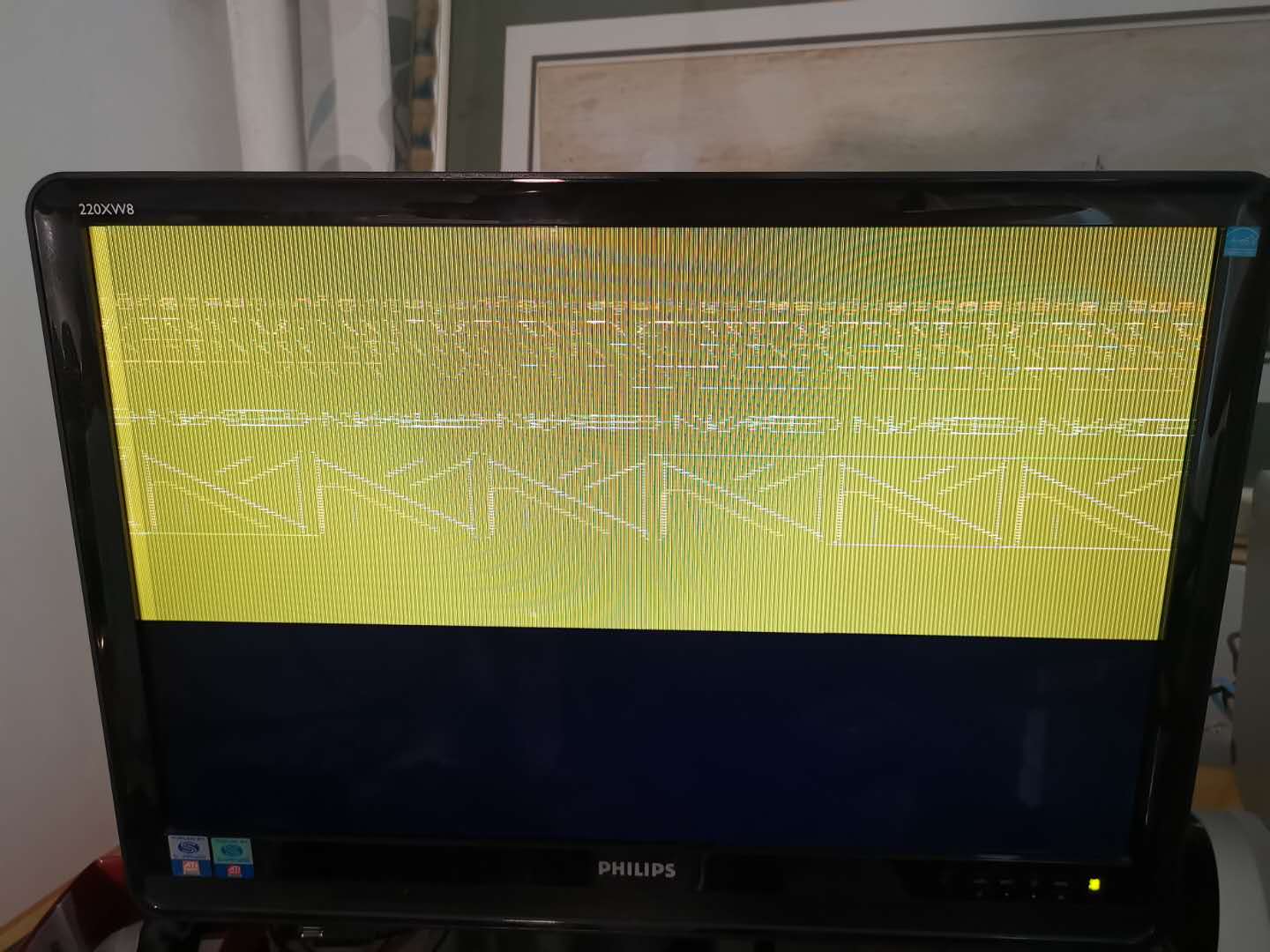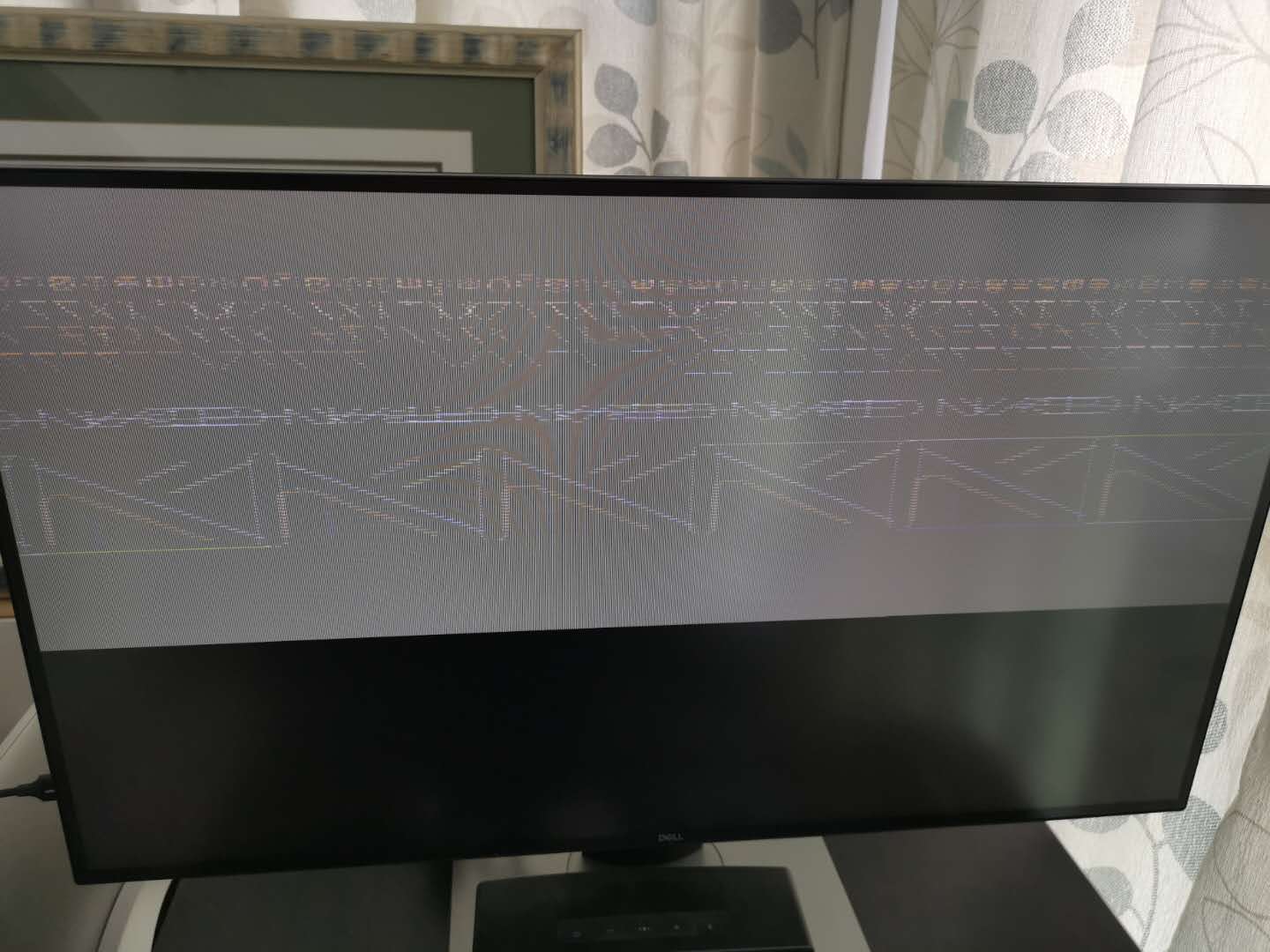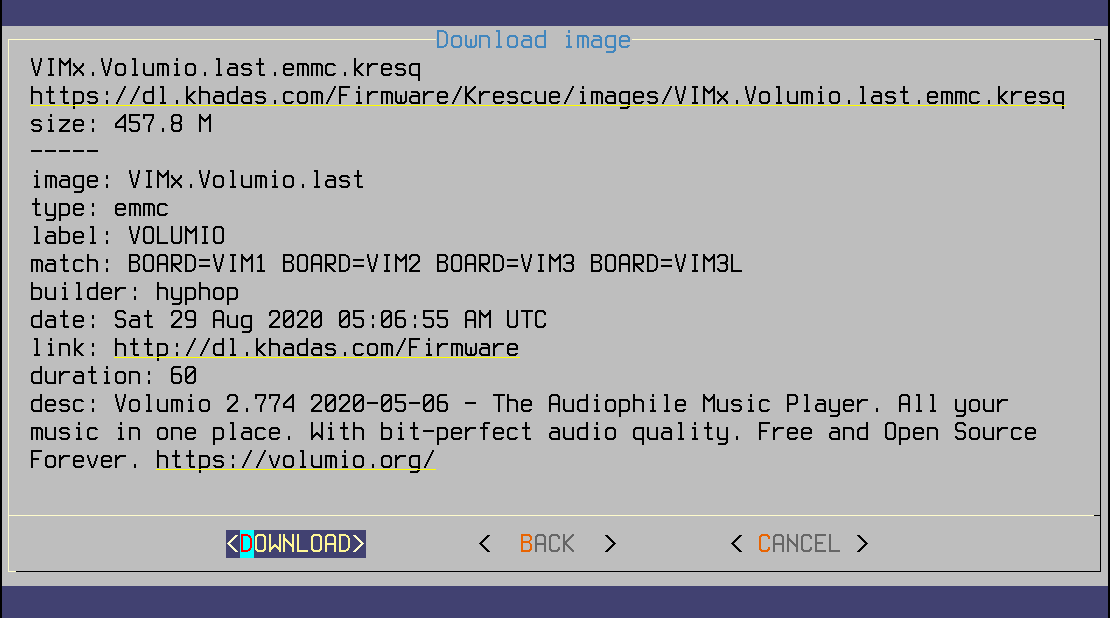Yes, sure man why not. Please tell me the steps.
Thank you @Vladimir.v.v
Run USBBurningTool as usual and uncheck the “erase flash” box before flashing the image!
please let me know, good luck!
Ohh yes!! Thanks man. No need of krescue now xD thanks
its not possible  Krescue need every time ;))))))))
Krescue need every time ;))))))))
VIM1 Manjaro-linux new test images
New Krescue images for VIM1 - tow variants for XFCE and KDE-Plasma
- https://dl.khadas.com/Firmware/Krescue/images/VIM1.Manjaro-ARM-kde-plasma-20.08.TEST.sd.mmc.img.xz
- https://dl.khadas.com/Firmware/Krescue/images/VIM1.Manjaro-ARM-xfce-20.08.TEST.sd.mmc.img.xz
PS: no need download images manualy! please use online krescue installation
No need krescue user can share use manjaro emmc flasher tool to flash manjaro to emmc i will create a tutorial for that soon.
Thanks
plz check next post ![]()
its common problem for all every distros everyody try make special tools - but users dont wont spend a time for undestanding how its works - if exist simple universal solution for installation any os
BUT more alternatives more better …
PS: better spend a time for improve quality of your distro
Hi,
For my VIM3, I have downloaded krescue from
VIM3.krescue.sd.img.gz.
And burned it to a SD card. (I have a card for CoreELEC and a card for some linux, they are both working fine.)
Then I tried to boot from the krescue SD card, it only show me some blur screen, anything I do wrong?
do you have a picture of the distortion ?
Is it off-color, distorted or both ?
hi what resolutions your monitor can accept?
and check led its must blink on loading stage and stop blink ( on ) when system is ready!
PS) krescue setup fullhd mode by default 1920x1080@60
may by its a problem for u
PSS) if u dont have monitor or have some other problem with monitor - its not big problem! u can get krescue interface via network and other ways
Try changing the HDMI cable, I’m not sure, but still, although the photo looks very much like a resolution problem ![]()
1st – check onboard led its must blink on loading stage and stop blink ( on ) when system is ready !!!
I would suggest you do it this way, rewrite Krescue in a new way for your vim, and check on a monitor with standard screen resolutions, for example, your other 4k monitor
No, it was not blink.
I was following the readme, after plug the power cable (Type-c), no matter how long I pressed the power button, the LED was not blinking and the light is keep up.
- unplug usb cable
- insert SD card with Krescue
- press and hold POWER_KEY
- plug usb cable and wait LED blinking after u can unpress POWER_KEY
- ok Krescye system bootup from SD
VOLUMIO krescue image updated
- Volumio images was updated to 2.774 - 2020-05-06
- original sd image http://updates.volumio.org/kvim3/volumio/2.774/volumio-2.774-2020-05-06-kvim3.img.zip
- update fixed
- https://dl.khadas.com/Firmware/Krescue/
PS: please use online krescue installation, no need download images manually!
- clean previous cached images (simple way is erase dump partition)
- check online images
- install Volumio
Krescue system images UPDATED
FROM: Tue 01 Sep 2020 09:11:09 AM UTC
TIME: 1598951469
VER : 200901
sd images
VIM1.krescue.sd.img.gz => versions/VIM1.krescue.200901_01.sd.img.gz
VIM2.krescue.sd.img.gz => versions/VIM2.krescue.200901_01.sd.img.gz
VIM3.krescue.sd.img.gz => versions/VIM3.krescue.200901_01.sd.img.gz
VIM3L.krescue.sd.img.gz => versions/VIM3L.krescue.200901_01.sd.img.gz
Edge.krescue.sd.img.gz => versions/Edge.krescue.200901_01.sd.img.gz
VIM1.krescue.sd.img.gz 322156b6f033817fe512c7e71fa2f9e5b3 16M
VIM2.krescue.sd.img.gz 3288d90c4c77cf2c6d038b3810c1dee0b3 16M
VIM3.krescue.sd.img.gz 32273779e4e40589af98507070b021098e 16M
VIM3L.krescue.sd.img.gz 3227abd9a3c5ae5640c1c50fcfb50113ca 16M
Edge.krescue.sd.img.gz 32c3235d97e9b151c2db4ca5725f8eb645 16M
NOTE: gzipped raw Krescue system bootable images for SD/USB/eMMC/SSD …
WRITE EXAMPLE
gzip -dc *.KRESCUE.sd.img.gz > /dev/mmc
DOWNLOAD LINKS
- https://dl.khadas.com/Firmware/Krescue
- https://dl.khadas.com/Firmware/Krescue/system
- https://dl.khadas.com/Firmware/Krescue/system/versions
LINKS
Krescue system images UPDATED - android booting FIXED !!!
- FROM: Tue 01 Sep 2020 02:31:11 PM UTC
- TIME: 1598970671
- VER : 200901
sd images
VIM1.krescue.sd.img.gz => versions/VIM1.krescue.sd.200901_04.img.gz
VIM2.krescue.sd.img.gz => versions/VIM2.krescue.sd.200901_04.img.gz
VIM3.krescue.sd.img.gz => versions/VIM3.krescue.sd.200901_04.img.gz
VIM3L.krescue.sd.img.gz => versions/VIM3L.krescue.sd.200901_04.img.gz
Edge.krescue.sd.img.gz => versions/Edge.krescue.sd.200901_04.img.gz
VIM1.krescue.sd.img.gz a8978c37994d523a1361eb2e542ca306 16M
VIM2.krescue.sd.img.gz d63ee3343e6fbec525bd7647a374f4bf 16M
VIM3.krescue.sd.img.gz 54cfd2202257b9e8a9b112b6b5e4b32e 16M
VIM3L.krescue.sd.img.gz 6661e0fb64d68b40f6dd2fe7f7270bc6 16M
Edge.krescue.sd.img.gz 1bcd8f00e76e8f126772b4816634f376 16M
NOTE: gzipped raw Krescue system bootable images for SD/USB/eMMC/SSD …
WRITE EXAMPLE
gzip -dc *.KRESCUE.sd.img.gz > /dev/mmc
DOWNLOAD LINKS
- https://dl.khadas.com/Firmware/Krescue
- https://dl.khadas.com/Firmware/Krescue/system
- https://dl.khadas.com/Firmware/Krescue/system/versions