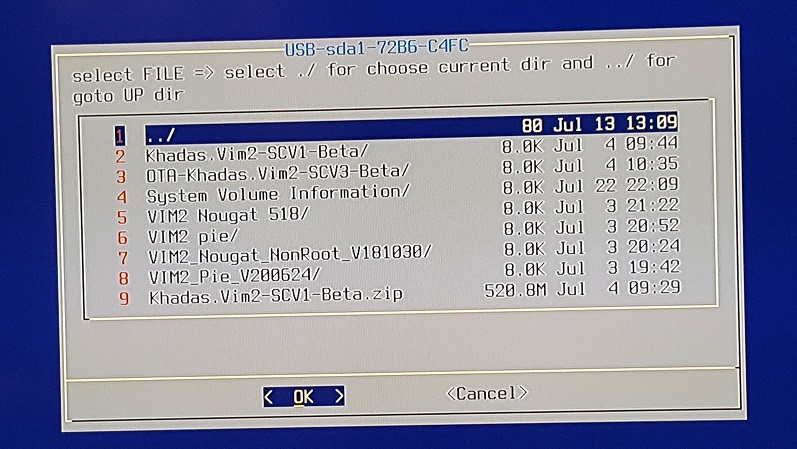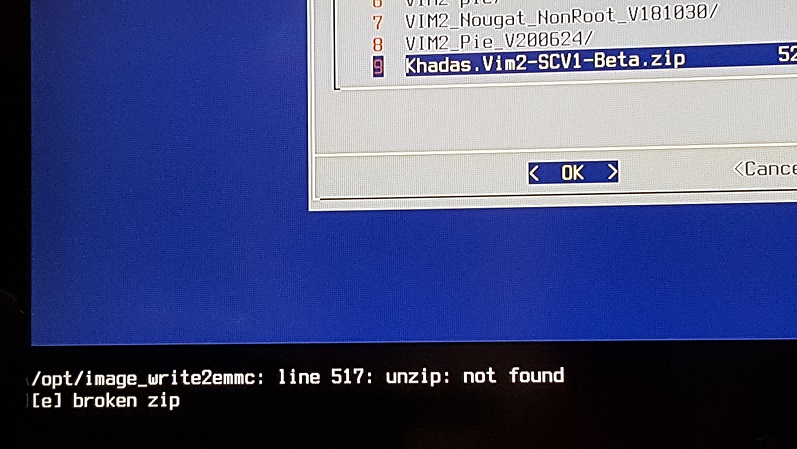Weird, thats how TWRP works, ill try it.
Krescue will accept the backup file for restoration, only if it is in the *.kresq, *.zst, *.gz file formats, raw disk images are not accepted…
ok and where do we get those files? I had a feeling we couldnt just download a file and get it to work threw Krescue. These files almost seem like they are packed in a different type of compression container then what we use threw windows.
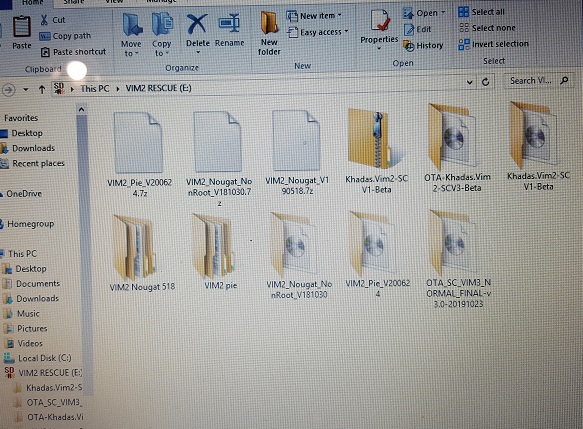
The only file it reocnized was the actual “.zip” and it shows an actual file size, but when i tried to open it FAIL!
You cannot flash those images from SD card as a file with Krescue. Files downloaded from Khadas firmware ending in kresq will work. Files ending in img(Standard Khadas firmware files) or 7z(Compressed standard Khadas Firmware files) will not work inside Krescue.
Files ending in 7z are just zip files. An archiver called 7zip can produce them, others too.
Gzip is the best tool for that case, to create the compressesd zipped image
Krescue will accept anything with *.gz file format,
you can get Gzip tool for windows from here:
http://gnuwin32.sourceforge.net/packages/gzip.htm
I can do all of it threw an SD card, i was just trying to figure it out. The file i was wanting to install threw Krescue ive installed from the SD card in the past.
Mhy hope was if i install it a different way it mayfix the fan issue i was having lol
Do you mean using the same file to make an SD card with the AML burn card maker? Or using Krescue and that same file?
- only if sd card inserted ! if sd card ejected all images download to ram
- if krescue started from usb - all images download to usb drive
Krescue can boot from USB now?
I think he writes about this, and the description also contains information
I am confused however, as the last time someone asked whether Krescue is bootable from USB, the reply was no, and that Krescue will only boot from SD cards…
who told you what? everything is in the description from the developer!
if it doesn’t work for you, then check and report.
I am talking about booting, not storage…
sd-card serves as both boot and storage, probably the same with usb
krescue can start from usb
not always but can (uboot must be presented on emmc)
- all system with last our mainline uboot
- and some system like coreelec with old uboot (krescue images)
So, that means if I have a perfectly working system (that has linux 4.9 or android on eMMC) running with no problems whatsoever, it will boot from USB
or, do I need to flash mainline uboot.bin to the SPI flash prior to the Krescue-USB usage ?
Edge - Android Pie V191227 -
New Krescue image for Edge (we already have 5 images -> Ubuntu - FreeBSD - Openwrt - Android - Uboot )
- https://dl.khadas.com/Firmware/Krescue/images/Edge_Android_Pie_V191227.img.xz (this image has the same content as https://dl.khadas.com/Firmware/Edge/Android/Edge_Pie_V191227.7z )
PS: Don’t download images manually - just setup krescue’s network connection (Ethernet or Wi-Fi) and use “online installation”.
Edge - ubuntu server focal Linux-5.7 20200602
New Krescue image for Edge (we already have 6 images -> Ubuntu x 2 - FreeBSD - Openwrt - Android - Uboot )
- https://dl.khadas.com/Firmware/Krescue/images/Edge_Ubuntu-server-focal_Linux-5.7_arm64_SD-USB_V0.9.1-20200602.img.xz (this image have same content as https://dl.khadas.com/Firmware/Edge/Ubuntu/SD_USB/Edge_Ubuntu-server-focal_Linux-5.7_arm64_SD-USB_V0.9.1-20200602.7z)
PS: Don’t download images manually - just setup krescue’s network connection (Ethernet or Wi-Fi) and use “online installation”.
I have Android Installed in a VIM3 device and I think its bricked now as it just got stuck on Khadas logo while booting it in Android Pie latest version. It was running fine few days back. I have tried all combination for the power supply with varying voltages and I’m can assure its not a power issue. After showing khadas logo for some time, it shows just a black screen.
I have some important Image data on its EMMC storage which I clicked using MIPI camera and now I can’t have access to it. Is their any way to export or backup that data into my PC or Pendrive / SD card now. I can then reinstall the Android OS erasing the EMMC. But for now, without extracting data I can not erase EMMC and reinstall any OS. How can I access the images I captured on it.
Can I be able to access those use Krescue? or can I just backup that whole data?
Regards.
hello, I can help you update with USBBurningTool, no data loss! if interested, I can explain to you