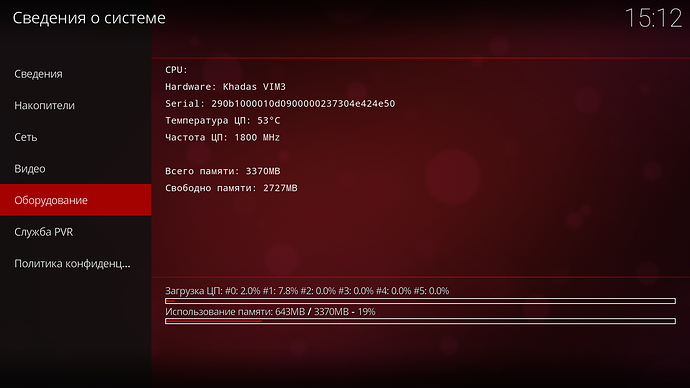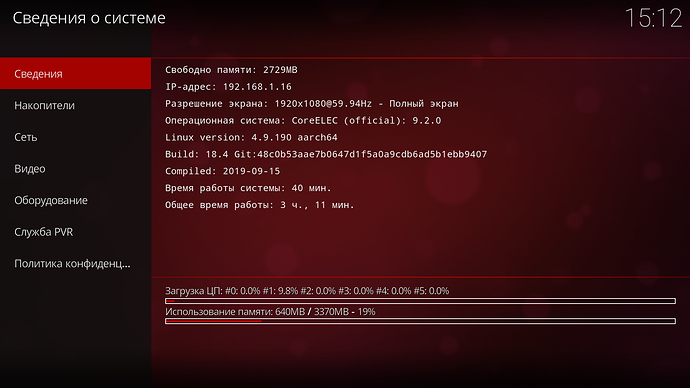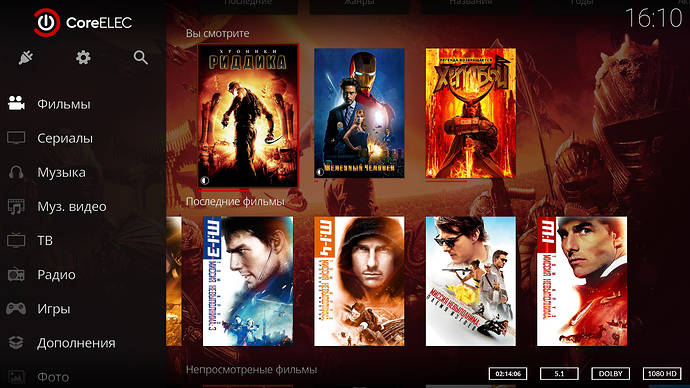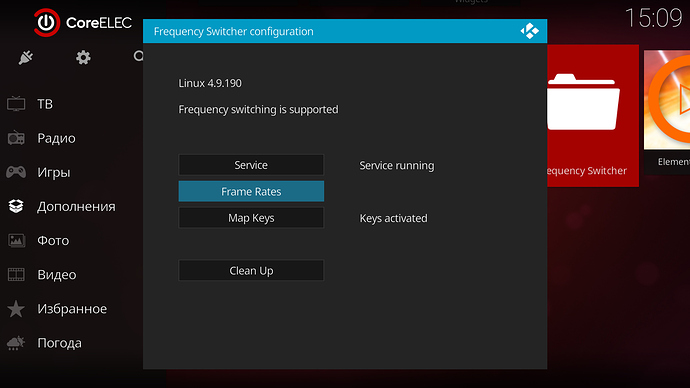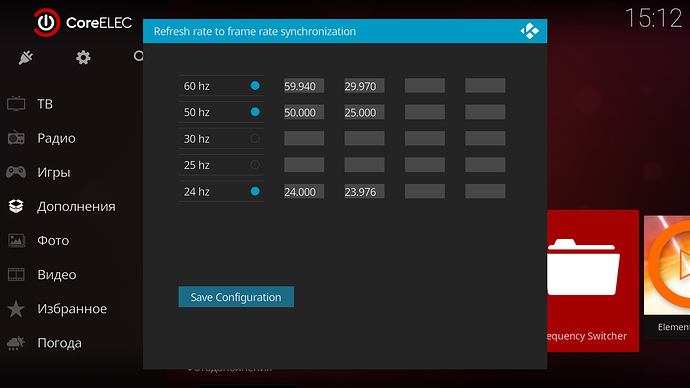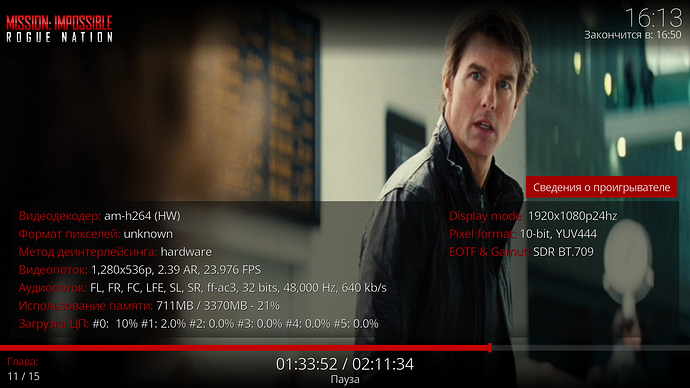@marpemim
This firmware v190907 hasn’t been updated yet. You may need to wait for the next version of firmware, or use earlier Android firmware VIM3_Pie_V190809.
ok, i wait for new firmware.
Thanks
@marpemim I will back to there when the new firmware was released.
Hi guys! CoreElec 9.2.0 the best system on VIM3 for media, it works automatically change the frame rate, hdr10, menu bluetooth, 4K 60fps online, IPTV, samba, ssh, Yatse with all the chips, full access to all drives, Wake-on-LAN, dual loading (android or ubunta to choose from), a temperature of 55 degrees with a quiet fan and a lot of memory in reserve, a quick and full backup of the entire system (Kody with my library for 8 terabytes with 2 GB fanart decompresses from the archive in 5 minutes) fantastic speed in the interface, there will be a sound - there is a stereo !!! Great support for Khadas. And all this happiness fits in your jeans pocket! It was cool!
Yes everything work as they are using Legacy kernel 4.9. I have tried it too. 
Hi guys! A little video how media works in coreelek on Khadas VIM3. It was cool!
well… 3705 COOLING FAN installed in my khadas vim3.
over android i can control the velocity easy
but CoreElec seems to have no option for control
for now the fan is off …
any solution?
tanks
Hi,
have you tried fan.sh bash script from linux ubuntu build?
Here is my copy from latest ubuntu build: http://haste.aicp-rom.com/qerosenexu.bash
Just first check if in coreelec you can see/access these:
FAN_MODE_NODE="/sys/class/fan/mode"
FAN_LEVEL_NODE="/sys/class/fan/level"
FAN_ENABLE_NODE="/sys/class/fan/enable"
FAN_TEMP_NODE="/sys/class/fan/temp"
S.
Hi,
did you install it on sdcard? I am waiting for emmc install.
S.
Hello! Yes. Installed on SD card 16 GB class 10
You now have the possibility of emmc install and have both CoreELEC and android on emmc simultaneously.
How to emmc install ?
Launch Coreelec from SDcard install
Launch ssh on your PC
Enter password.
Issue command “installtoemmc”.
Remove SDcard.
Reboot.
You are running from emmc.
Not supported by developers if things go wrong.
Shoog
Burn latest nightly into SD, boot to CoreELEC and run the command ceemmc --h . You’ll find a detail of all options available.
KHADAS VIM3 + COREELEC INSTALLED OVER USB 3.0
CoreELEC:~ # installtoemmc
This script is only for Odroid N2. It won’t work on other devices!
-sh: This: not found
Run the command ceemmc --h and see the options you have. For vim3 the right command is ceemmc
CoreELEC:~ # ceemmc
-sh: ceemmc: not found
CoreELEC:~ #
Are you running latest nightly? It’s there for the last 2 weeks.
not. I use the stable version 9.2
This feature is not available in stable version.