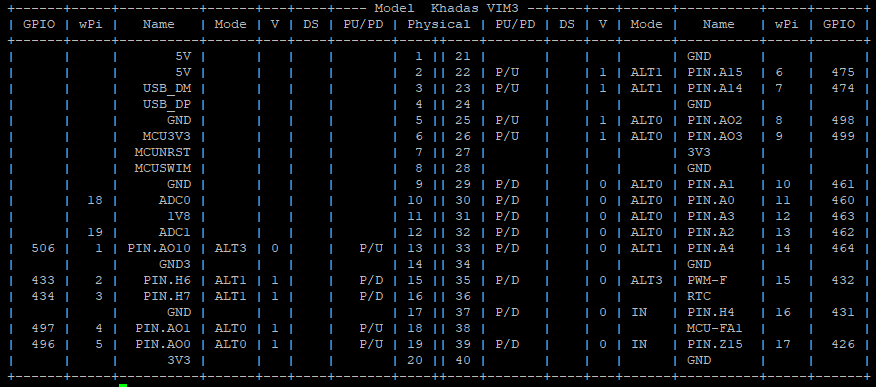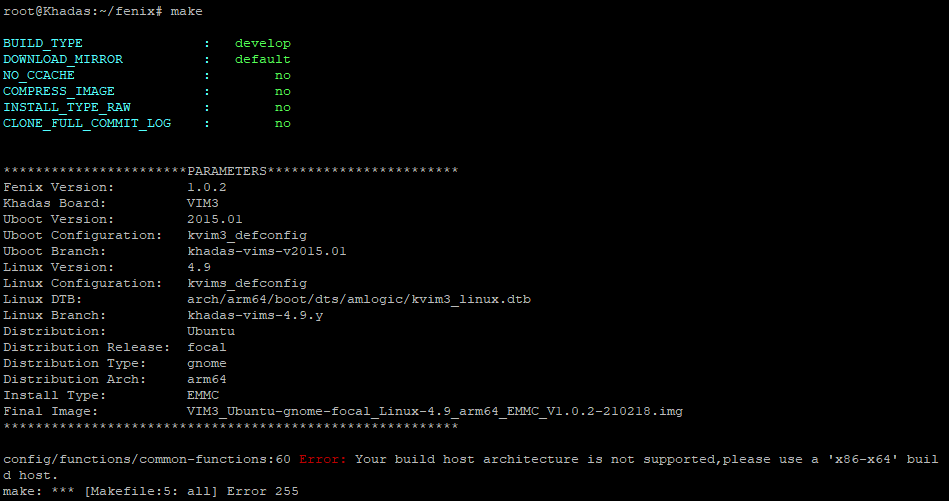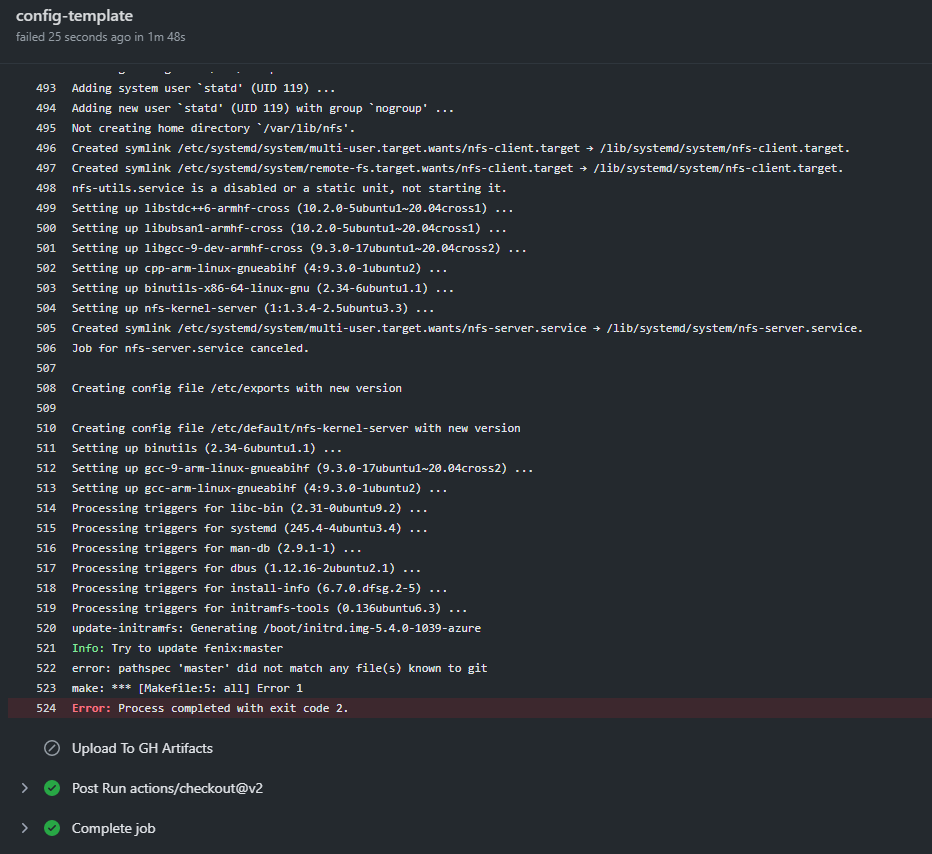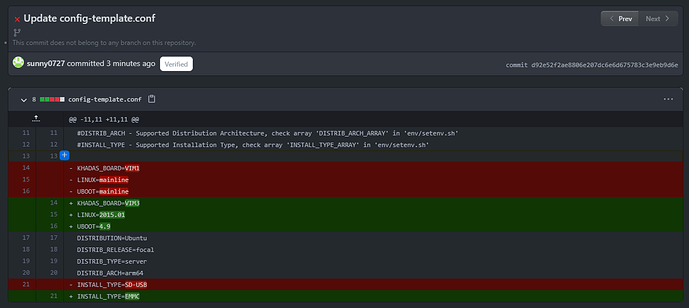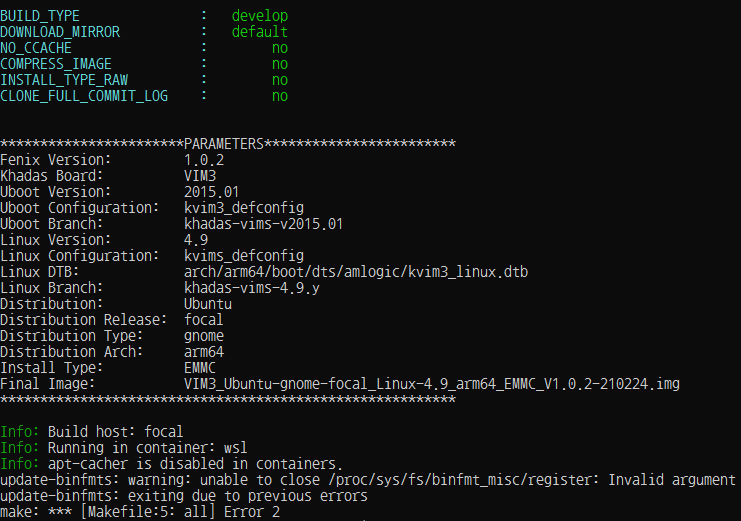Sunny
February 18, 2021, 8:38am
1
Hello
I want to use PIN29, PIN30, PIN31, PIN32, PIN33 as GPIO like PIN37 of VIM3.
But I don’t use this pin as GPIO because it’s not GPIO.
So I’m writing to get some advice on this issue.
I need PIN29, PIN30, PIN31, PIN32,PIN32, PIN33 of VIM3
But it not GPIO,
I cant write 1 to these GPIO with /sys/class/gpio/gpioxxx .
so i want to change mux seleting fot these gpios.
Thanks
Regards
Hei,
It’s very interesting to follow this discussion about SPI here.
Until now we solved this problem for our self, our Project.
We changed for now from Ubuntu to Android 9, because
the problems with HDMI and TS050 Display is until now
in Khadas Queue! we’re waiting for good messages.
But Now, we have the problems with Android…!!
We’re still waiting for a message from Khadas specialist @Terry
it’s not so easy to communicate with him, him’s response time is
average 8 days!
Sorry that I’…
I referred to the above articles, but I couldn’t solve them.
The location of the kvim3_linux.dts file could not be found and an attempt was made to “Fenix Script Set to Build Ubuntu/Debian Images” failed due to an error.
Please help me.
1 Like
Electr1
February 18, 2021, 10:05am
2
@Sunny you need to build the fenix image in an x86 device, not in the VIM3 itself…
you can also use the github script to build fenix images as you require:
Hi guys,
This was just a little thing we attempted and came out successfully in a few tries,
for anyone who needs a fresh build of Ubuntu or Debian using Fenix, you can now do it without having a Linux computer, all thanks to Github CI/actions,
I’d like to thank the team at the Khadas discord group who helped me with this, and showed me the way through this little project
with just a Github account, you can do these simple steps to get jumpstarted and have a latest image that is also up to d…
Sunny
February 18, 2021, 11:03am
3
Thank you.
Thanks to you, I think I know how to solve the problem.
But one of the two questions remains.
Do you happen to know the location of the file kvim3_linux.dts?
Do you think I have to go through that “Fenix Script Set to Build Ubuntu/Debian Images” process to check it out?
This command doesn’t work for me.
$ diff --git a/arch/arm64/boot/dts/amlogic/kvim3_linux.dts b/arch/arm64/boot/dts/amlogic/kvim3_linux.dts
Thank you very much for your reply.
Electr1
February 18, 2021, 11:28am
4
@Sunny if you need the dts file, you need to check the khadas linux kernel repo
/*
* arch/arm64/boot/dts/amlogic/kvim3_linux.dts
*
* Copyright (C) 2019 Wesion, Inc. All rights reserved.
*
* This program is free software; you can redistribute it and/or modify
* it under the terms of the GNU General Public License as published by
* the Free Software Foundation; either version 2 of the License, or
* (at your option) any later version.
*
* This program is distributed in the hope that it will be useful, but WITHOUT
* ANY WARRANTY; without even the implied warranty of MERCHANTABILITY or
* FITNESS FOR A PARTICULAR PURPOSE. See the GNU General Public License for
* more details.
*
*/
/dts-v1/;
#include "mesong12b.dtsi"
show original
cheers!
2 Likes
Sunny
February 19, 2021, 1:10am
5
Thank you.
Sunny
February 19, 2021, 4:32am
6
I tried by referring to the post, but failed.
I am using VIM3 and ubuntu20.04.
KHADAS_BOARD=VIM3
Is it wrong to do this?
I tried to compile but failed.
khadas:master ← sunny0727:master
opened 02:18AM - 19 Feb 21 UTC
I installed this ubuntu version
Electr1
February 19, 2021, 10:42am
7
@Sunny first of all, please don’t give a pull request to the khadas fenix repo, it isn’t relevant there, delete it as soon as possible
and also please disable the unecessary workflows, they will be triggered aoutomatically and will inhibit the main workflow from running
Sunny
February 22, 2021, 12:50am
8
I’m sorry.
Electr1
February 22, 2021, 1:14am
9
@Sunny its very simple,*.conf file to make sure you don’t have any incompatible settings
your error in the .conf file is that linux is supposed to be 4.9 not 2015.01
LINUX = 4.9
UBOOT = 2015.01
it should fix the issue
also remember to disable all other workflows other than build firmware,
1 Like
Sunny
February 22, 2021, 4:11am
10
Thank you.
Thank you for your kindness.
1 Like
Sunny
February 24, 2021, 2:24am
11
Thank you!
1 Like
Sunny
February 24, 2021, 9:00am
12
OH, Can I ask you one more question?
Electr1
February 24, 2021, 9:24am
13
um, I am not sure about that error,
but also don’t use WSL for building Fenix Ubuntu/Debian images, you with get port errors while building rootfs of the image,
WSL uses a different port number for getting ubuntu packages, and hence it will not work
1 Like
Sunny
February 24, 2021, 9:39am
14
I didn’t know because it was my first time, so I asked a lot of questions, but thank you for your kind response.
Electr1
February 24, 2021, 9:52am
15
no problems, if you have more doubts you can also ask in the discord (non-official) chats