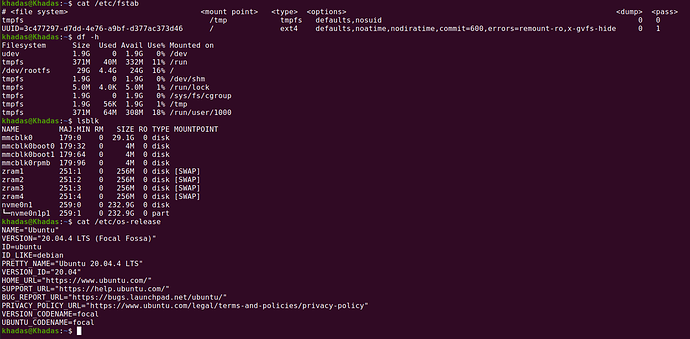Can the VIM3 Pro install Ubuntu 18 on M2.NVME?
As shown in the picture, want to plug into M2. Socket
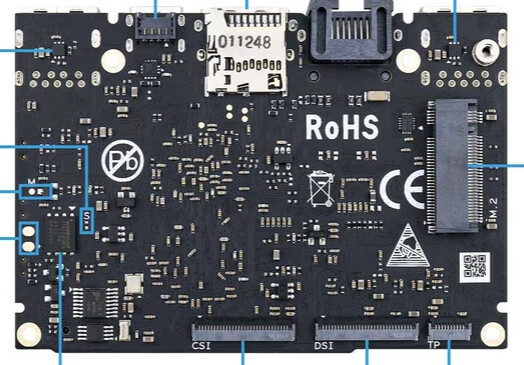
Basic steps
-
write dl.khadas.com - Index of /firmware/uboot/main-line/ mainline uboot to emms or spi. We have many ways - easiest is Krescue > main menu → advanced → experimental → update/write uboot …
-
write your image to nvme device for example this one https://dl.khadas.com/Firmware/VIM3/Ubuntu/SD_USB/VIM3_Ubuntu-gnome-focal_Linux-5.12_arm64_SD-USB_V1.0.7-210625.img.xz
its works !!!
but u must provide more detail about your problem
Here same questions about Ubuntu NVME installation @hyphop
I get Vim3 already.
I try to install Ubuntu on NVME but it’s still not work.
I’m not sure your VIM3 can be boot from ubuntu nvme…., waiting for your confirm and manual.
I try again to install Ubuntu on eMMC, it’s OK, but the VIM3 can not be remote by Putty.
I will test my program on eMMC first.
My present product use Pi4 for License Plate Recognition but it’s slowly.
I need to improve recognize speed.
Please help.
this image not usable for nvme! i think willbe ready for next images version
u must understand uboot make nvme usable for boot up , but your image must have nvme boot up support same
but its not problem ![]() at this moment u can build proper images for NVME by your self
at this moment u can build proper images for NVME by your self
git clone https://github.com/khadas/fenix- use new Generic khadas images
source setenv.sh
[i] FULL USAGE INFO: source setenv.sh --help
[i] press Ctrl+C for abort
Choose Khadas board:
1) Edge - Khadas Edge with Rockchip RK3399 SoC
2) VIM1 - Khadas VIM1 with Amlogic S905X SoC
3) VIM2 - Khadas VIM2 with Amlogic S912 SoC
4) VIM3 - Khadas VIM3 with Amlogic A311D SoC
5) VIM3L - Khadas VIM3L with Amlogic S905D3 SoC
>> 6) Generic - Generic image (VIM1 VIM2 VIM3 VIM3L Edge) EXPERIMENTAL**
or
source setenv.sh -q -s KHADAS_BOARD=Generic LINUX=mainline UBOOT=NULL DISTRIBUTION=Ubuntu DISTRIB_RELEASE=focal DISTRIB_TYPE=minimal DISTRIB_ARCH=arm64 INSTALL_TYPE=SD-USB COMPRESS_IMAGE=no
make
Good luck
Hello, any update on this thread? I have the same scenario in which I need to install an ubuntu-desktop on an M.2 NVME. The online script works but it installs only the CLI mode of ubuntu, tried to install the ubuntu-desktop gnome on it but it is lag, UI not showing properly and some features are not working.
Sorry for the inconvenience @hyphop
What I do is install the full OS into EMMC then map the directories to NVMe. Just create a partition, for an example name it Documents. Its pretty easy to partition it using a USB to NVMe adapter using desktop. After its partitioned format partitions to EXT4. Mount on M2 board, change the PCIe to NVME, reboot.
Will try to do this then.
can you provide more detail about this issue?
Got your PM regarding installing it.
Have you been able to install the Ubuntu OS into EMMC and are you familiar with modifying /etc/fstab file for drive mapping?
Here is some information from another thread:
Hello Fox,
Have you been able to install the Ubuntu OS into EMMC
I’ve already installed Ubuntu OS into EMMC. Portmode has been set to PCIe which detects my M.2 NVMe drive.
are you familiar with modifying /etc/fstab file for drive mapping?
Not really but I can post first my initial /etc/fstab configuration
example how to move home folder to other storage
just add one line to /etc/fstab
UUID=XXXXX /home ext4 errors=remount-ro 0 0
where XXXX is nvme disk partition UUID (sure need create it before mount )