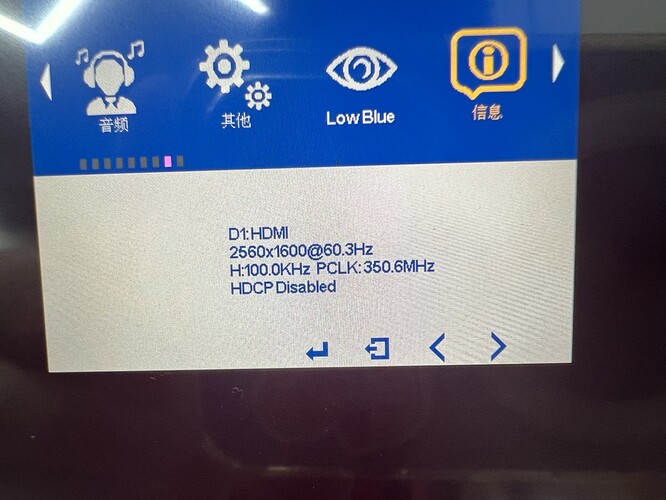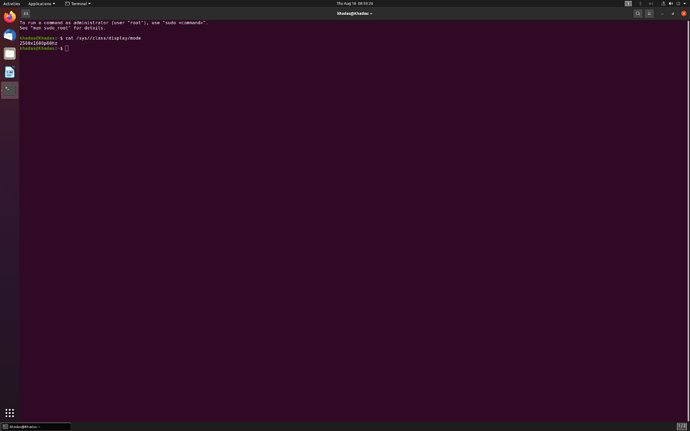Hi, I just received the Khadas Vim3 Pro. The issue that I describe here occurs on both Android 9 as well as Manjaro ARM XFCE using Krescue.
I want to find out if it’s possible to connect a 2560x1600 LCD screen to the device via HDMI. I currently have the LCD screen with a HDMI to DSI driver board and when it’s plugged in, there’s some activity going on for the driver board (LED lights blink and change color) but the screen remain stubbornly blank.
I’ve tried it with a Raspberry Pi 7" 1024x600 monitor which works, as well as a regular Dell 1920x1200 monitor, both of which have no issue. There should be no issue with the monitor as when connected to a computer; the monitor can display.
I saw another post ard 2 years ago with a different prob but using similar hardware where the screen DID show something but it was scaled wrongly. Just wondering if anyone has any experience with hardware such as this? Let me know if you guys need the output from any command.
I’ve been troubleshooting this over the past few days, changing the config files and nothing works, forcing the output resolution via xrandr or env.txt doesn’t make it work. I think that the board may not be able to output the resolution even though (on paper) it can output 4k 60hz. Can someone like @numbqq confirm?
Thanks so much in advance!