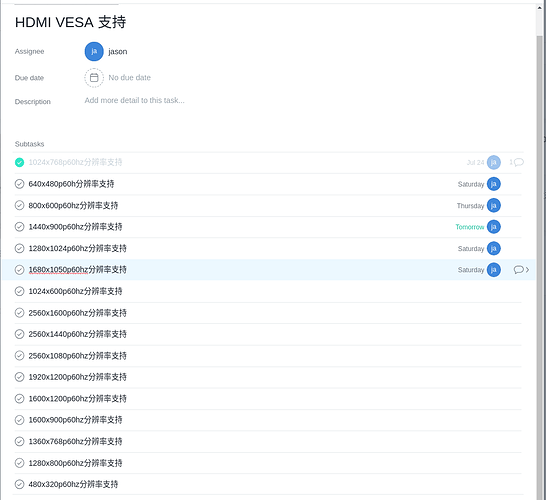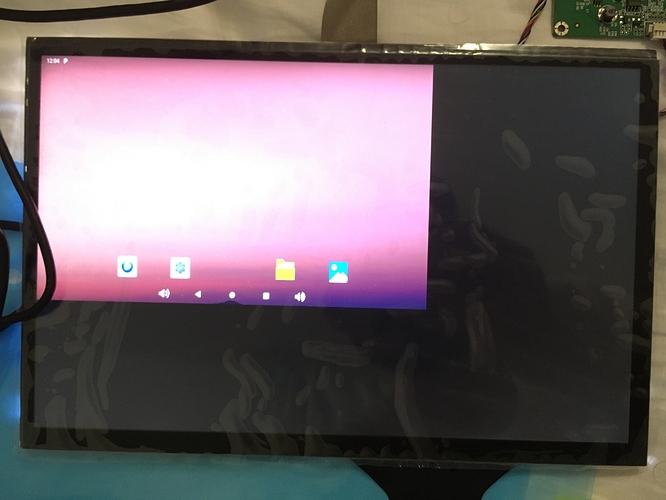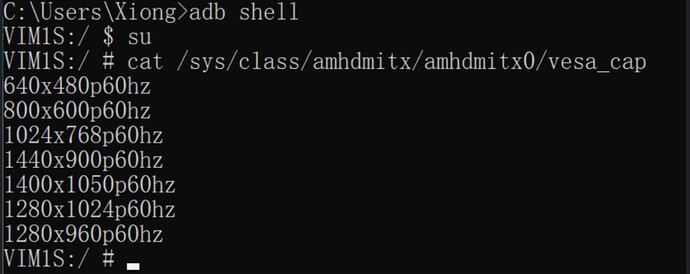I bought a 2560x1600p touchscreen and everything works fine except the resolution is 720p on Android. I could add the support myself if someone could guide me but I can’t figure out what is missing.
wm size outputs: 1920x1080
Maybe @Terry can help you .
Could I maybe help to accelerate the process?
hi ,3id_L ,i guess you have a 2560x1600 monitor, can you help me to test 2560x1600 resolution on vim3 ? please download this rom
Hi, I had to replace the monitor the new one (also 2560x1600) arrives in maybe 2 weeks then I can test it.
@jasonl the display arrived today and I tested the rom above. I cant choose the resolution from the settings but when I type: echo “2560x1600p60hz” > /sys/class/display/mode it switches the resolution but this happens
Hi 3id_L,
I saw that you managed to get a display of 2560 x 1600 to work with the Vim3. I’m facing a problem with a display of similar specifications currently where other displays like 800x600 and 1920x1200 can work but not the 2560x1600. The driver board detects some kind of HDMI input but refuses to output anything at all.
Mind if I ask what the specs of your display are and if you had any issues setting it up?
Many thanks!
Hi 3id_L,
Thank you for your reply!
May I know where you purchased your LCD frm because it looks an awful lot like my own one purchased from a seller called Wisecoco on AliExpress lol
Also, when you say the resolution of 1920x1200, do you have any issues with the scaling? Was it difficult to get the 2560x1600 screen to scale and show the 1920x1200 signal?
Thank you! ![]()
It was this one. I think in the beginning the picture was stretched but I think after some updates it was scaled right. The thing is I haven’t continued the project with the VIM3 (I switched to another SBC) and can’t test it currently
Hi @3id_L,
Thanks for the update and link!
@3id_L Hello, first of all, please help to confirm the resolutions of your monitor, use the command cat /sys/class/amhdmitx/amhdmitx0/vesa_cap as shown below:
If your monitor does not support the resolution you want, if you forcefully set echo “2560x1600p60hz” > /sys/class/display/mode, there will be abnormal display
Just like I have two different monitor brands here, one can support 2560x1440 and the other can’t, so this still depends on whether the monitor can support the corresponding resolution, and generally the monitors bought on the market are compatible with most 2K, 4K and even It is 8K, but 2560x1600 is a custom resolution, not a general resolution parameter, so it is recommended that you use the default parameters of the display
Hi, sorry it will be difficult to test that because the monitor is built into my car right now and is connected to an other SBC, but I can confirm that the resolution of the monitor is 2560x1600 (I tested it on a Windows PC).
I know about your situation, can you post the specifications of your 2560x1600 resolution monitor or something? I think it may be that the resolution parameters we added are quite different from your monitor. It is possible that a colleague added it before. Later, there is no display with this corresponding resolution to verify, so this problem has not been found
I would like to know about the following parameters in the specifications of your 2560x1600 monitor
H Active, H Total, H Front, H Sync, H Back
V Active, V Total, V Front, V Sync, V Back
Pixel Clock