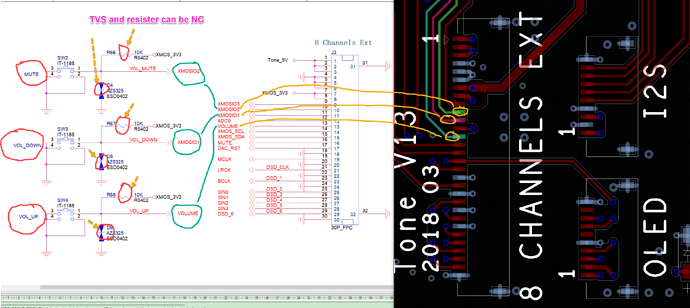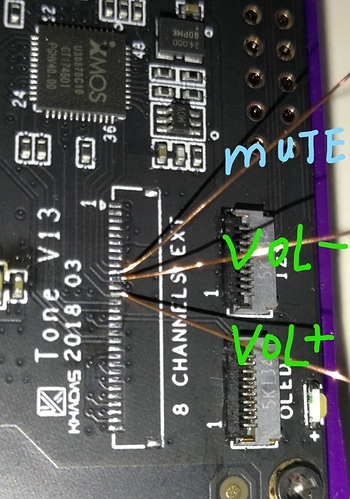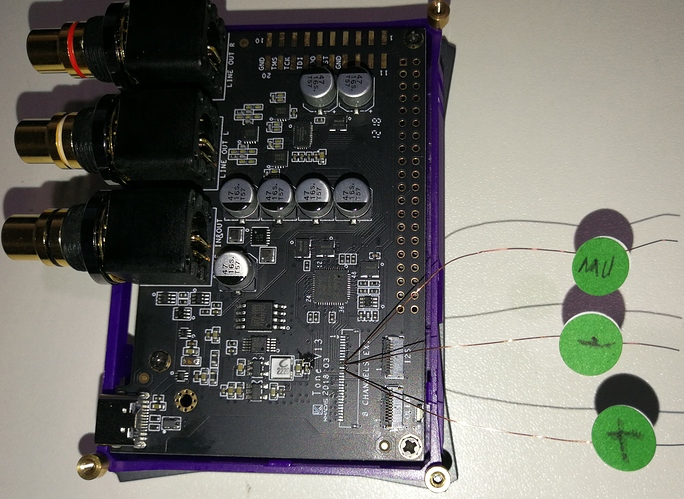Hi guys,we did a volume control DEMO and you Can use USB to directly upgrade your xmos firmware.
Download here:https://dl.khadas.com/Firmware/test/ToneBoard/
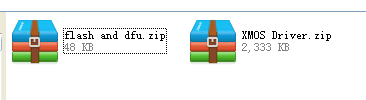
If you have a certain hands-on ability, you can experience it as soon as possible. Here’s how to experience it:
Step 1:
Step 2:
The simplest way to do this is with your hand, but there may be static volume controls.
DEMO:https://youtu.be/YoEnc0Z4s64
We will make an accessory for this hardware volume control, which will probably be completed next month.
Have fun!