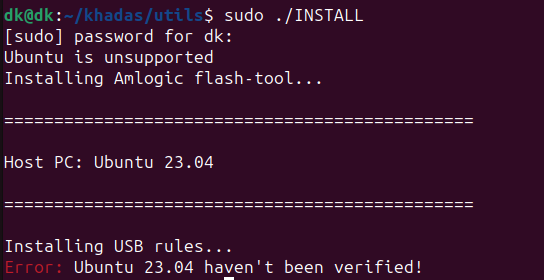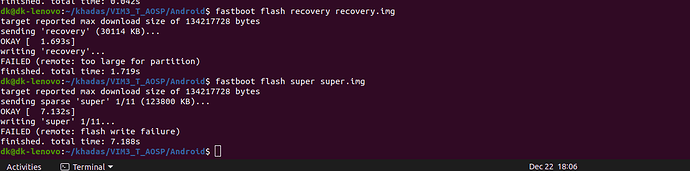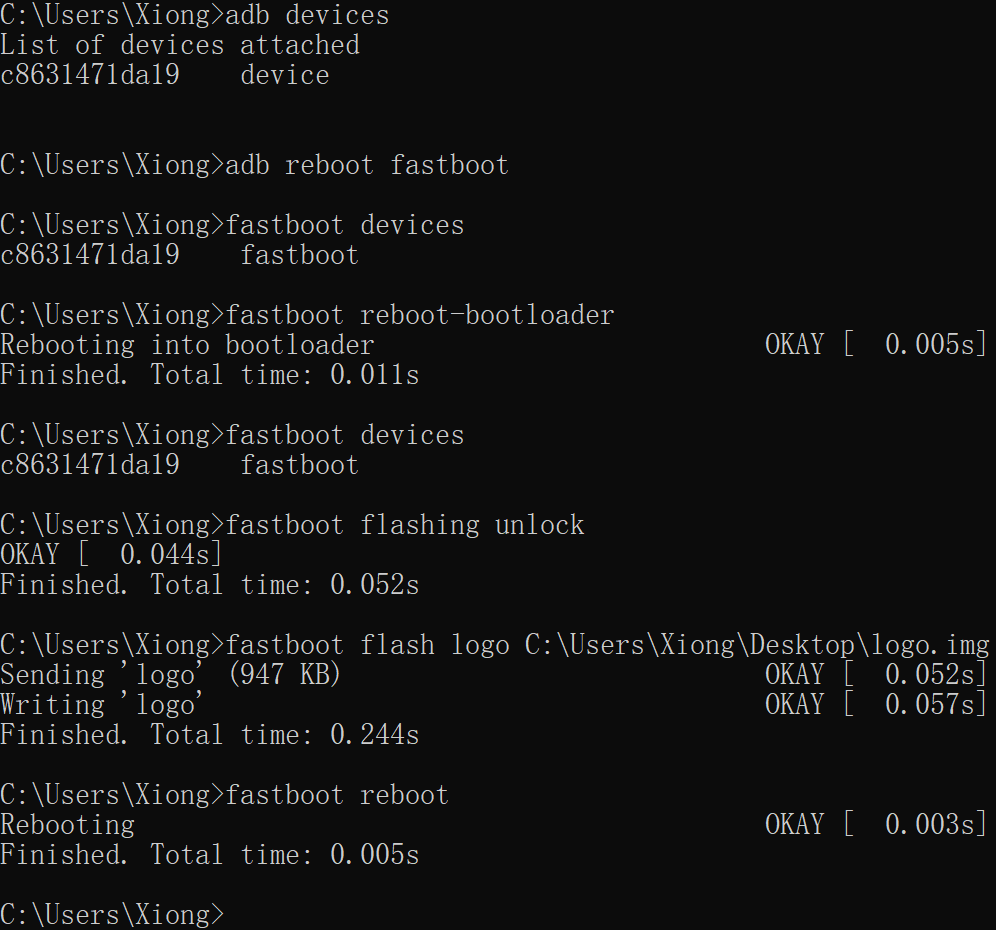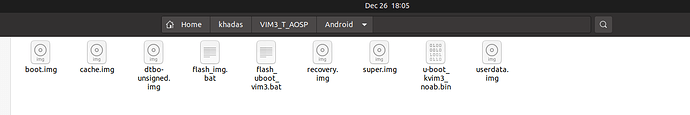C:\Users\admin\Downloads\VIM3_R_AOSP_V210604\Android>fastboot flash boot boot.img
how solution this error
1 Like
Dinesh
December 11, 2023, 1:20pm
2
@Khadas_Sai @Khadasisfun @khadasnimi @KhadasIot @khadas22022 @khadasta I am facing this error. can anyone please help me to fix this. I am trying to flash images in vim3 using ubuntu 23 OS.
Dinesh
December 11, 2023, 1:21pm
3
@harshad.rnd_drcindia Have you got solution of your issue? if yes please share possible solution here…
Dinesh
December 11, 2023, 1:47pm
4
I found little progress here. when i try to flash files with blow command i am getting success:
fastboot flash flash_vim3 recovery.img
But now i am facing new error when i try to flash 2 files:
fastboot flash flash_vim3 userdata.img
fastboot flash -S 100M flash_vim3 super.img
Hello, are you using the command incorrectly? Please refer to the following cases and documents.
I am not getting any device detected for fastboot after trying to reboot from Android to fastboot bootloader.
After running “adb reboot bootloader”, the VIM3 board rebooted and showed KHADAS logo on display, but no bootloader screen showed up and no device detected for fastboot.
Is there any USB driver needed to install on Windows to use fastboot with VIM3 board?
Is there any image needed to install on VIM3 board to boot to fastboot mode?
Thanks
Target board: VIM3
OS running on target boar…
Dinesh
December 12, 2023, 12:56pm
6
@xiong.zhang Thank you very much for reply. i check link your suggest and tried to install burn tool, i am getting Ubuntu not verified error:
Hello, is the VIM3 you are using Android firmware or Linux firmware?
Dinesh
December 13, 2023, 5:26am
8
@xiong.zhang Android Firmware
Dinesh
December 19, 2023, 1:51pm
9
@xiong.zhang Please help here.
Electr1
December 19, 2023, 3:00pm
10
@Dinesh the tool states 23.04 not suitable, try running the tool from 22.04, 20.04 or 18.04 Ubuntu PC.
Dinesh
December 22, 2023, 1:05pm
11
@Electr1 Thanks for reply. I have installed ubuntu 22.04 and installation process worked perfect.
Basically i want to install VIM3_T_AOSP_V211126 (dl.khadas.com - Index of /firmware/vim3/android/ ). to install this OS i need to flash images/ bin files that are extracted from zip file. But i am getting flash fail message when i try to flash large files.
Please help me to move forward.
Electr1
December 23, 2023, 2:29am
12
Hello @Dinesh
@xiong.zhang can help you
You have followed the order of my picture below
You can try to update the FastBoot version, the link is as follows
1 Like
Dinesh
December 26, 2023, 11:36am
14
@xiong.zhang I tried same as per your suggestion. Small files i am able to flash successfully. When i try to flash large files boot.img(22.8 Mb), Recovery.img( 30.8 Mb) and super.img (1.4 Gb) i am getting Failled with reason “remote: too large for partition”.
Hello, did you compile the image after modification? If you unzip it and modify it, the partition size will be changed, and the burning will fail.
Dinesh
December 26, 2023, 12:39pm
16
Hi @xiong.zhang I did not make any changes in unzip file. I just unzip file and trying to flash all files one by one.
This is Google’s AOSP code. You can try the following burning steps.
Reboot to U-Boot
adb reboot bootloader
Flash using the script
# for VIM3
fastboot flash bootloader u-boot_kvim3_noab.bin
# For both
fastboot erase bootenv && fastboot oem format && fastboot reboot bootloader
fastboot flash boot_a boot.img && fastboot flash boot_b boot.img &&
fastboot flash super super.img && fastboot flash userdata userdata.img &&
fastboot flash dtbo_a dtbo-unsigned.img && fastboot flash dtbo_b dtbo-unsigned.img &&
fastboot erase misc
Reboot the board
fastboot reboot