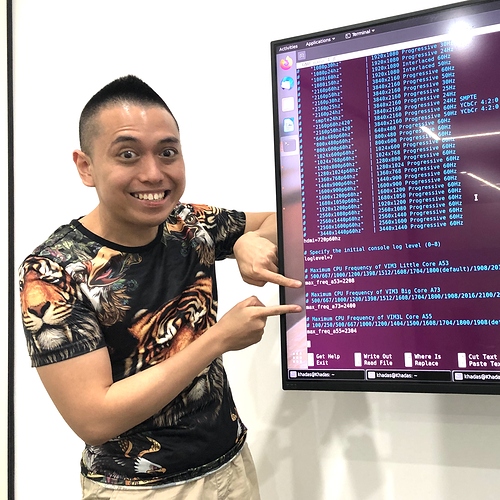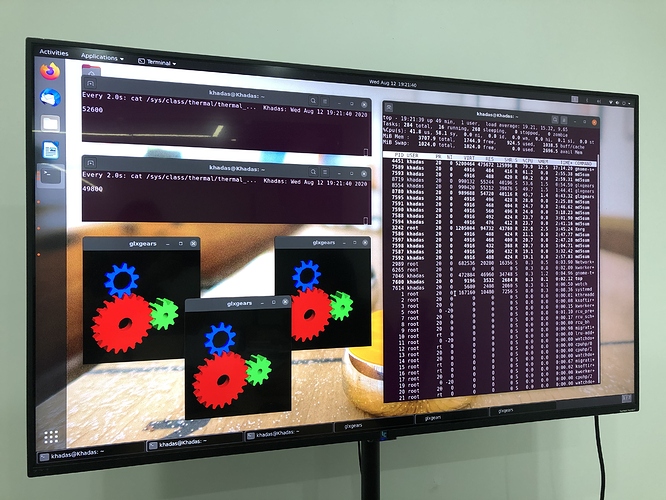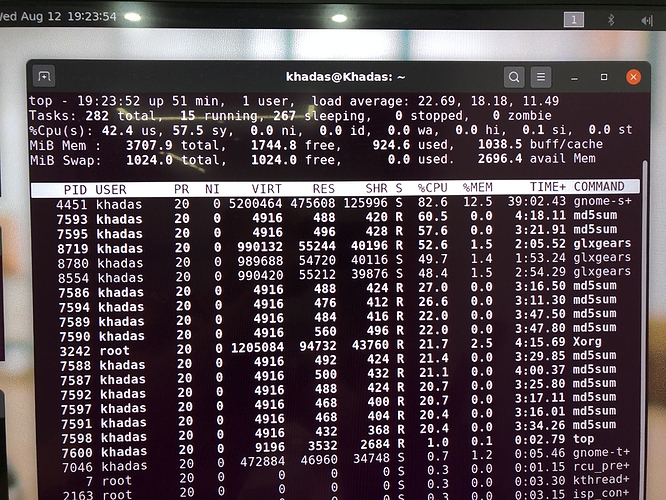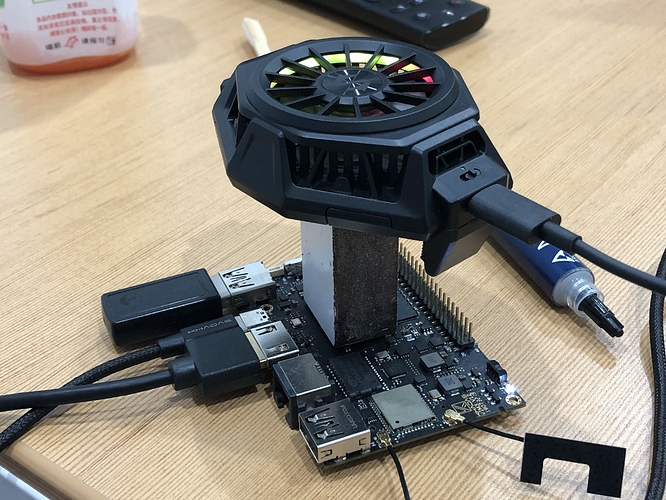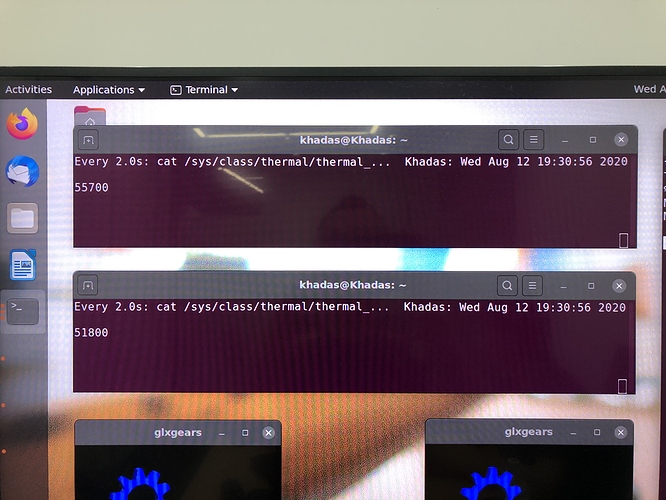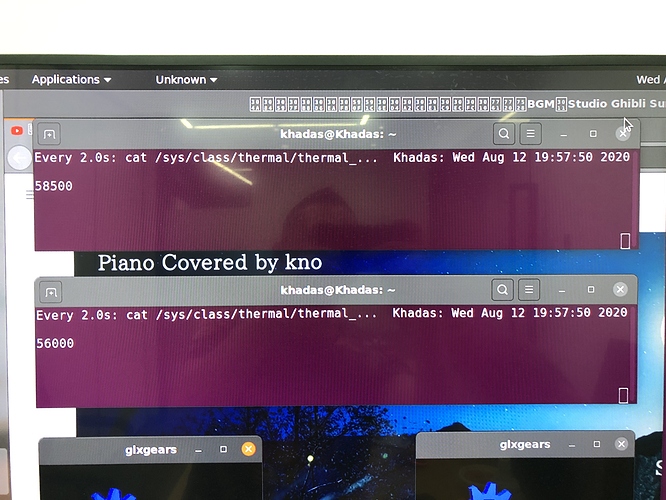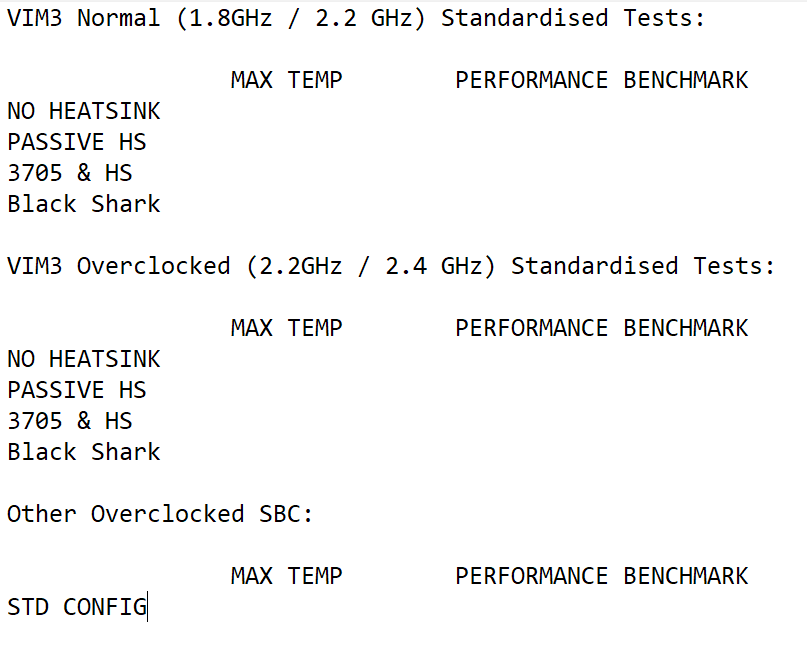Not how his is setup my mining cluster they aren’t but the just stand next to the cluster. I’d have to put them in a box and I just don’t want to.
I tried using all copper shims to mount a large sink to all the chips.
Since all the chips are at different levels i bought a pack of 8 different thickness from 2mm down to .03 15X15mm and just used different thicknesses to create a level platform for the sink to sit on.
Only problem is no way to secure it to the board. Zip ties didnt work to good lol
this is exactly what is called "extreme cooling"![]()
![]()
Thermal adhesive is what you use when you don’t have a way to secure things. The AM1 cooler also used 2 clips to hold the heatsink in place. The clips had to be added and thus are removable meaning you can use the holes on board to make either a custom mounting system with a 3D printer or loop string through. Thermal grease will also form a good bound over time as well.
The other thing to point out is that a down force cooler will keep the other components cool just from it’s air flow. Another point is that keeping the heat out of the SoC will keep heat off the board. the board acts like a heat spreader it’s self
please note that those coolers are literally bigger than the SBC themselves, and also…
Since they are strapped on to it with some kind of jig we make, there is no telling how stably it will be able to sit on the SoC without moving around, hitting other components and conductive surfaces, causing all kinds of ruckus
That is true with the exception of glue. But, if you glue it down don’t count on ever getting it off again. The biggest issue in getting better coolers on the boards is that they don’t have the standard RPI layout. The other issue is the wifi chip it makes it an uneven surface.at least on the VIM series the edge is even with the wifi chip it doesn’t touch the ram but the ram doesn’t heat up much. The other issue is the terrible 5v fan’s they are hard to find, I’m not sure why we can’t have a 12V van especially with the power range that the board supports which is 5 - 20V. The pin header is fine. The PWM is fine but very pointless for these devices. The blower fan design that khadas uses is less than ideal with the fan sitting on the SoC rather than the over the memory and blowing across the fins sitting on top of the SoC. I’ve actually been using the old VIM cooler on mine for passive cooling. I’m going to upgrade to the lager passive cooler they have now though. I’ll have to see if can fit 2 3cmx3cmx1cm fans on it mounting will be pushing the fin together. This was used in some of the older coolers for Pentium 4 and the early dual core chips form intel.
If we ever get a chance to overclock these in the future or something, i think the older vim heatsink that has the fins on the left of the board and the flat spot over the CPU the ideal would be mount a larger cooler to the flat area or glue it to the flat area.
The flat spot on the older heatsink might even be a good unit for water cooling 
VIM3 has gotten the first look at overclocking, so trust me that vision isn’t too far off…
To be honest after getting a pi4 there is no need to overclock any of the vims yet
heck the vim1 is faster then the pi4 and its cheaper right now to get started with
Okay so @Frank set me up with an overclocked VIM3 running Ubuntu Focal today.
Right off the bat this little guy was doing 80C playing YouTube. Later the internet died (due to China firewall), so @hyphop loaded the CPU down with some md5 processes and the glxgears app.
I then proceeded to stick the trusty Black Shark on it, and thermals rapidly reduced to around 56C. It’s still on the rise again, so I’ll leave it overnight.
Hopefully my VIM3 won’t turn into a pile of molten solder; but we shall see! 
Little Cores: 2208 MHz (Default: 1800)
Big Cores: 2400 MHz (Default: 2200)
(any higher and ubuntu won’t boot up!)
Update: About 58C after 1 hour, fully-loaded with YouTube, Glxgears and MD5. Black Shark on at full power.
I congratulate you friends, I think many will be interested in how it will be with Androyd? thank
![]()
![]()
great job guys !
@tsangyoujun you look amazed 
as @Vladimir.v.v asks, I think we all expect android to outperform itself too! 
(p.s I remember 2384MHz was the max on the small cores (A53), was it not enabled by purpose ?)
(p.s.s VIM3 is again now the king of fast SBCs again  )
)
yes, he was shocked by the result
![]()
![]()
@tsangyoujun since we now have a Faster VIM3 (thanks to the overclocking…)
I think it is time to go with the original theme of the topic and and have a little wager to see who here can get the coolest temps with a standardized test consisting of pummeling the CPU with thread-punching Tasks…
As always, it is your opinion to commence it, so what do you guys say ?

Tsangyoujun is currently testing, I think he will keep us updated!
Any recommendations for a “standardized test” within Linux?
I just had mine run x12 md5 hashing processes and x3 glxgear apps. Really loaded down the CPU till 0.0 idle.
Max temperature was 60C with the Black Shark. I’ll do more testing with the other heatsink combinations.
I guess one area which would be useful is performance benchmarking.
Oh its on ! 
(btw, which MD5 hasher ? we need to keep everything equal here…)
I like this standard test…
GLXgears x2, stress -c 2, 4 MD5 hashes (which one you can say…)
Hello! I think you already loaded the processor quite aggressively, did you put vim3 on a throttling-test at night?
SHHHHH!!!
We dont want Amlogic to see this thread, we might soon see “A new SoC A311D PRO” with the new clock speeds
so you don’t want a faster chip ?
because if it does come, I am sure you would shell out the bucks to get it anyway…